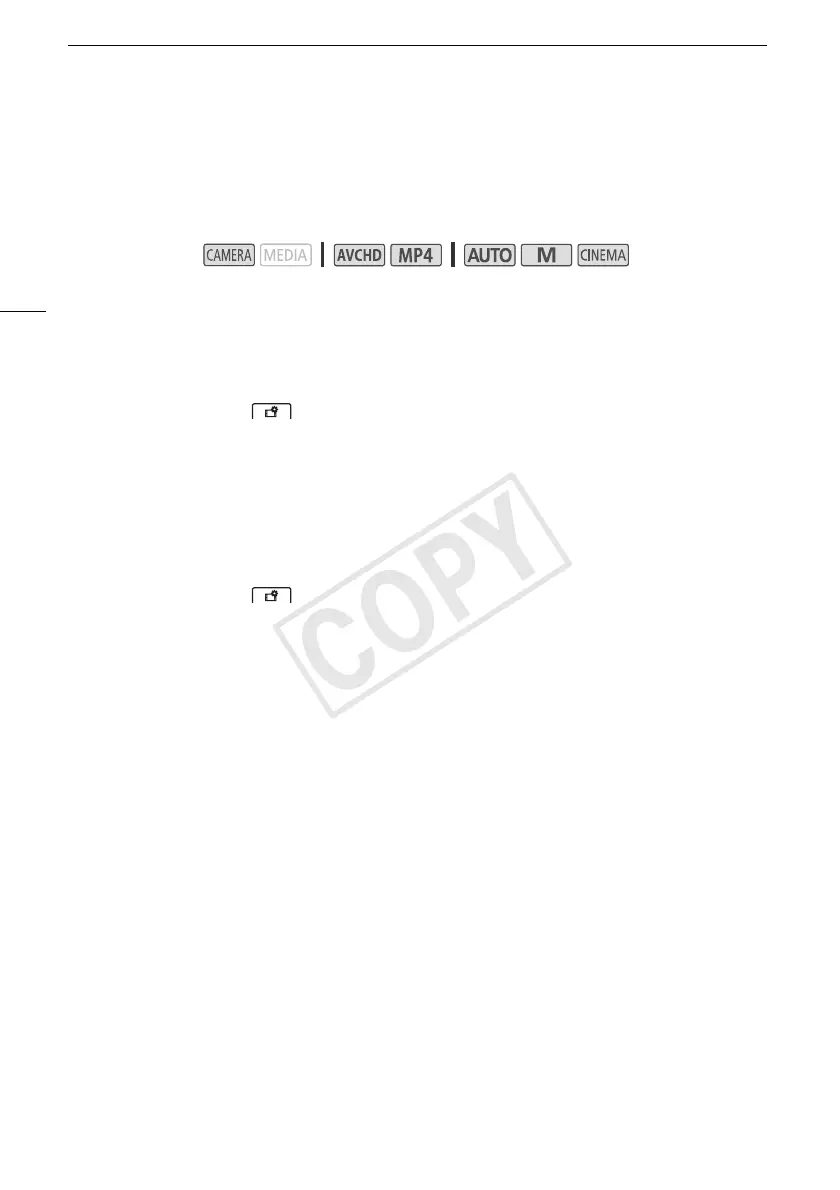Color Bars/Audio Reference Signal
86
Color Bars/Audio Reference Signal
You can have the camcorder output and record color bars and a 1 kHz audio reference signal and
output them from the HDMI OUT terminal, AV OUT terminal, and × (headphone) terminal (audio
reference signal only).
Recording Color Bars
You can choose between SMPTE standard-definition color bars and ARIB multi-format HDTV color
bars.
1 Open the [Color Bars] menu.
[FUNC.] > [MENU] > > [Color Bars]
2 Touch the desired option and then touch [X].
• The selected color bars appear on the screen and will be recorded when you press Y.
Recording an Audio Reference Signal
The camcorder can output a 1 kHz audio reference signal with the color bars.
1 Open the [1 kHz Tone] submenu.
[FUNC.] > [MENU] > > [1 kHz Tone]
2 Select the desired level and then touch [X].
• Available levels are -12 dB, -18 dB and -20 dB.
•Select [j Off] to turn off the signal.
• The signal is output at the selected level and will be recorded when you press Y.
Operating modes:
