
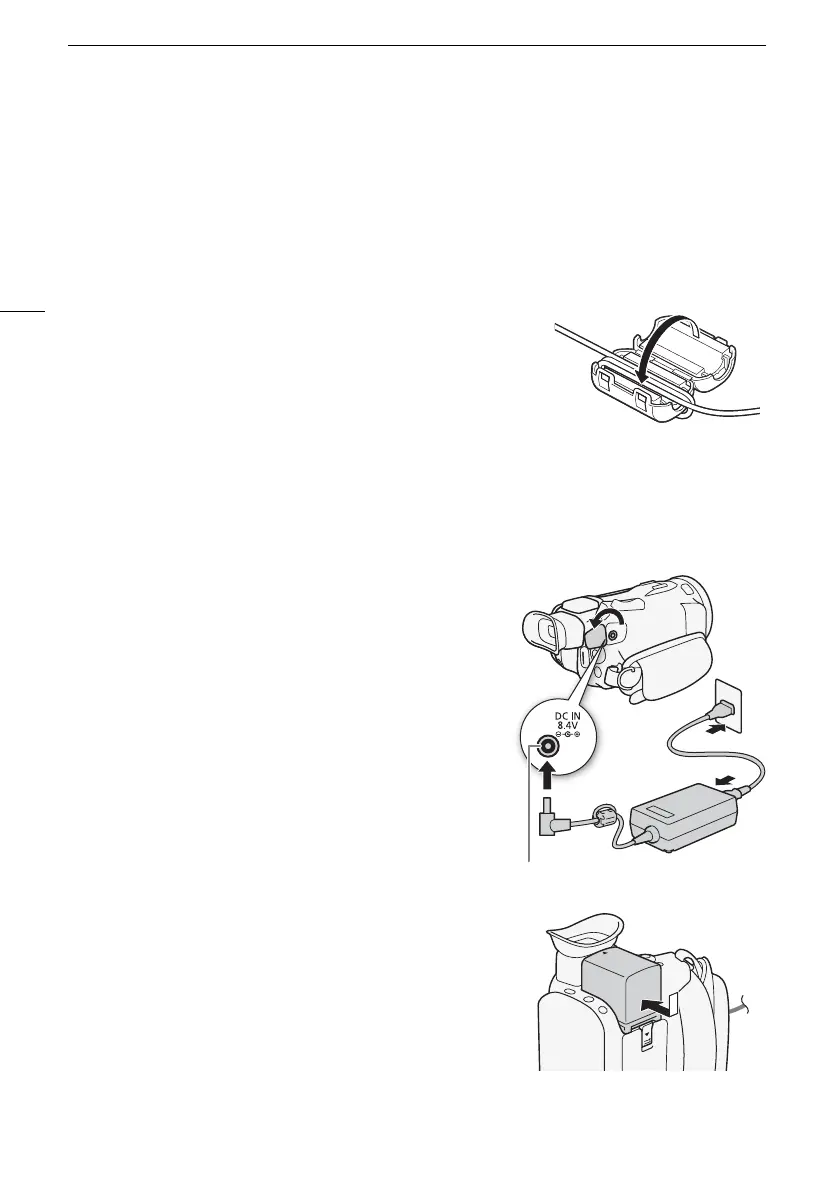 Loading...
Loading...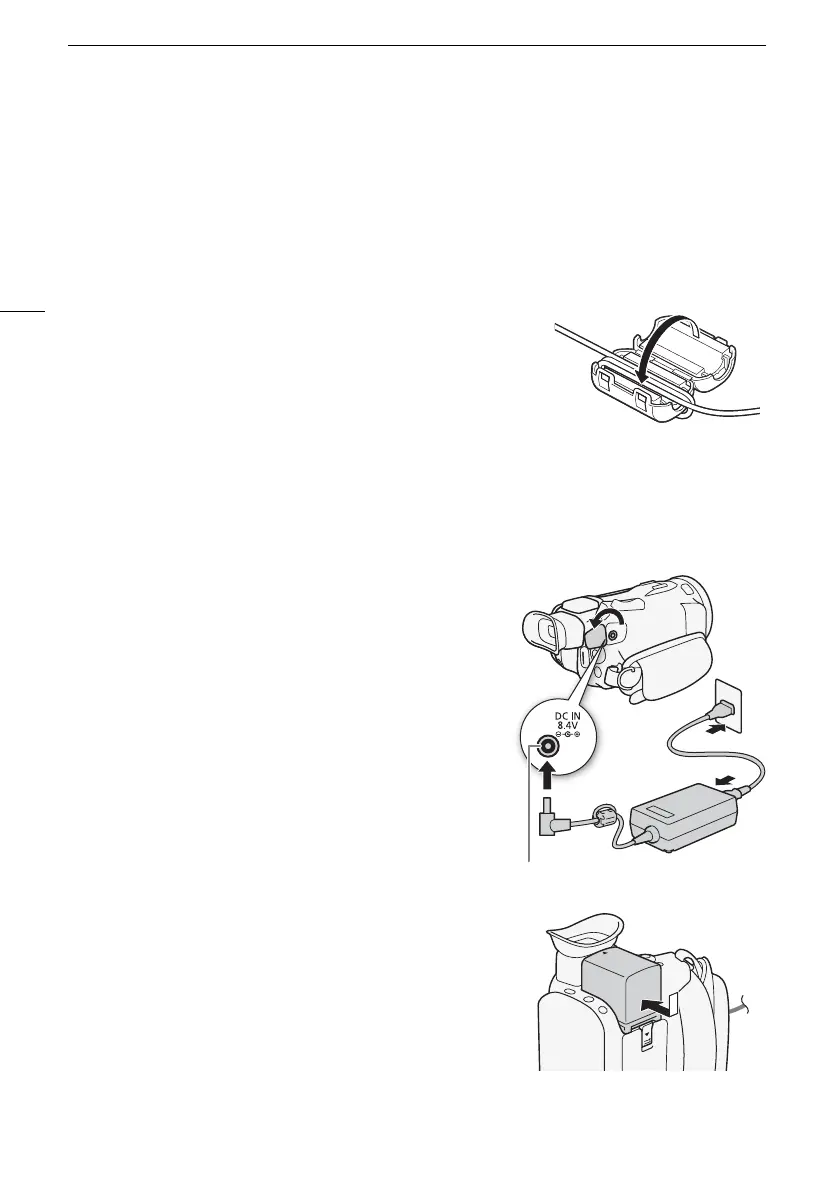
Do you have a question about the Canon VIXIA HF G50 and is the answer not in the manual?
| Sensor | 1/2.3-inch CMOS |
|---|---|
| Optical Zoom | 20x |
| Image Processor | DIGIC DV 6 |
| Built-in Wi-Fi | No |
| Battery | BP-820 |
| Minimum Focusing Distance | 10mm (Wide), 1m (Tele) |
| Recording Media | SD/SDHC/SDXC memory cards |
| Focus System | Hybrid AF |
| Resolution | Approx. 8.29 Megapixels (Effective) |
| LCD Screen | 3.0-inch touch panel |
| Recording Format | MP4 |
| 35mm Equivalent Focal Length | 29.1-601mm |
| Aperture | f/1.8 - f/2.8 |
| Viewfinder | 0.24-inch Color Viewfinder |
| Video Resolution | 3840 x 2160 |
| Audio Recording | Linear PCM |
| Memory Card Slot | SD/SDHC/SDXC |
| Connectivity | HDMI, USB |
| Audio | Dolby Digital 2ch, Linear PCM 2ch |











