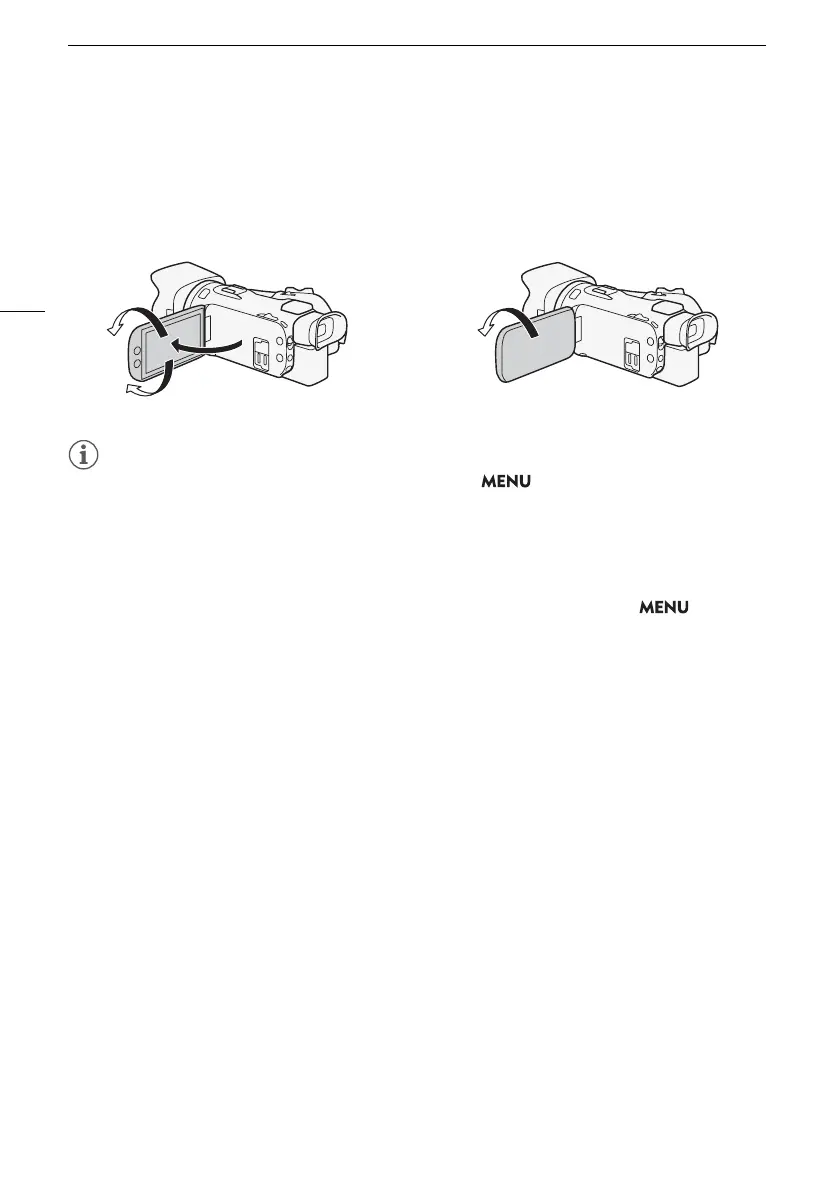Preparing the Camcorder
18
Adjusting the LCD Screen
Open the LCD panel 90 degrees.
• You can rotate the panel downward or toward the lens.
• Rotating the LCD toward the lens can be useful to allow the subject to monitor the LCD screen while
you use the viewfinder.
• You can adjust the brightness of the LCD screen with the > [£ Display Setup] > [LCD
Brightness] or [LCD Backlight] setting. Also, you can hold the DISP button pressed down for more
than 2 seconds to change the [LCD Backlight] setting between bright and normal or from dim to
normal.
• Adjusting the brightness does not affect the brightness of recordings.
• Using a brighter setting will shorten the effective usage time of the battery pack.
• When the LCD panel is turned 180 degrees toward the subject, you can use the >
[£ Display Setup] > [LCD Mirror Image] setting to reverse the screen’s image horizontally,
showing a mirror image of the subject.
• For details about how to take care of the LCD screen, refer to
Handling Precautions
(A 116),
Cleaning
(A 119).
• About the LCD and viewfinder screens: The screens are produced using extremely high-precision
manufacturing techniques, with more than 99.99% of the pixels operating to specification. Very
rarely, pixels may misfire or may light up permanently as white dots. This has no effect on the
recorded image and does not constitute a malfunction.
Subject can monitor the LCD screen
