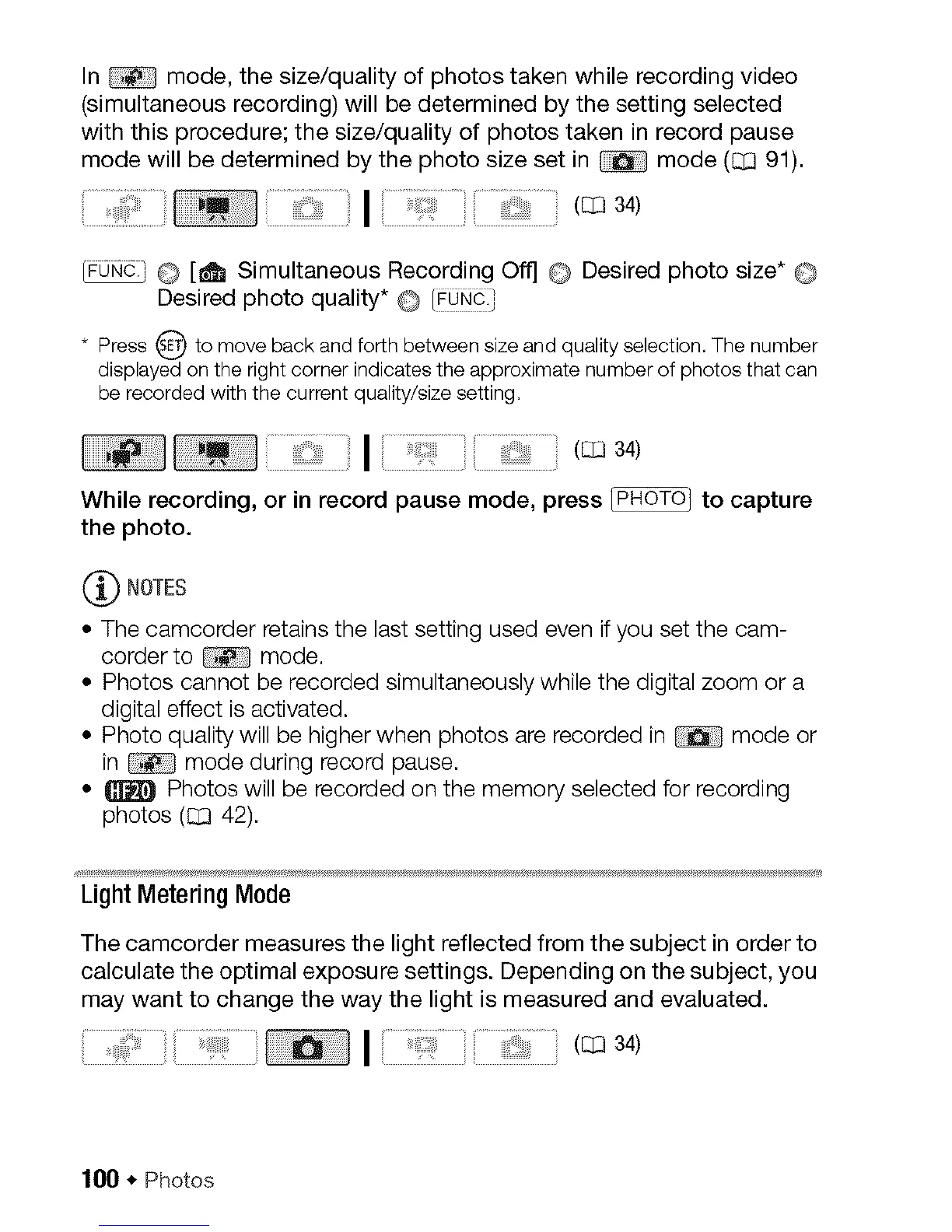In_ mode,thesize/qualityofphotostakenwhilerecordingvideo
(simultaneousrecording)willbedeterminedbythesettingselected
withthisprocedure;thesize/qualityofphotostakeninrecordpause
modewillbedeterminedbythephotosizesetin_ mode(C[:391).
I _ 34)
O [l_l Simultaneous Recording Off] © Desired photo size* O
Desired photo quality* O [_}
Press(SE_tomove backand forth betweensizeand qualityselection.The number
displayedon the rightcorner indicatesthe approximate numberof photosthat can
be recorded with the current quality/sizesetting,
I
While recording, or in record pause mode, press _ to capture
the photo.
I_ NOTES
• The camcorder retains the last setting used even if you set the cam-
corder to mode.
• Photos cannot be recorded simultaneously while the digital zoom or a
digital effect is activated.
• Photo quality will be higher when photos are recorded in mode or
in mode during record pause.
• _ Photos will be recorded on the memory selected for recording
photos (CC]42).
Light Metering Mode
The camcorder measures the light reflected from the subject in order to
calculate the optimal exposure settings. Depending on the subject, you
may want to change the way the light is measured and evaluated.
.... I (C[334)
100 * Photos
