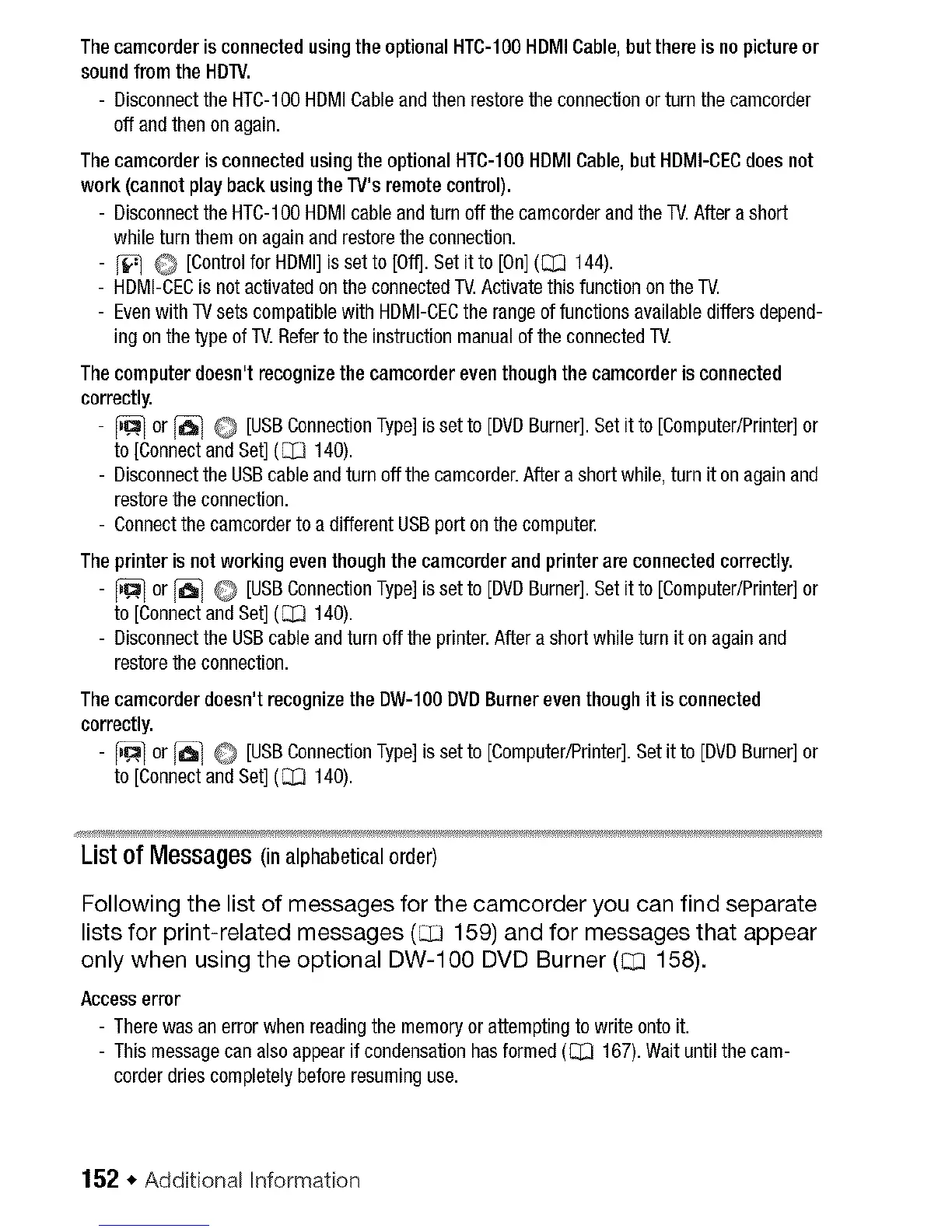Thecamcorderisconnectedusing the optionalHTC-IO0HDMI Cable,but there is nopicture or
sound from the HDrM.
- Disconnectthe HTC-IO0HBMICableand then restore the connection orturn thecamcorder
off andthen on again.
Thecamcorder is connected using the optional HTC-lOO HDMICable, but HDMI-CECdoes not
work (cannot play back using the TV's remote control).
- Disconnectthe HTC-IO0HBMIcableandturn off the camcorderandthe TV.After a short
while turn themon againand restorethe connection.
- I_/ 0 [Controlfor HBMI] isset to [Off]. Set it to [On](_ 144).
- HDMI-CECisnot activatedon the connectedTV.Activatethis function on the TV.
- Evenwith TVsetscompatiblewith HDMI-CECthe rangeof functionsavailable differs depend-
ing on the typeof TV.Referto the instructionmanualof the connectedTV.
Thecomputer doesn't recognize the camcorder eventhough the camcorder is connected
correctly.
- _ or _ 0 [USBConnectionType]issetto [DVBBurner[. Setitto [Computer/Printer]or
to [Connectand Set](_ 140).
- Disconnectthe USBcableandturn off the camcorder.After a short while,turn it on again and
restore the connection.
- Connectthe camcorderto adifferent USBport on the computer.
Theprinter is not working eventhough the camcorder and printer are connected correctly.
- _ or _--_ 0 [UBBConnectionType] is set to [DVBBurner[. Bet itto [Computer/Printer]or
to [Connectand Set](_ 140).
- Disconnectthe USBcableandturn off the printer.After a short while turn it on again and
restore the connection.
Thecamcorderdoesn't recognizetheDW-IO0 DVDBurner even thoughit is connected
correctly.
- _ or _ 0 [UBBConnectionType]is setto [Computer/Printer].Betit to [DVDBurner[or
to [Connectand Set](_ 140).
List of Messages(inalphabeticalorder)
Following the list of messages for the camcorder you can find separate
lists for print-related messages (_ 159) and for messages that appear
only when using the optional DW-IO0 DVD Burner (_ 158).
Accesserror
- There was an error when reading the memoryor attempting to write onto it.
- This messagecan alsoappearif condensation hasformed (E_I 167). Wait until the cam-
corderdries completely beforeresuming use.
152 * Additional information
