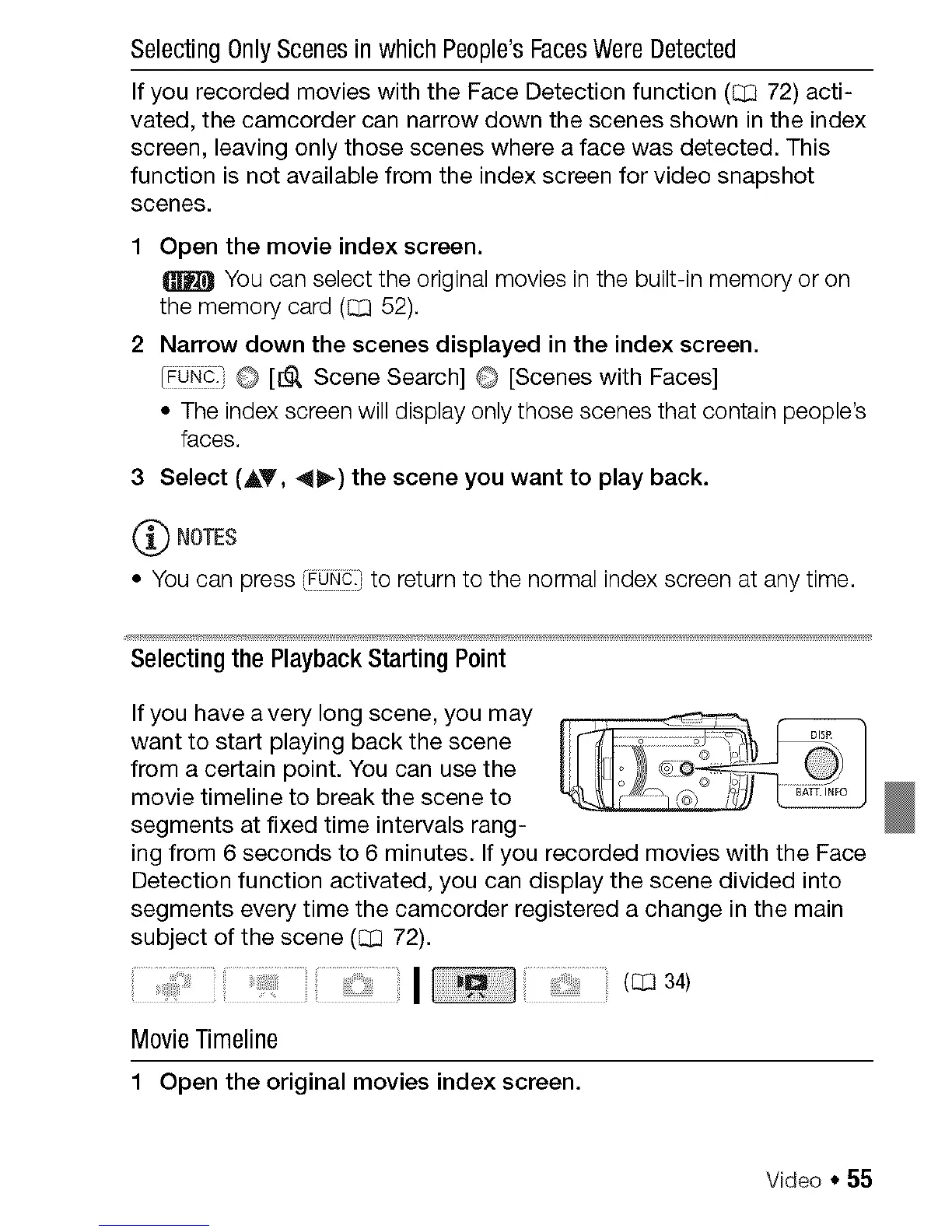SelectingOnlyScenesinwhichPeople'sFacesWereDetected
IfyourecordedmovieswiththeFaceDetectionfunction(Q372)acti-
vated,thecamcordercannarrowdownthescenesshownintheindex
screen,leavingonlythosesceneswhereafacewasdetected.This
functionisnotavailablefromtheindexscreenforvideosnapshot
scenes.
1 Openthemovieindexscreen.
Youcanselecttheoriginalmoviesinthebuilt-inmemoryoron
thememorycard(i_52).
2 Narrowdownthescenesdisplayedintheindexscreen.
IFUNC_ (_ [[_ Scene Search] O [Scenes with Faces]
• The index screen will display only those scenes that contain people's
faces.
3 Select (AY, 4_) the scene you want to play back.
(_ NOTES
• You can press _€_i<i_!to return to the normal index screen at any time.
Selecting the Playback Starting Point
If you have avery long scene, you may
want to start playing back the scene
from a certain point. You can use the
movie timeline to break the scene to
segments at fixed time intervals rang-
ing from 6 seconds to 6 minutes. If you recorded movies with the Face
Detection function activated, you can display the scene divided into
segments every time the camcorder registered a change in the main
subject of the scene (iZ] 72).
I (_ 34)
MovieTimeline
1 Open the original movies index screen.
Video * 55
