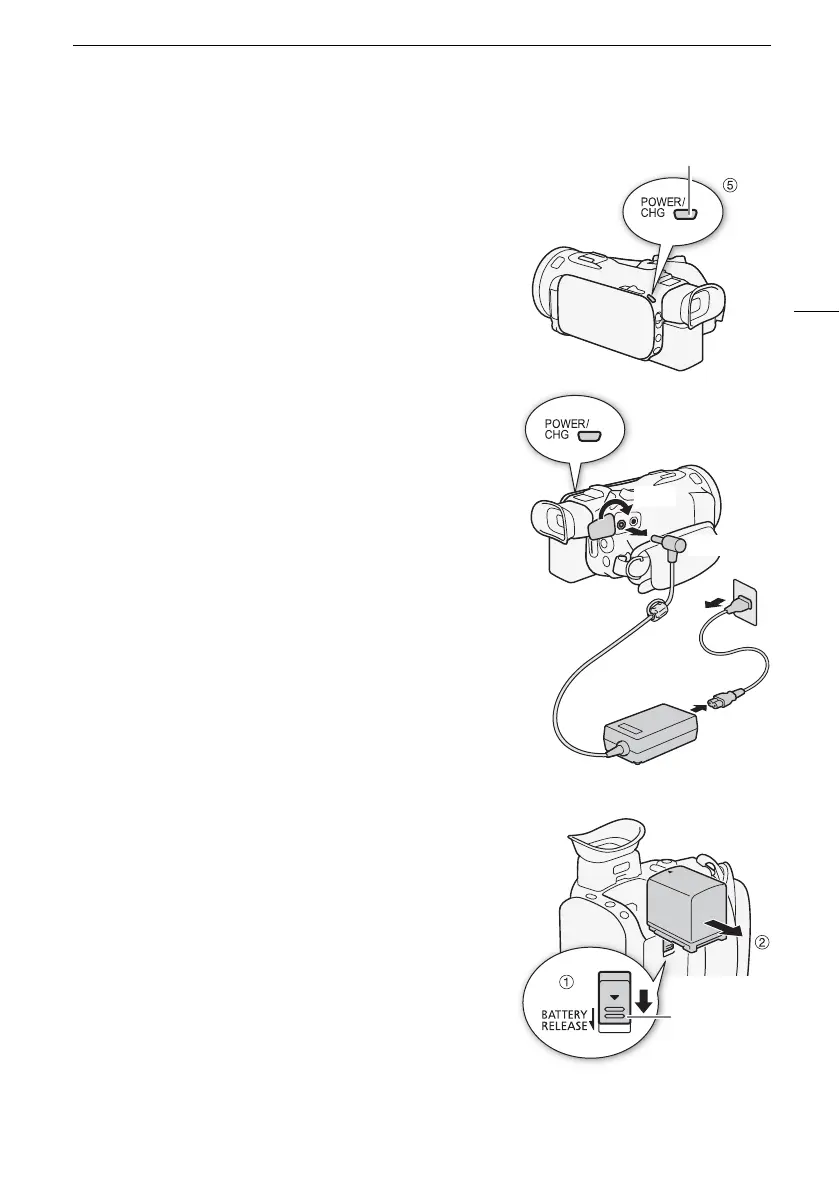Charging the Battery Pack
17
5 Charging will start when the camcorder is turned off.
• If the camcorder was on, the green POWER/CHG indicator
will go out when you turn off the camcorder. After a
moment, the POWER/CHG indicator will turn on in red
(battery pack charging). The red POWER/CHG indicator will
go out when the battery pack is fully charged.
• If the indicator flashes, refer to
Troubleshooting
(A 133).
6 Disconnect the compact power adapter in the order
shown in the illustration.
To remove the battery pack
1 Slide the BATTERY RELEASE switch in the direction of the
arrow and hold it pressed down.
2 Slide the battery pack and then pull it out.
POWER/CHG (battery charging) indicator
햷
-4
햷
-3
햷
-1
햷
-2
BATTERY
RELEASE
switch
