
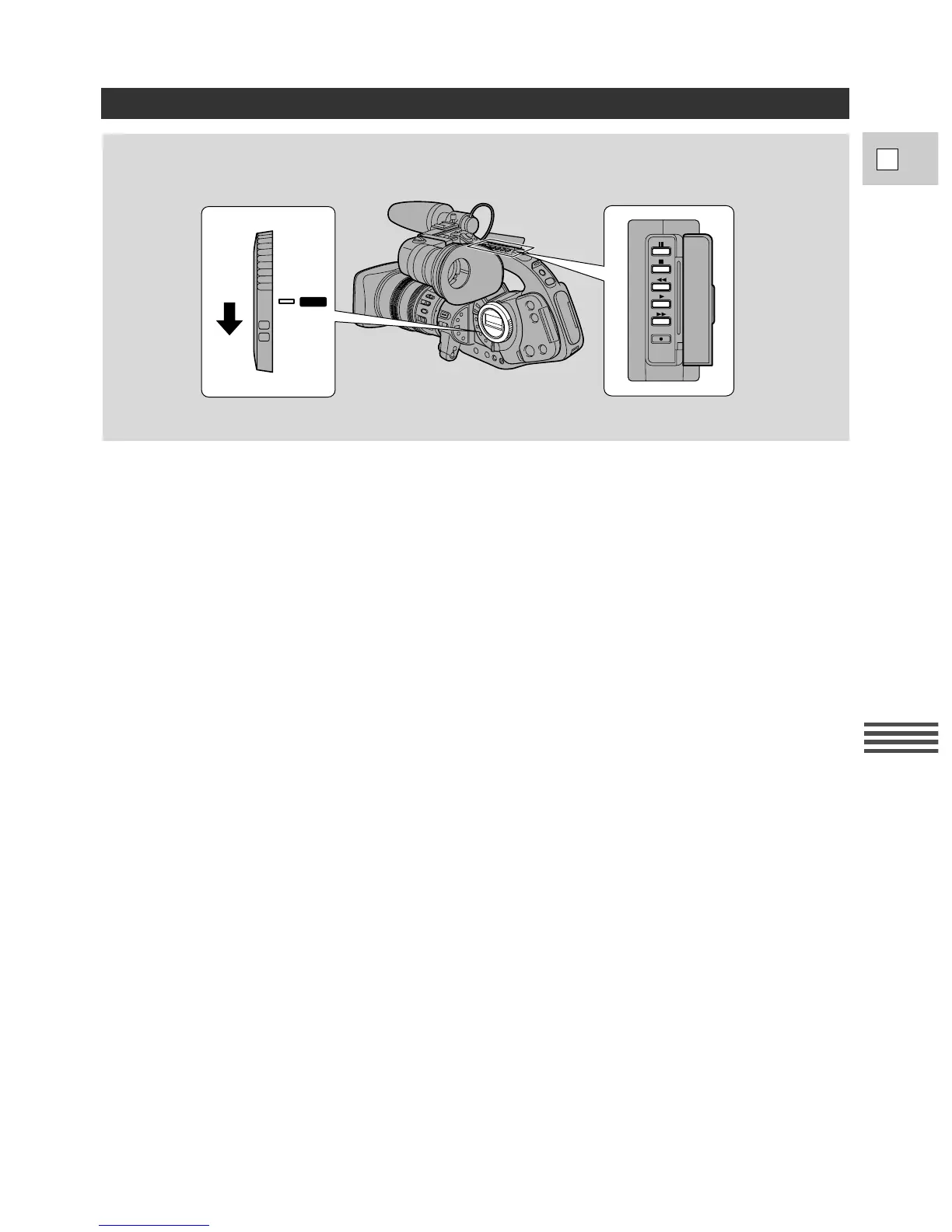 Loading...
Loading...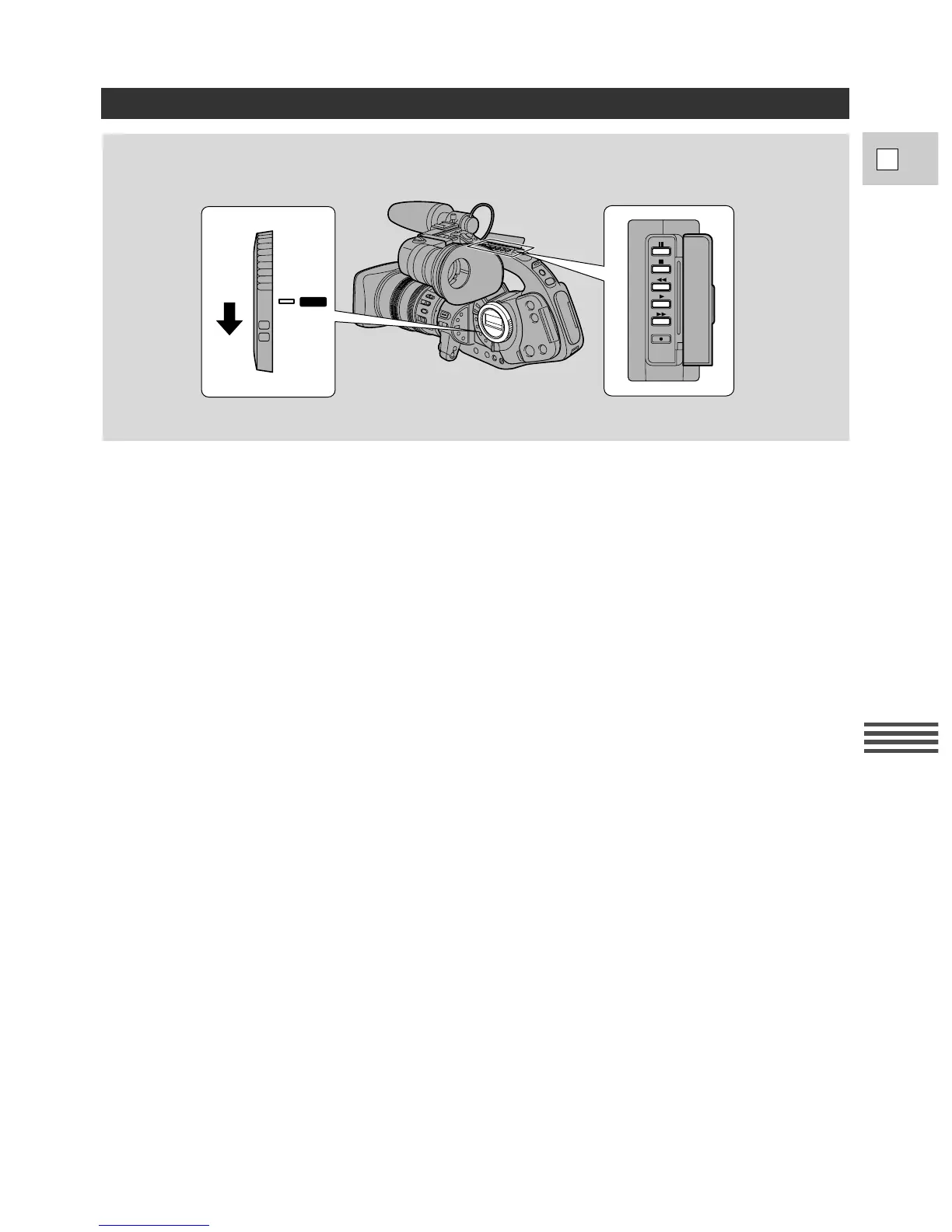
Do you have a question about the Canon XL1 and is the answer not in the manual?
| Optical Zoom | 16x |
|---|---|
| Filter Diameter | 72 mm |
| Video Output | Composite, S-Video |
| Battery | BP-930 |
| Video Format | DV |
| Sensor Type | 3 x CCD |
| Viewfinder | Color |
| LCD Screen | 2.5-inch |
| Recording System | DV |
| Image Sensor | 3 x 1/3" CCD |
| Audio Input | XLR |
| Audio | 16-bit/48 kHz, 12-bit/32 kHz |
| Input/Output | IEEE 1394 (FireWire) |
| Effective Pixels | 270, 000 (per CCD) |
| Video Resolution | 720x480 (NTSC) |
| Lens | Interchangeable |