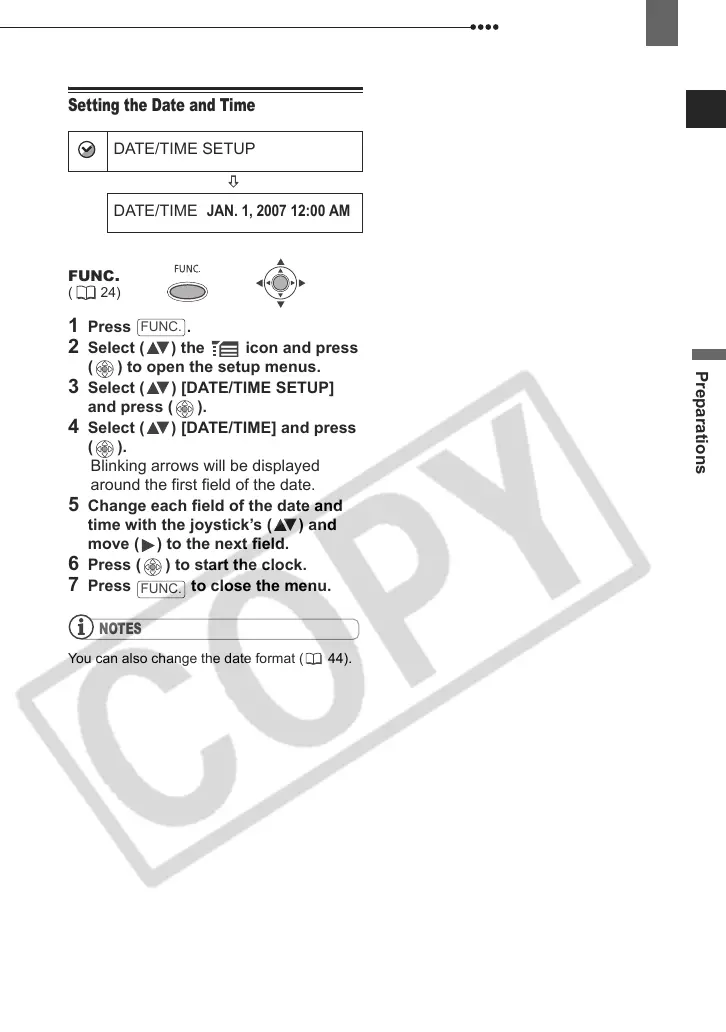First Time Settings
Preparations
27
Setting the Date and Time
1 Press .
2 Select ( ) the icon and press
( ) to open the setup menus.
3 Select ( ) [DATE/TIME SETUP]
and press ( ).
4 Select ( ) [DATE/TIME] and press
().
Blinking arrows will be displayed
around the first field of the date.
5 Change each field of the date and
time with the joystick’s ( ) and
move ( ) to the next field.
6 Press ( ) to start the clock.
7 Press to close the menu.
NOTES
You can also change the date format ( 44).
DATE/TIME SETUP
DATE/TIME
JAN. 1, 2007 12:00 AM
FUNC.
( 24)
FUNC.
FUNC.
