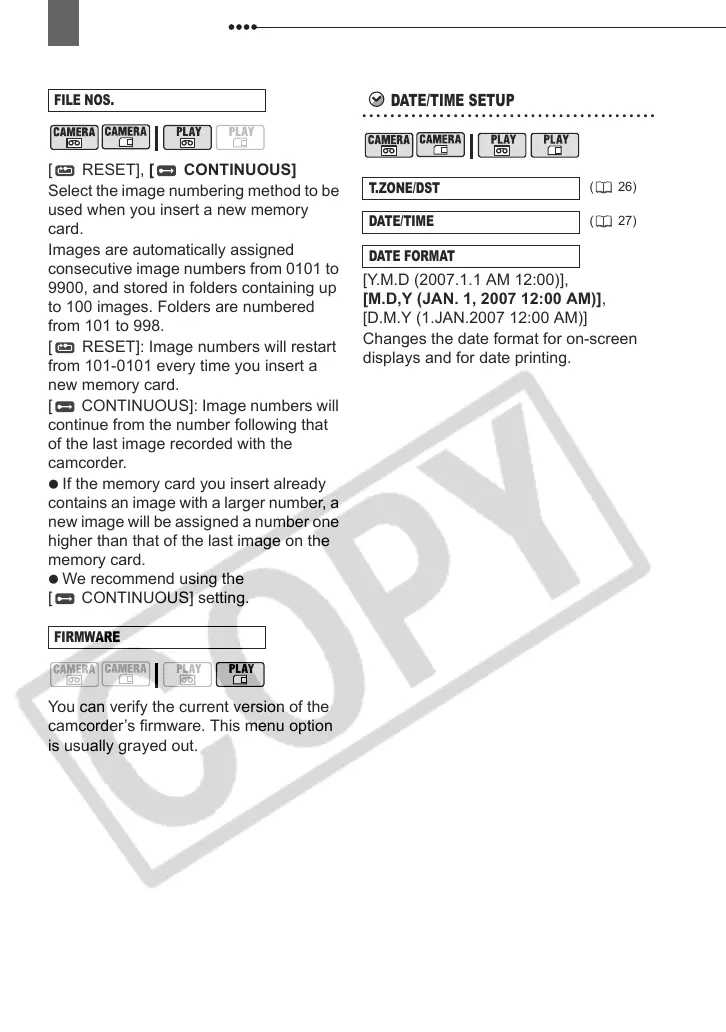Menu Options Lists
44
[ RESET], [ CONTINUOUS]
Select the image numbering method to be
used when you insert a new memory
card.
Images are automatically assigned
consecutive image numbers from 0101 to
9900, and stored in folders containing up
to 100 images. Folders are numbered
from 101 to 998.
[ RESET]: Image numbers will restart
from 101-0101 every time you insert a
new memory card.
[ CONTINUOUS]: Image numbers will
continue from the number following that
of the last image recorded with the
camcorder.
If the memory card you insert already
contains an image with a larger number, a
new image will be assigned a number one
higher than that of the last image on the
memory card.
We recommend using the
[ CONTINUOUS] setting.
You can verify the current version of the
camcorder’s firmware. This menu option
is usually grayed out.
Date/Time Setup
DATE/TIME SETUP
[Y.M.D (2007.1.1 AM 12:00)],
[M.D,Y (JAN. 1, 2007 12:00 AM)],
[D.M.Y (1.JAN.2007 12:00 AM)]
Changes the date format for on-screen
displays and for date printing.
FILE NOS.
FIRMWARE
T.ZONE/DST
( 26)
DATE/TIME
( 27)
DATE FORMAT
