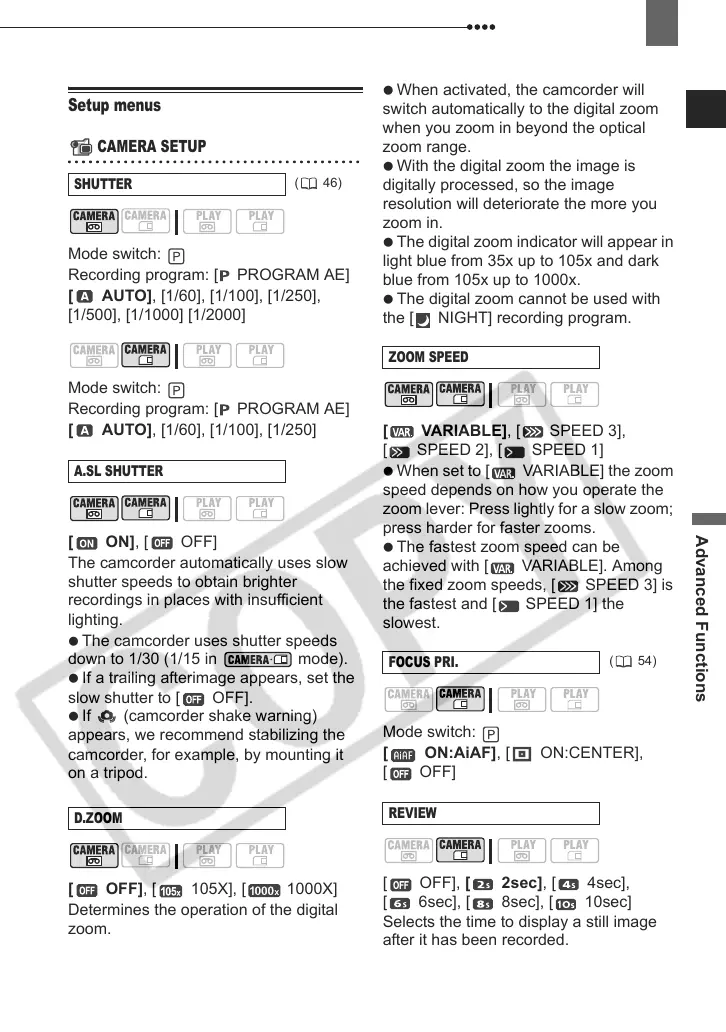Menu Options Lists
Advanced Functions
39
Setup menus
Camera Setup (Digital Zoom, Image Stabilizer, etc.)
CAMERA SETUP
Mode switch:
Recording program: [ PROGRAM AE]
[ AUTO], [1/60], [1/100], [1/250],
[1/500], [1/1000] [1/2000]
Mode switch:
Recording program: [ PROGRAM AE]
[ AUTO], [1/60], [1/100], [1/250]
[ON], [ OFF]
The camcorder automatically uses slow
shutter speeds to obtain brighter
recordings in places with insufficient
lighting.
The camcorder uses shutter speeds
down to 1/30 (1/15 in mode).
If a trailing afterimage appears, set the
slow shutter to [ OFF].
If (camcorder shake warning)
appears, we recommend stabilizing the
camcorder, for example, by mounting it
on a tripod.
[ OFF], [ 105X], [ 1000X]
Determines the operation of the digital
zoom.
When activated, the camcorder will
switch automatically to the digital zoom
when you zoom in beyond the optical
zoom range.
With the digital zoom the image is
digitally processed, so the image
resolution will deteriorate the more you
zoom in.
The digital zoom indicator will appear in
light blue from 35x up to 105x and dark
blue from 105x up to 1000x.
The digital zoom cannot be used with
the [ NIGHT] recording program.
[ VARIABLE], [ SPEED 3],
[ SPEED 2], [ SPEED 1]
When set to [ VARIABLE] the zoom
speed depends on how you operate the
zoom lever: Press lightly for a slow zoom;
press harder for faster zooms.
The fastest zoom speed can be
achieved with [ VARIABLE]. Among
the fixed zoom speeds, [ SPEED 3] is
the fastest and [ SPEED 1] the
slowest.
Mode switch:
[ ON:AiAF], [ ON:CENTER],
[OFF]
[ OFF], [ 2sec], [ 4sec],
[6sec], [8sec], [10sec]
Selects the time to display a still image
after it has been recorded.
SHUTTER
( 46)
A.SL SHUTTER
D.ZOOM
ZOOM SPEED
FOCUS PRI.
(54)
REVIEW
