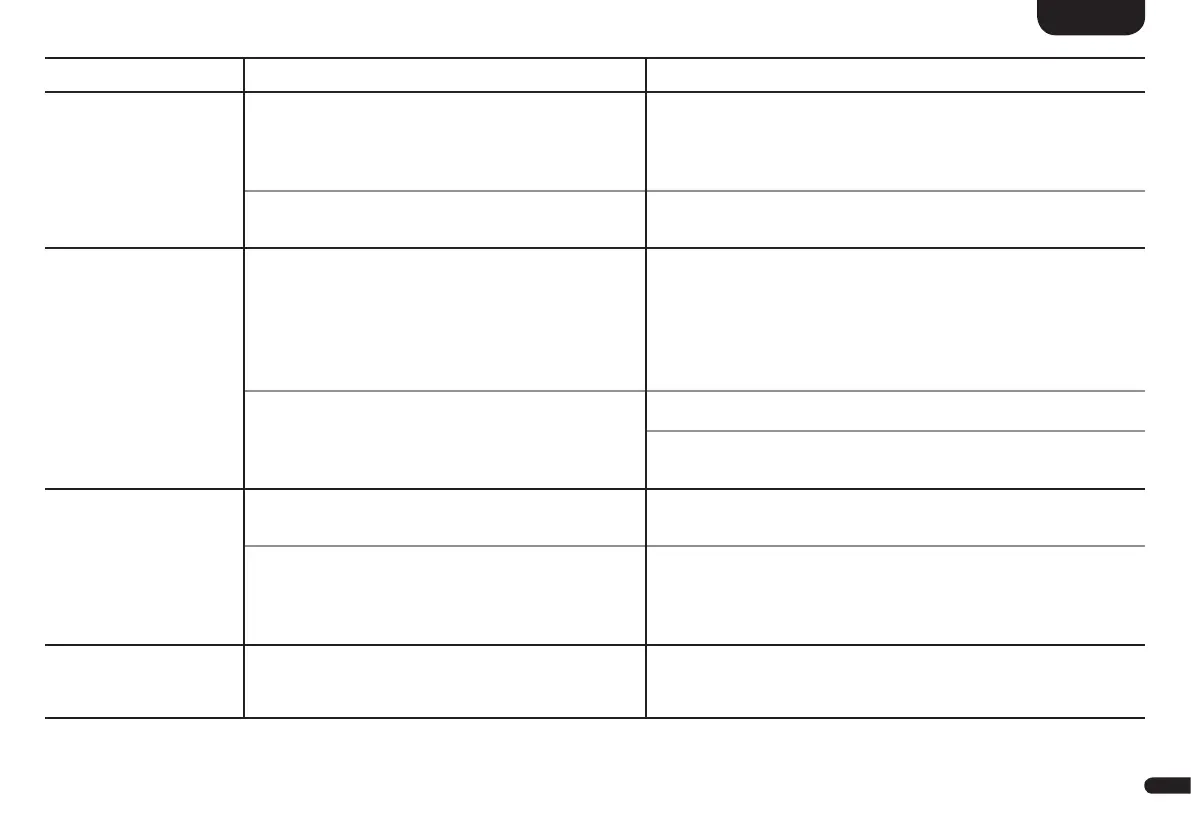3
97
English
Problem Possible cause Solution
The BRA 3 / VRA3
does not change in-
puts automatically.
1. The source device on the coaxial or optical
digital input has not been switched off or the
source device does not switch off its S/PDIF
transmitter in standby mode.
1. In order to switch from the coaxial or optical digital input,
the source device must be switched off resp. disconnected
from the mains.
2. The signal at the AUX (Line), input is too low. 2. Increase the output level on your source device.
The device uninten-
tionally changes the
input.
1. This can happen if the function Input Select
[SEL] is set to AUT and the currently selec-
ted input AUX (Line) has a long break in the
playback (>10 seconds) and a signal is present
at another input or the source device is turned
on at the optical and coaxial input.
1. Make sure that no signal is present at any other input
during playback at the Line, Balanced and USB inputs or
that a device is switched on at the optical and coaxial
digital input.
2. This can happen when your mobile device
issues system sounds, such as typing on the
keyboard.
2. Disable these system sounds on your device.
2.2 Set Input Select [SEL] resp. BT Select function to MAN.
(manual).
Couppled wireless
speakers do not turn
on together with the
BRA 3 / VRA 3.
1. The speakers are not coupled together. 1. Pair all slave speakers according to chapter
WSP (
Wireless Speaker Pairing)
.
2. The parameter Standby [STB] is set to ECO. 2. If the parameter STB is set to ECO, each speaker must be
switched on separately with the remote control. If you
want to switch all speakers on together, set the parameter
to NSB/ LAN, MAN or AUT.
An input cannot be
selected via the Input
buttons.
The input was deactivated in the Input Config
[INP] menu
(---).
Activate the input according to
chapter Input Config [INP].