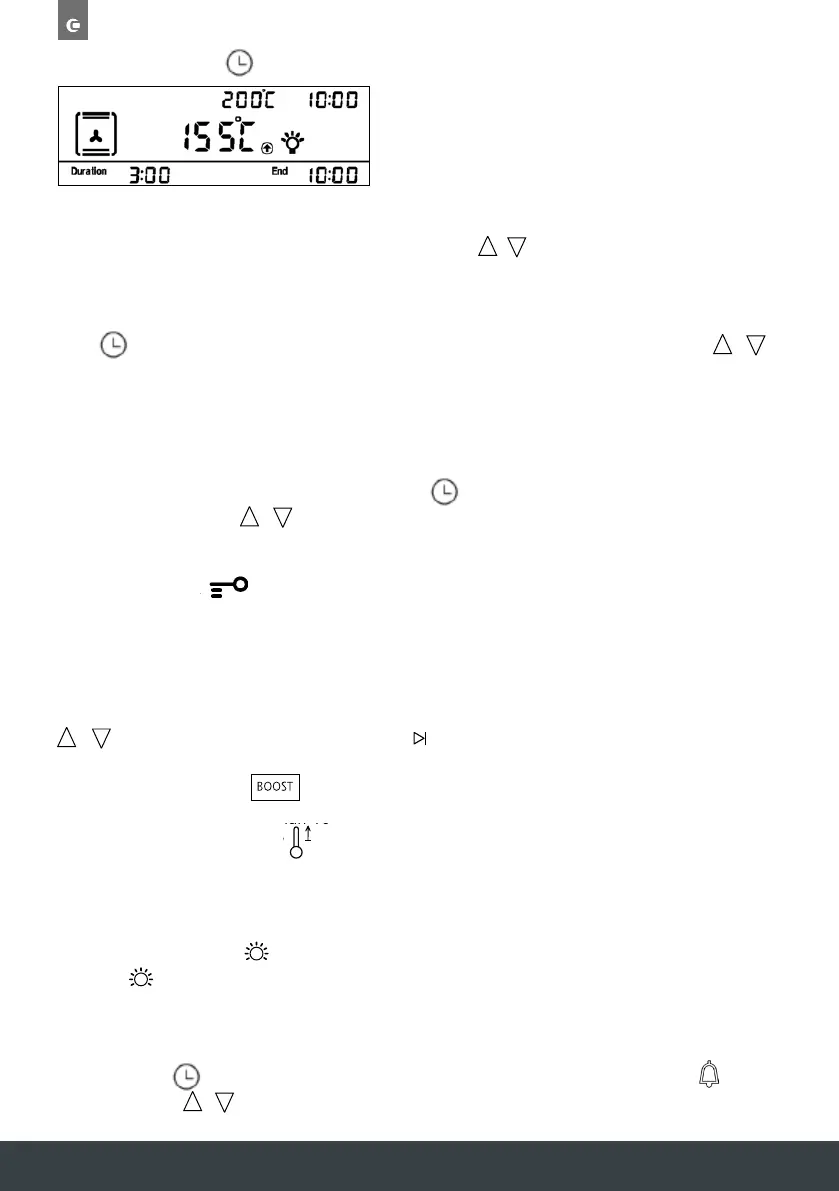Instruction manual C2402/C2402SS/C2402GM
16
Please keep this instruction manual for future reference
17
Instruction manual C24 02SS
Please keep this instruction manual for future reference
TIMER BUTTON.
SETTING THE TIME:
Press for 3sec to set current time. Adjust time by pressing + / - .and press SELECT to
confirm setting.
SETTING TIMER:
Press to bring up DURATION. The display will flash ”0:00”. Adjust time by pressing + / - and
then press SELECT to set the duration. Once the time is up, an alarm will sound and the oven will
switch off. Press any button to cancel the alarm. If you wish to cancel the alarm before it sounds,
set time back to “0:00” to cancel.
AUTOMATIC COOKING:
Once the DURATION time has been set, press the until the END time starts to flash. Adjust
the end time by pressing
+ / - and
press SELECT to confirm. Oven start time = End time –
Duration time.
SAFETY LOCK
Pressing SELECT for 5 seconds to enter or cancel th
e safety lock function. When locked, this will
disable the control panel until it has been
unlocked
TEMPERATURE SETTING.
Once the function is select
ed, press
ºC to set the te
mperature. Adjust temperature by pressing
+ / - and
press SELECT to confirm. Press the button to then start cooking.
BOOST FUNCTION
If temperature is set to more than 100ºC, you can press this key to heat up oven faster. Once
activated the display will show
The Boost function will stop when the oven gets to the required temperature.
LIGHT FUNCTION .
Press the light button to turn the internal oven light on/off. The light will automatically turn off if
no operation in 3 minutes.
SETTING THE ALARM/MINUTE MINDER.
By pressing the button twice, this takes you to the minute minder function and the will
appear. Press the + / - button to select the time and press SELECT to confirm. Once the time runs
out an alarm will sound, press any button to turn the alarm off. The oven will continue to run.
4. Timer button.
Setting the time - Press for 3sec to set current time. Adjust time by pressing / . And press
to confirm setting.
Setting timer/alarm. Press to bring up . The display will flash ”0:00”. Adjust time by
pressing / and then press to set the duration. Once the time is up, an alarm will sound and the oven
will switch off. Press any button to cancel the alarm. If you wish to cancel the alarm before it sounds, set time
back to “0:00” to cancel.
Automatic cooking - Once the time has been set, press the until the time starts to flash.
Adjust the end time by pressing / and press to confirm.
Oven start time = End time – Duration time.
5. Safety Lock . Pressing
for 5sec to enter or cancel the safety lock function.
6. Temperature Setting. Once the function is selected, press to set the temperature. Adjust temperature
by pressing / and press to confirm. Press the button to then start cooking.
7. Boost function . If temperature is set to more than 100°C, you can press this key to heat up
oven faster. Once activated the display will show . The Boost function will stop when the oven gets to
the required temperature.
8. Light function . Press the light button to turn the internal oven light on/off. The light will automatically
turn off if no operation in 3 minutes.
4. Timer button.
Setting the time - Press for 3sec to set current time. Adjust time by pressing / . And press
to confirm setting.
Setting timer/alarm. Press to bring up . The display will flash ”0:00”. Adjust time by
pressing / and then press to set the duration. Once the time is up, an alarm will sound and the oven
will switch off. Press any button to cancel the alarm. If you wish to cancel the alarm before it sounds, set time
back to “0:00” to cancel.
Automatic cooking - Once the time has been set, press the until the time starts to flash.
Adjust the end time by pressing / and press to confirm.
Oven start time = End time – Duration time.
5. Safety Lock . Pressing
for 5sec to enter or cancel the safety lock function.
6. Temperature Setting. Once the function is selected, press to set the temperature. Adjust temperature
by pressing / and press to confirm. Press the button to then start cooking.
7. Boost function . If temperature is set to more than 100°C, you can press this key to heat up
oven faster. Once activated the display will show . The Boost function will stop when the oven gets to
the required temperature.
8. Light function . Press the light button to turn the internal oven light on/off. The light will automatically
turn off if no operation in 3 minutes.
4. Timer button.
Setting the time - Press for 3sec to set current time. Adjust time by pressing / . And press
to confirm setting.
Setting timer/alarm. Press to bring up . The display will flash ”0:00”. Adjust time by
pressing / and then press to set the duration. Once the time is up, an alarm will sound and the oven
will switch off. Press any button to cancel the alarm. If you wish to cancel the alarm before it sounds, set time
back to “0:00” to cancel.
Automatic cooking - Once the time has been set, press the until the time starts to flash.
Adjust the end time by pressing / and press to confirm.
Oven start time = End time – Duration time.
5. Safety Lock
Pressing
for 5sec to enter or cancel the safety lock function.
6. Temperature Setting. Once the function is selected, press to set the temperature. Adjust temperature
by pressing / and press to confirm. Press the button to then start cooking.
7. Boost function . If temperature is set to more than 100°C, you can press this key to heat up
oven faster. Once activated the display will show . The Boost function will stop when the oven gets to
the required temperature.
8. Light function . Press the light button to turn the internal oven light on/off. The light will automatically
turn off if no operation in 3 minutes.
4. Timer button.
Setting the time - Press for 3sec to set current time. Adjust time by pressing / . And press
to confirm setting.
Setting timer/alarm. Press to bring up . The display will flash ”0:00”. Adjust time by
pressing / and then press to set the duration. Once the time is up, an alarm will sound and the oven
will switch off. Press any button to cancel the alarm. If you wish to cancel the alarm before it sounds, set time
back to “0:00” to cancel.
Automatic cooking - Once the time has been set, press the until the time starts to flash.
Adjust the end time by pressing / and press to confirm.
Oven start time = End time – Duration time.
5. Safety Lock . Pressing
for 5sec to enter or cancel the safety lock function.
6. Temperature Setting. Once the function is selected, press to set the temperature. Adjust temperature
by pressing / and press to confirm. Press the button to then start cooking.
7. Boost function . If temperature is set to more than 100°C, you can press this key to heat up
oven faster. Once activated the display will show . The Boost function will stop when the oven gets to
the required temperature.
8. Light function
. Press the light button to turn the internal oven light on/off. The light will automatically
turn off if no operation in 3 minutes.
4. Timer button.
Setting the time - Press for 3sec to set current time. Adjust time by pressing / . And press
to confirm setting.
Setting timer/alarm. Press to bring up . The display will flash ”0:00”. Adjust time by
pressing / and then press to set the duration. Once the time is up, an alarm will sound and the oven
will switch off. Press any button to cancel the alarm. If you wish to cancel the alarm before it sounds, set time
back to “0:00” to cancel.
Automatic cooking - Once the time has been set, press the until the time starts to flash.
Adjust the end time by pressing / and press to confirm.
Oven start time = End time – Duration time.
5. Safety Lock . Pressing
for 5sec to enter or cancel the safety lock function.
6. Temperature Setting. Once the function is selected, press to set the temperature. Adjust temperature
by pressing / and press to confirm. Press the button to then start cooking.
7. Boost function . If temperature is set to more than 100°C, you can press this key to heat up
oven faster. Once activated the display will show . The Boost function will stop when the oven gets to
the required temperature.
8. Light function . Press the light button to turn the internal oven light on/off. The light will automatically
turn off if no operation in 3 minutes.
4. Timer button.
Setting the time - Press for 3sec to set current time. Adjust time by pressing / . And press
to confirm setting.
Setting timer/alarm. Press to bring up . The display will flash ”0:00”. Adjust time by
pressing / and then press to set the duration. Once the time is up, an alarm will sound and the oven
will switch off. Press any button to cancel the alarm. If you wish to cancel the alarm before it sounds, set time
back to “0:00” to cancel.
Automatic cooking - Once the time has been set, press the until the time starts to flash.
Adjust the end time by pressing / and press to confirm.
Oven start time = End time – Duration time.
5. Safety Lock . Pressing
for 5sec to enter or cancel the safety lock function.
6. Temperature Setting. Once the function is selected, press to set the temperature. Adjust temperature
by pressing / and press to confirm. Press the button to then start cooking.
7. Boost function . If temperature is set to more than 100°C, you can press this key to heat up
oven faster. Once activated the display will show . The Boost function will stop when the oven gets to
the required temperature.
8. Light function . Press the light button to turn the internal oven light on/off. The light will automatically
turn off if no operation in 3 minutes.
2
Operation
1. Power button . To turn on/off the display panel. When turned on, the time of day will be shown.
2. Programme button . Press to shift between functions. When you shift to a new function, the
current function will stop and the cooking time must be reset. The Function list is as per the below order:
3. Start/Pause button . Once the required function has been selected, press to start cooking.
Once cooking has started the display will show the current oven temperature. For example;
when the oven is paused, the display will show the current time. For example;
4. Timer button.
Setting the time - Press for 3sec to set current time. Adjust time by pressing / . And press
to confirm setting.
Setting timer/alarm. Press to bring up . The display will flash ”0:00”. Adjust time by
pressing / and then press to set the duration. Once the time is up, an alarm will sound and the oven
will switch off. Press any button to cancel the alarm. If you wish to cancel the alarm before it sounds, set time
back to “0:00” to cancel.
Automatic cooking - Once the time has been set, press the until the time starts to flash.
Adjust the end time by pressing / and press to confirm.
Oven start time = End time – Duration time.
5. Safety Lock . Pressing
for 5sec to enter or cancel the safety lock function.
6. Temperature Setting. Once the function is selected, press to set the temperature. Adjust temperature
by pressing / and press to confirm. Press the button to then start cooking.
7. Boost function . If temperature is set to more than 100°C, you can press this key to heat up
oven faster. Once activated the display will show . The Boost function will stop when the oven gets to
the required temperature.
8. Light function . Press the light button to turn the internal oven light on/off. The light will automatically
turn off if no operation in 3 minutes.
Instruction manual
Please keep this instruction manual for future reference
17
4. Timer button.
Setting the time - Press for 3sec to set current time. Adjust time by pressing + / - .
And press select to confirm setting.
Setting timer - Press to bring up Duration. The display will flash ”0:00”.
Adjust time by pressing + / - and then press Select to set the duration. Once the
time is up, an alarm will sound and the oven will switch off. Press any button to
cancel the alarm. If you wish to cancel the alarm before it sounds, set time back to
“0:00” to cancel.
Automatic cooking - Once the Duration time has been set, press the until the
End time starts to flash. Adjust the end time by pressing + / - and press Select to
confirm. Oven start time = End time – Duration time.
5. Safety Lock Pressing Select for 5 seconds to enter or cancel the safety
lock function.
6. Temperature Setting. Once the function is selected, press ºC to set the
temperature. Adjust temperature by pressing + / - and press Select to confirm.
Press the button to then start cooking.
7. Boost function BOOST If temperature is set to more than 100ºC, you can press
this key to heat up oven faster. Once activated the display will show
The Boost function will stop when the oven gets to the required
temperature.
8. Light function . Press the light button to turn the internal oven light on/off.
The light will automatically turn off if no operation in 3 minutes.
9.
button twice, this takes you to the
minute minder function and the
will appear. Press the + / - buttons to select the time
Setting the alarm/minute minder
By pressing the
4. Timer button.
Setting the time - Press for 3sec to set current time. Adjust time by pressing / . And press
to confirm setting.
Setting timer/alarm. Press to bring up . The display will flash ”0:00”. Adjust time by
pressing / and then press to set the duration. Once the time is up, an alarm will sound and the oven
will switch off. Press any button to cancel the alarm. If you wish to cancel the alarm before it sounds, set time
back to “0:00” to cancel.
Automatic cooking - Once the time has been set, press the until the time starts to flash.
Adjust the end time by pressing / and press to confirm.
Oven start time = End time – Duration time.
5. Safety Lock . Pressing
for 5sec to enter or cancel the safety lock function.
6. Temperature Setting. Once the function is selected, press to set the temperature. Adjust temperature
by pressing / and press to confirm. Press the button to then start cooking.
7. Boost function . If temperature is set to more than 100°C, you can press this key to heat up
oven faster. Once activated the display will show . The Boost function will stop when the oven gets to
the required temperature.
8. Light function . Press the light button to turn the internal oven light on/off. The light will automatically
turn off if no operation in 3 minutes.
4. Timer button.
Setting the time - Press for 3sec to set current time. Adjust time by pressing / . And press
to confirm setting.
Setting timer/alarm. Press to bring up . The display will flash ”0:00”. Adjust time by
pressing / and then press to set the duration. Once the time is up, an alarm will sound and the oven
will switch off. Press any button to cancel the alarm. If you wish to cancel the alarm before it sounds, set time
back to “0:00” to cancel.
Automatic cooking - Once the time has been set, press the until the time starts to flash.
Adjust the end time by pressing / and press to confirm.
Oven start time = End time – Duration time.
5. Safety Lock . Pressing
for 5sec to enter or cancel the safety lock function.
6. Temperature Setting. Once the function is selected, press to set the temperature. Adjust temperature
by pressing / and press to confirm. Press the button to then start cooking.
7. Boost function . If temperature is set to more than 100°C, you can press this key to heat up
oven faster. Once activated the display will show . The Boost function will stop when the oven gets to
the required temperature.
8. Light function . Press the light button to turn the internal oven light on/off. The light will automatically
turn off if no operation in 3 minutes.
4. Timer button.
Setting the time - Press for 3sec to set current time. Adjust time by pressing / . And press
to confirm setting.
Setting timer/alarm. Press to bring up . The display will flash ”0:00”. Adjust time by
pressing / and then press to set the duration. Once the time is up, an alarm will sound and the oven
will switch off. Press any button to cancel the alarm. If you wish to cancel the alarm before it sounds, set time
back to “0:00” to cancel.
Automatic cooking - Once the time has been set, press the until the time starts to flash.
Adjust the end time by pressing / and press to confirm.
Oven start time = End time – Duration time.
5. Safety Lock . Pressing
for 5sec to enter or cancel the safety lock function.
6. Temperature Setting. Once the function is selected, press to set the temperature. Adjust temperature
by pressing / and press to confirm. Press the button to then start cooking.
7. Boost function . If temperature is set to more than 100°C, you can press this key to heat up
oven faster. Once activated the display will show . The Boost function will stop when the oven gets to
the required temperature.
8. Light function . Press the light button to turn the internal oven light on/off. The light will automatically
turn off if no operation in 3 minutes.
4. Timer button.
Setting the time - Press for 3sec to set current time. Adjust time by pressing / . And press
to confirm setting.
Setting timer/alarm. Press to bring up . The display will flash ”0:00”. Adjust time by
pressing / and then press to set the duration. Once the time is up, an alarm will sound and the oven
will switch off. Press any button to cancel the alarm. If you wish to cancel the alarm before it sounds, set time
back to “0:00” to cancel.
Automatic cooking - Once the time has been set, press the until the time starts to flash.
Adjust the end time by pressing / and press to confirm.
Oven start time = End time – Duration time.
5. Safety Lock . Pressing
for 5sec to enter or cancel the safety lock function.
6. Temperature Setting. Once the function is selected, press to set the temperature. Adjust temperature
by pressing / and press to confirm. Press the button to then start cooking.
7. Boost function . If temperature is set to more than 100°C, you can press this key to heat up
oven faster. Once activated the display will show . The Boost function will stop when the oven gets to
the required temperature.
8. Light function . Press the light button to turn the internal oven light on/off. The light will automatically
turn off if no operation in 3 minutes.
4. Timer button.
Setting the time - Press for 3sec to set current time. Adjust time by pressing / . And press
to confirm setting.
Setting timer/alarm. Press to bring up . The display will flash ”0:00”. Adjust time by
pressing / and then press to set the duration. Once the time is up, an alarm will sound and the oven
will switch off. Press any button to cancel the alarm. If you wish to cancel the alarm before it sounds, set time
back to “0:00” to cancel.
Automatic cooking - Once the time has been set, press the until the time starts to flash.
Adjust the end time by pressing / and press to confirm.
Oven start time = End time – Duration time.
5. Safety Lock . Pressing
for 5sec to enter or cancel the safety lock function.
6. Temperature Setting. Once the function is selected, press to set the temperature. Adjust temperature
by pressing / and press to confirm. Press the button to then start cooking.
7. Boost function . If temperature is set to more than 100°C, you can press this key to heat up
oven faster. Once activated the display will show . The Boost function will stop when the oven gets to
the required temperature.
8. Light function . Press the light button to turn the internal oven light on/off. The light will automatically
turn off if no operation in 3 minutes.
4. Timer button.
Setting the time - Press for 3sec to set current time. Adjust time by pressing / . And press
to confirm setting.
Setting timer/alarm. Press to bring up . The display will flash ”0:00”. Adjust time by
pressing / and then press to set the duration. Once the time is up, an alarm will sound and the oven
will switch off. Press any button to cancel the alarm. If you wish to cancel the alarm before it sounds, set time
back to “0:00” to cancel.
Automatic cooking - Once the time has been set, press the until the time starts to flash.
Adjust the end time by pressing / and press to confirm.
Oven start time = End time – Duration time.
5. Safety Lock . Pressing
for 5sec to enter or cancel the safety lock function.
6. Temperature Setting. Once the function is selected, press to set the temperature. Adjust temperature
by pressing / and press to confirm. Press the button to then start cooking.
7. Boost function . If temperature is set to more than 100°C, you can press this key to heat up
oven faster. Once activated the display will show . The Boost function will stop when the oven gets to
the required temperature.
8. Light function . Press the light button to turn the internal oven light on/off. The light will automatically
turn off if no operation in 3 minutes.
2
Operation
1. Power button .To turn on/off the display panel. When turned on, the time of day will be shown.
2. Programme button . Press to shift between functions. When you shift to a new function, the
current function will stop and the cooking time must be reset. The Function list is as per the below order:
3. Start/Pause button . Once the required function has been selected, press to start cooking.
Once cooking has started the display will show the current oven temperature. For example;
when the oven is paused, the display will show the current time. For example;
and press Select to confirm. Once the time runs out an alarm will sound, press any button
to turn the alarm off. The oven will continue to run.
1
Control Panel and display
Button Description
1
○
Power
2
○
Programme
○
3 T imer
4
○
Temperature
5
○
Light
6
○
Up / Down (+/-)
○
7 Select
8
○
Boost
○
9 S ta rt
/ Pause
Display Description
10
○
Function / programme
11
○
Time r
12
○
Actual Temperature/Time
13
○
Set Temperature
14
○
Curr
ent
Time
1
5
○
Safety Lock
61
○
Boost
71
○
Cooking Duration Time
81
○
Rotisserie
91
○
Alarm
02
○
Heating Indicator
12
○
Light
22
○
Cooking End Time
12
4 3 10 11 13
12 16
14 15
6
5 19
17 18 21
20 22 7 89
C2105SS Single Oven Instruction manual.indd 17 28/05/2019 15:57
replace all +/- with
the up and down
keys from the control
panel
SETTING THE TIME:
Press for 3sec to set current time. Adjust time by pressing / and press SELECT to
confirm setting.
SETTING TIMER:
Press to bring up DURATION. The display will flash ”0:00”. Adjust time by pressing /
and then press SELECT to set the duration. Once the time is up, an alarm will sound and the
oven will switch off. Press any button to cancel the alarm. If you wish to cancel the alarm before it
sounds, set time back to “0:00” to cancel.
AUTOMATIC COOKING:
Once the DURATION time has been set, press the until the END time starts to flash. Adjust
the end time by pressing / and press SELECT to confirm. Oven start time = End time –
Duration time.
SAFETY LOCK:
Press SELECT for 5 seconds to enter or cancel the safety lock function. When locked, this will
disable the control panel until it has been unlocked.
TEMPERATURE SETTING:
Once the function is selected, press ºC to set the temperature. Adjust temperature by pressing
/ and press SELECT to confirm. Press the button to then start cooking.
BOOST FUNCTION:
If temperature is set to more than 100ºC, you can press this key to heat up oven faster. Once
activated the display will show
The Boost function will stop when the oven gets to the required temperature.
Note: Only available on certain functions.
LIGHT FUNCTION:
Press the button to turn the internal oven light on/off. The light will automatically turn off if
no operation in 3 minutes.
SETTING THE ALARM/MINUTE MINDER:
By pressing the button twice, this takes you to the minute minder function and the will
appear. Press the / button to select the time and press SELECT to confirm. Once the time
runs out an alarm will sound, press any button to turn the alarm off. The oven will continue to run.
Alarm setting
Time setting
Cooking time (0 - 10 hrs)
Children safety lock
Press the button until the alarm symbol flashes. Then press the + / -
buttons to set the time, and SELECT to confirm. To cancel the alarm, set the time
to '0:00' and confirm.
To set or change the time, turn the oven on with the power key (do not select a
function). Press the button twice to start the time setting. press the + / -
buttons to change the time and SELECT to confirm.
When the oven is first turned on or restarts, the time must be re set.
Press the button to select the cooking time function. The symbol will keep
flashing and the time will show '0:30'. Press the + / - buttons to set the required
cooking time and SELECT to confirm.
if you want to cancel the cooking time, set the cooking time to '0:00' and press
SELECT to confirm.
End of cooking time
You must set the 'Cooking time' ( ) before setting the 'End of cooking time'.
Press the button until the symbol keeps flashing. The time zone will
display the current time + the set cooking time. Press the + / - buttons to set the
end cooking time, and SELECT to confirm. The oven will then calculate the End
cooking time - Cooking time to determine when to start cooking. The oven will
then start at the calculated time.
When the symbol shows, the 'End of cooking time' cannot be set.
To cancel the 'End of cooking time' set it to current time + cooking time.
Press and hold the SELECT button for 5 seconds to activate the Child safety lock.
The display will show the symbol.
to deactivate, press and hold the SELECT button again for 5 seconds.
Alarm setting
Time setting
Cooking time (0 - 10 hrs)
Children safety lock
Press the button until the alarm symbol flashes. Then press the + / -
buttons to set the time, and SELECT to confirm. To cancel the alarm, set the time
to '0:00' and confirm.
To set or change the time, turn the oven on with the power key (do not select a
function). Press the button twice to start the time setting. press the + / -
buttons to change the time and SELECT to confirm.
When the oven is first turned on or restarts, the time must be re set.
Press the button to select the cooking time function. The symbol will keep
flashing and the time will show '0:30'. Press the + / - buttons to set the required
cooking time and SELECT to confirm.
if you want to cancel the cooking time, set the cooking time to '0:00' and press
SELECT to confirm.
End of cooking time
You must set the 'Cooking time' ( ) before setting the 'End of cooking time'.
Press the button until the symbol keeps flashing. The time zone will
display the current time + the set cooking time. Press the + / - buttons to set the
end cooking time, and SELECT to confirm. The oven will then calculate the End
cooking time - Cooking time to determine when to start cooking. The oven will
then start at the calculated time.
When the symbol shows, the 'End of cooking time' cannot be set.
To cancel the 'End of cooking time' set it to current time + cooking time.
Press and hold the SELECT button for 5 seconds to activate the Child safety lock.
The display will show the symbol.
to deactivate, press and hold the SELECT button again for 5 seconds.
17
Instruction manual C24 02SS
Please keep this instruction manual for future reference
TIMER BUTTON.
SETTING THE TIME:
Press for 3sec to set current time. Adjust time by pressing + / - .and press SELECT to
confirm setting.
SETTING TIMER:
Press to bring up DURATION. The display will flash ”0:00”. Adjust time by pressing + / - and
then press SELECT to set the duration. Once the time is up, an alarm will sound and the oven will
switch off. Press any button to cancel the alarm. If you wish to cancel the alarm before it sounds,
set time back to “0:00” to cancel.
AUTOMATIC COOKING:
Once the DURATION time has been set, press the until the END time starts to flash. Adjust
the end time by pressing
+ / - and
press SELECT to confirm. Oven start time = End time –
Duration time.
SAFETY LOCK
Pressing SELECT for 5 seconds to enter or cancel th
e safety lock function. When locked, this will
disable the control panel until it has been
unlocked
TEMPERATURE SETTING.
Once the function is select
ed, press
ºC to set the te
mperature. Adjust temperature by pressing
+ / - and
press SELECT to confirm. Press the button to then start cooking.
BOOST FUNCTION
If temperature is set to more than 100ºC, you can press this key to heat up oven faster. Once
activated the display will show
The Boost function will stop when the oven gets to the required temperature.
LIGHT FUNCTION .
Press the light button to turn the internal oven light on/off. The light will automatically turn off if
no operation in 3 minutes.
SETTING THE ALARM/MINUTE MINDER.
By pressing the button twice, this takes you to the minute minder function and the will
appear. Press the + / - button to select the time and press SELECT to confirm. Once the time runs
out an alarm will sound, press any button to turn the alarm off. The oven will continue to run.
4. Timer button.
Setting the time - Press for 3sec to set current time. Adjust time by pressing / . And press
to confirm setting.
Setting timer/alarm. Press to bring up . The display will flash ”0:00”. Adjust time by
pressing / and then press to set the duration. Once the time is up, an alarm will sound and the oven
will switch off. Press any button to cancel the alarm. If you wish to cancel the alarm before it sounds, set time
back to “0:00” to cancel.
Automatic cooking - Once the time has been set, press the until the time starts to flash.
Adjust the end time by pressing / and press to confirm.
Oven start time = End time – Duration time.
5. Safety Lock . Pressing
for 5sec to enter or cancel the safety lock function.
6. Temperature Setting. Once the function is selected, press to set the temperature. Adjust temperature
by pressing / and press to confirm. Press the button to then start cooking.
7. Boost function . If temperature is set to more than 100°C, you can press this key to heat up
oven faster. Once activated the display will show . The Boost function will stop when the oven gets to
the required temperature.
8. Light function . Press the light button to turn the internal oven light on/off. The light will automatically
turn off if no operation in 3 minutes.
4. Timer button.
Setting the time - Press for 3sec to set current time. Adjust time by pressing / . And press
to confirm setting.
Setting timer/alarm. Press to bring up . The display will flash ”0:00”. Adjust time by
pressing / and then press to set the duration. Once the time is up, an alarm will sound and the oven
will switch off. Press any button to cancel the alarm. If you wish to cancel the alarm before it sounds, set time
back to “0:00” to cancel.
Automatic cooking - Once the time has been set, press the until the time starts to flash.
Adjust the end time by pressing / and press to confirm.
Oven start time = End time – Duration time.
5. Safety Lock . Pressing
for 5sec to enter or cancel the safety lock function.
6. Temperature Setting. Once the function is selected, press to set the temperature. Adjust temperature
by pressing / and press to confirm. Press the button to then start cooking.
7. Boost function . If temperature is set to more than 100°C, you can press this key to heat up
oven faster. Once activated the display will show . The Boost function will stop when the oven gets to
the required temperature.
8. Light function . Press the light button to turn the internal oven light on/off. The light will automatically
turn off if no operation in 3 minutes.
4. Timer button.
Setting the time - Press for 3sec to set current time. Adjust time by pressing / . And press
to confirm setting.
Setting timer/alarm. Press to bring up . The display will flash ”0:00”. Adjust time by
pressing / and then press to set the duration. Once the time is up, an alarm will sound and the oven
will switch off. Press any button to cancel the alarm. If you wish to cancel the alarm before it sounds, set time
back to “0:00” to cancel.
Automatic cooking - Once the time has been set, press the until the time starts to flash.
Adjust the end time by pressing / and press to confirm.
Oven start time = End time – Duration time.
5. Safety Lock
Pressing
for 5sec to enter or cancel the safety lock function.
6. Temperature Setting. Once the function is selected, press to set the temperature. Adjust temperature
by pressing / and press to confirm. Press the button to then start cooking.
7. Boost function . If temperature is set to more than 100°C, you can press this key to heat up
oven faster. Once activated the display will show . The Boost function will stop when the oven gets to
the required temperature.
8. Light function . Press the light button to turn the internal oven light on/off. The light will automatically
turn off if no operation in 3 minutes.
4. Timer button.
Setting the time - Press for 3sec to set current time. Adjust time by pressing / . And press
to confirm setting.
Setting timer/alarm. Press to bring up . The display will flash ”0:00”. Adjust time by
pressing / and then press to set the duration. Once the time is up, an alarm will sound and the oven
will switch off. Press any button to cancel the alarm. If you wish to cancel the alarm before it sounds, set time
back to “0:00” to cancel.
Automatic cooking - Once the time has been set, press the until the time starts to flash.
Adjust the end time by pressing / and press to confirm.
Oven start time = End time – Duration time.
5. Safety Lock . Pressing
for 5sec to enter or cancel the safety lock function.
6. Temperature Setting. Once the function is selected, press to set the temperature. Adjust temperature
by pressing / and press to confirm. Press the button to then start cooking.
7. Boost function . If temperature is set to more than 100°C, you can press this key to heat up
oven faster. Once activated the display will show . The Boost function will stop when the oven gets to
the required temperature.
8. Light function
. Press the light button to turn the internal oven light on/off. The light will automatically
turn off if no operation in 3 minutes.
4. Timer button.
Setting the time - Press for 3sec to set current time. Adjust time by pressing / . And press
to confirm setting.
Setting timer/alarm. Press to bring up . The display will flash ”0:00”. Adjust time by
pressing / and then press to set the duration. Once the time is up, an alarm will sound and the oven
will switch off. Press any button to cancel the alarm. If you wish to cancel the alarm before it sounds, set time
back to “0:00” to cancel.
Automatic cooking - Once the time has been set, press the until the time starts to flash.
Adjust the end time by pressing / and press to confirm.
Oven start time = End time – Duration time.
5. Safety Lock . Pressing
for 5sec to enter or cancel the safety lock function.
6. Temperature Setting. Once the function is selected, press to set the temperature. Adjust temperature
by pressing / and press to confirm. Press the button to then start cooking.
7. Boost function . If temperature is set to more than 100°C, you can press this key to heat up
oven faster. Once activated the display will show . The Boost function will stop when the oven gets to
the required temperature.
8. Light function . Press the light button to turn the internal oven light on/off. The light will automatically
turn off if no operation in 3 minutes.
4. Timer button.
Setting the time - Press for 3sec to set current time. Adjust time by pressing / . And press
to confirm setting.
Setting timer/alarm. Press to bring up . The display will flash ”0:00”. Adjust time by
pressing / and then press to set the duration. Once the time is up, an alarm will sound and the oven
will switch off. Press any button to cancel the alarm. If you wish to cancel the alarm before it sounds, set time
back to “0:00” to cancel.
Automatic cooking - Once the time has been set, press the until the time starts to flash.
Adjust the end time by pressing / and press to confirm.
Oven start time = End time – Duration time.
5. Safety Lock . Pressing
for 5sec to enter or cancel the safety lock function.
6. Temperature Setting. Once the function is selected, press to set the temperature. Adjust temperature
by pressing / and press to confirm. Press the button to then start cooking.
7. Boost function . If temperature is set to more than 100°C, you can press this key to heat up
oven faster. Once activated the display will show . The Boost function will stop when the oven gets to
the required temperature.
8. Light function . Press the light button to turn the internal oven light on/off. The light will automatically
turn off if no operation in 3 minutes.
2
Operation
1. Power button . To turn on/off the display panel. When turned on, the time of day will be shown.
2. Programme button . Press to shift between functions. When you shift to a new function, the
current function will stop and the cooking time must be reset. The Function list is as per the below order:
3. Start/Pause button . Once the required function has been selected, press to start cooking.
Once cooking has started the display will show the current oven temperature. For example;
when the oven is paused, the display will show the current time. For example;
4. Timer button.
Setting the time - Press for 3sec to set current time. Adjust time by pressing / . And press
to confirm setting.
Setting timer/alarm. Press to bring up . The display will flash ”0:00”. Adjust time by
pressing / and then press to set the duration. Once the time is up, an alarm will sound and the oven
will switch off. Press any button to cancel the alarm. If you wish to cancel the alarm before it sounds, set time
back to “0:00” to cancel.
Automatic cooking - Once the time has been set, press the until the time starts to flash.
Adjust the end time by pressing / and press to confirm.
Oven start time = End time – Duration time.
5. Safety Lock . Pressing
for 5sec to enter or cancel the safety lock function.
6. Temperature Setting. Once the function is selected, press to set the temperature. Adjust temperature
by pressing / and press to confirm. Press the button to then start cooking.
7. Boost function . If temperature is set to more than 100°C, you can press this key to heat up
oven faster. Once activated the display will show . The Boost function will stop when the oven gets to
the required temperature.
8. Light function . Press the light button to turn the internal oven light on/off. The light will automatically
turn off if no operation in 3 minutes.
Instruction manual
Please keep this instruction manual for future reference
17
4. Timer button.
Setting the time - Press for 3sec to set current time. Adjust time by pressing + / - .
And press select to confirm setting.
Setting timer - Press to bring up Duration. The display will flash ”0:00”.
Adjust time by pressing + / - and then press Select to set the duration. Once the
time is up, an alarm will sound and the oven will switch off. Press any button to
cancel the alarm. If you wish to cancel the alarm before it sounds, set time back to
“0:00” to cancel.
Automatic cooking - Once the Duration time has been set, press the until the
End time starts to flash. Adjust the end time by pressing + / - and press Select to
confirm. Oven start time = End time – Duration time.
5. Safety Lock Pressing Select for 5 seconds to enter or cancel the safety
lock function.
6. Temperature Setting. Once the function is selected, press ºC to set the
temperature. Adjust temperature by pressing + / - and press Select to confirm.
Press the button to then start cooking.
7. Boost function BOOST If temperature is set to more than 100ºC, you can press
this key to heat up oven faster. Once activated the display will show
The Boost function will stop when the oven gets to the required
temperature.
8. Light function . Press the light button to turn the internal oven light on/off.
The light will automatically turn off if no operation in 3 minutes.
9.
button twice, this takes you to the
minute minder function and the
will appear. Press the + / - buttons to select the time
Setting the alarm/minute minder
By pressing the
4. Timer button.
Setting the time - Press for 3sec to set current time. Adjust time by pressing / . And press
to confirm setting.
Setting timer/alarm. Press to bring up . The display will flash ”0:00”. Adjust time by
pressing / and then press to set the duration. Once the time is up, an alarm will sound and the oven
will switch off. Press any button to cancel the alarm. If you wish to cancel the alarm before it sounds, set time
back to “0:00” to cancel.
Automatic cooking - Once the time has been set, press the until the time starts to flash.
Adjust the end time by pressing / and press to confirm.
Oven start time = End time – Duration time.
5. Safety Lock . Pressing
for 5sec to enter or cancel the safety lock function.
6. Temperature Setting. Once the function is selected, press to set the temperature. Adjust temperature
by pressing / and press to confirm. Press the button to then start cooking.
7. Boost function . If temperature is set to more than 100°C, you can press this key to heat up
oven faster. Once activated the display will show . The Boost function will stop when the oven gets to
the required temperature.
8. Light function . Press the light button to turn the internal oven light on/off. The light will automatically
turn off if no operation in 3 minutes.
4. Timer button.
Setting the time - Press for 3sec to set current time. Adjust time by pressing / . And press
to confirm setting.
Setting timer/alarm. Press to bring up . The display will flash ”0:00”. Adjust time by
pressing / and then press to set the duration. Once the time is up, an alarm will sound and the oven
will switch off. Press any button to cancel the alarm. If you wish to cancel the alarm before it sounds, set time
back to “0:00” to cancel.
Automatic cooking - Once the time has been set, press the until the time starts to flash.
Adjust the end time by pressing / and press to confirm.
Oven start time = End time – Duration time.
5. Safety Lock . Pressing
for 5sec to enter or cancel the safety lock function.
6. Temperature Setting. Once the function is selected, press to set the temperature. Adjust temperature
by pressing / and press to confirm. Press the button to then start cooking.
7. Boost function . If temperature is set to more than 100°C, you can press this key to heat up
oven faster. Once activated the display will show . The Boost function will stop when the oven gets to
the required temperature.
8. Light function . Press the light button to turn the internal oven light on/off. The light will automatically
turn off if no operation in 3 minutes.
4. Timer button.
Setting the time - Press for 3sec to set current time. Adjust time by pressing / . And press
to confirm setting.
Setting timer/alarm. Press to bring up . The display will flash ”0:00”. Adjust time by
pressing / and then press to set the duration. Once the time is up, an alarm will sound and the oven
will switch off. Press any button to cancel the alarm. If you wish to cancel the alarm before it sounds, set time
back to “0:00” to cancel.
Automatic cooking - Once the time has been set, press the until the time starts to flash.
Adjust the end time by pressing / and press to confirm.
Oven start time = End time – Duration time.
5. Safety Lock . Pressing
for 5sec to enter or cancel the safety lock function.
6. Temperature Setting. Once the function is selected, press to set the temperature. Adjust temperature
by pressing / and press to confirm. Press the button to then start cooking.
7. Boost function . If temperature is set to more than 100°C, you can press this key to heat up
oven faster. Once activated the display will show . The Boost function will stop when the oven gets to
the required temperature.
8. Light function . Press the light button to turn the internal oven light on/off. The light will automatically
turn off if no operation in 3 minutes.
4. Timer button.
Setting the time - Press for 3sec to set current time. Adjust time by pressing / . And press
to confirm setting.
Setting timer/alarm. Press to bring up . The display will flash ”0:00”. Adjust time by
pressing / and then press to set the duration. Once the time is up, an alarm will sound and the oven
will switch off. Press any button to cancel the alarm. If you wish to cancel the alarm before it sounds, set time
back to “0:00” to cancel.
Automatic cooking - Once the time has been set, press the until the time starts to flash.
Adjust the end time by pressing / and press to confirm.
Oven start time = End time – Duration time.
5. Safety Lock . Pressing
for 5sec to enter or cancel the safety lock function.
6. Temperature Setting. Once the function is selected, press to set the temperature. Adjust temperature
by pressing / and press to confirm. Press the button to then start cooking.
7. Boost function . If temperature is set to more than 100°C, you can press this key to heat up
oven faster. Once activated the display will show . The Boost function will stop when the oven gets to
the required temperature.
8. Light function . Press the light button to turn the internal oven light on/off. The light will automatically
turn off if no operation in 3 minutes.
4. Timer button.
Setting the time - Press for 3sec to set current time. Adjust time by pressing / . And press
to confirm setting.
Setting timer/alarm. Press to bring up . The display will flash ”0:00”. Adjust time by
pressing / and then press to set the duration. Once the time is up, an alarm will sound and the oven
will switch off. Press any button to cancel the alarm. If you wish to cancel the alarm before it sounds, set time
back to “0:00” to cancel.
Automatic cooking - Once the time has been set, press the until the time starts to flash.
Adjust the end time by pressing / and press to confirm.
Oven start time = End time – Duration time.
5. Safety Lock . Pressing
for 5sec to enter or cancel the safety lock function.
6. Temperature Setting. Once the function is selected, press to set the temperature. Adjust temperature
by pressing / and press to confirm. Press the button to then start cooking.
7. Boost function . If temperature is set to more than 100°C, you can press this key to heat up
oven faster. Once activated the display will show . The Boost function will stop when the oven gets to
the required temperature.
8. Light function . Press the light button to turn the internal oven light on/off. The light will automatically
turn off if no operation in 3 minutes.
4. Timer button.
Setting the time - Press for 3sec to set current time. Adjust time by pressing / . And press
to confirm setting.
Setting timer/alarm. Press to bring up . The display will flash ”0:00”. Adjust time by
pressing / and then press to set the duration. Once the time is up, an alarm will sound and the oven
will switch off. Press any button to cancel the alarm. If you wish to cancel the alarm before it sounds, set time
back to “0:00” to cancel.
Automatic cooking - Once the time has been set, press the until the time starts to flash.
Adjust the end time by pressing / and press to confirm.
Oven start time = End time – Duration time.
5. Safety Lock . Pressing
for 5sec to enter or cancel the safety lock function.
6. Temperature Setting. Once the function is selected, press to set the temperature. Adjust temperature
by pressing / and press to confirm. Press the button to then start cooking.
7. Boost function . If temperature is set to more than 100°C, you can press this key to heat up
oven faster. Once activated the display will show . The Boost function will stop when the oven gets to
the required temperature.
8. Light function . Press the light button to turn the internal oven light on/off. The light will automatically
turn off if no operation in 3 minutes.
2
Operation
1. Power button .To turn on/off the display panel. When turned on, the time of day will be shown.
2. Programme button . Press to shift between functions. When you shift to a new function, the
current function will stop and the cooking time must be reset. The Function list is as per the below order:
3. Start/Pause button . Once the required function has been selected, press to start cooking.
Once cooking has started the display will show the current oven temperature. For example;
when the oven is paused, the display will show the current time. For example;
and press Select to confirm. Once the time runs out an alarm will sound, press any button
to turn the alarm off. The oven will continue to run.
1
Control Panel and display
Button Description
1
○
Power
2
○
Programme
○
3 T imer
4
○
Temperature
5
○
Light
6
○
Up / Down (+/-)
○
7 Select
8
○
Boost
○
9 S ta rt
/ Pause
Display Description
10
○
Function / programme
11
○
Time r
12
○
Actual Temperature/Time
13
○
Set Temperature
14
○
Curr
ent
Time
1
5
○
Safety Lock
61
○
Boost
71
○
Cooking Duration Time
81
○
Rotisserie
91
○
Alarm
02
○
Heating Indicator
12
○
Light
22
○
Cooking End Time
12
4 3 10 11 13
12 16
14 15
6
5 19
17 18 21
20 22 7 89
C2105SS Single Oven Instruction manual.indd 17 28/05/2019 15:57
replace all +/- with
the up and down
keys from the control
panel
Please keep this instruction manual for future reference
PYROLYTIC CLEANING
With the Pyro clean mode, the internal temperature of the oven reaches 475ºC. The
pyrolytic cycle is activated, burning away food and grime residues. Dirt is literally
incinerated. Keep children away from the appliance during the automatic cleaning
cycle as surfaces may become very hot. Particles may ignite inside the oven due to
the combustion process. There is no cause for concern: this process is both normal
and hazard-free.
Before initiating the Pyro clean mode:
- Remove large or coarse food residues from the inside of the oven using a damp
sponge. Do not use detergents.
- Remove the side racks, telescopic runners, trays and wire shelves.
- Remove all accessories.
- Do not place tea towels or pot holders over the oven handle.
- Ensure any tin foil is removed from the oven cavity.
NOTE:
If the oven is too hot, the pyrolytic may not start. Wait for the oven to cool down.
NOTE:
The program may only be started once the oven door has been closed. To use the
Pyro cleaning function, turn the oven on with the button, and using the
select the Pyro cleaning function, the default display is as below and
Children safety lock
Press the button until the alarm symbol flashes. Then press the + / -
to '0:00' and confirm.
To set or change the time, turn the oven on with the power key (do not select a
function). Press the button twice to start the time setting. press the + / -
buttons to change the time and SELECT to confirm.
re set.
Press the button to select the cooking time function. The symbol will keep
flashing and the time will show '0:30'. Press the + / - buttons
to set the required
cooking time and SELECT to confirm.
if you want to cancel the cooking time, set the cooking time to '0:00' and press
You must set the 'Cooking time' ( )
before setting the 'End of cooking time'.
Press the button until the
symbol keeps flashing. The time zone will
display the current time + the set cooking time. Press the + / - buttons to set the
end cooking time, and SELECT to confirm. The oven will then calculate the End
cooking time - Cooking time to determine when to start cooking. The oven will
then start at the calculated time.
When the symbol shows, the 'End of cooking time' cannot be set.
To cancel the 'End of cooking time' set it to current time + cooking time.
Press and hold the SELECT button for 5 seconds to activate the Child safety lock.
The display will show the symbol.
to deactivate, press and hold the SELECT button again for 5 seconds.
Cooking time (0 - 10 hrs)
Children safety lock
buttons to set the time, and SELECT to confirm. To cancel the alarm, set the time
To set or change the time, turn the oven on with the power key (do not select a
function). Press the button twice to start the time setting. press the + / -
buttons to change the time and SELECT to confirm.
When the oven is first turned on or restarts, the time must be re set.
if you want to cancel the cooking time, set the cooking time to '0:00' and press
SELECT to confirm.
End of cooking time
You must set the 'Cooking time' ( ) before setting the 'End of cooking time'.
Press the button until the symbol keeps flashing. The time zone will
display the current time + the set cooking time. Press the + / - buttons to set the
end cooking time, and SELECT to confirm. The oven will then calculate the End
cooking time - Cooking time to determine when to start cooking. The oven will
then start at the calculated time.
When the symbol shows, the 'End of cooking time' cannot be set.
To cancel the 'End of cooking time' set it to current time + cooking time.
Press and hold the SELECT button for 5 seconds to activate the Child safety lock.
The display will show the symbol.
to deactivate, press and hold the SELECT button again for 5 seconds.
Instruction manual C24 02SS19
Please keep this instruction manual for future reference
Turbo conventional heat
7KHRYHQLVKHDWHGE\WRSDQGERWWRPHOHPHQWVDQGWKHIDQPRXQWHGLQWKHEDFNSDQHOKHOSVWR
GLVWULEXWHGLVWULEXWHKHDWKHDWWKURXJKRXWWKURXJKRXWWKHWKHRYHQRYHQ6XLWDEOH6XLWDEOHIRUIRUSHUIHFWSHUIHFWSDVWU\SDVWU\QRQRQHHGQHHGWRWREOLQGEOLQGEDNHEDNH
GLVWULEXWHWKHKHDWEHWZHHQDQGć7KLVIXQFWLRQFDQEHXVHGIRUVWHULOL]LQJJODVV
MDUV
7KH7KHDLUDLUZKLFKZKLFKLVLVKHDWHGKHDWHGE\E\WKHWKHORZHUORZHUKHDWLQJKHDWLQJHOHPHQWHOHPHQWLVLVFLUFXODWHGFLUFXODWHGE\E\WKHWKHIDQIDQDQGDQGVRVRKHOSVKHOSVWRWR
GLVWULEXWHWKHKHDWEHWZHHQDQGć7KLVIXQFWLRQFDQEHXVHGIRUVWHULOL]LQJJODVV
C2105SS Single Oven Instruction manual.indd 18 28/05/2019 15:57
DURATION will keep fashing. Adjust time by pressing + / - and press to confirm.
� . Press to bring up . The display will flash
Setting the time - Press for 3sec
SELECT
Press to start Pyrolytic Cleaning function.
Once the DURATION time has been set, press the until the END time starts to flash. Adjust
the end time by pressing + / - and press SELECT to confirm. Oven start time = End time –
Duration time.
Adjust the end time by pressing
/
and press to confirm.
Oven start
-
Press for 3
sec
to set current
time. Adjust time by pressing
Automatic cooking -
Adjust the end time by pressing
/
and press to confirm.
back to “0:00” to cancel.
5. Safety Lock .
Pressing
for 5sec
to enter or cancel
the safety lock function.
6. Temperature
Setting.
Once the
function is selected, press
to confirm setting.
Setting timer/alarm. Press to bring up
back to “0:00” to cancel.
back to “0:00” to cancel.
Setting timer/alarm. Press to bring up
This page needs amending.
I have printed out with
written amends.
17
Instruction manual C24 02SS
Please keep this instruction manual for future reference
TIMER BUTTON.
SETTING THE TIME:
Press for 3sec to set current time. Adjust time by pressing + / - .and press SELECT to
confirm setting.
SETTING TIMER:
Press to bring up DURATION. The display will flash ”0:00”. Adjust time by pressing + / - and
then press SELECT to set the duration. Once the time is up, an alarm will sound and the oven will
switch off. Press any button to cancel the alarm. If you wish to cancel the alarm before it sounds,
set time back to “0:00” to cancel.
AUTOMATIC COOKING:
Once the DURATION time has been set, press the until the END time starts to flash. Adjust
the end time by pressing
+ / - and
press SELECT to confirm. Oven start time = End time –
Duration time.
SAFETY LOCK
Pressing SELECT for 5 seconds to enter or cancel th
e safety lock function. When locked, this will
disable the control panel until it has been
unlocked
TEMPERATURE SETTING.
Once the function is select
ed, press
ºC to set the te
mperature. Adjust temperature by pressing
+ / - and
press SELECT to confirm. Press the button to then start cooking.
BOOST FUNCTION
If temperature is set to more than 100ºC, you can press this key to heat up oven faster. Once
activated the display will show
The Boost function will stop when the oven gets to the required temperature.
LIGHT FUNCTION .
Press the light button to turn the internal oven light on/off. The light will automatically turn off if
no operation in 3 minutes.
SETTING THE ALARM/MINUTE MINDER.
By pressing the button twice, this takes you to the minute minder function and the will
appear. Press the + / - button to select the time and press SELECT to confirm. Once the time runs
out an alarm will sound, press any button to turn the alarm off. The oven will continue to run.
4. Timer button.
Setting the time - Press for 3sec to set current time. Adjust time by pressing / . And press
to confirm setting.
Setting timer/alarm. Press to bring up . The display will flash ”0:00”. Adjust time by
pressing / and then press to set the duration. Once the time is up, an alarm will sound and the oven
will switch off. Press any button to cancel the alarm. If you wish to cancel the alarm before it sounds, set time
back to “0:00” to cancel.
Automatic cooking - Once the time has been set, press the until the time starts to flash.
Adjust the end time by pressing / and press to confirm.
Oven start time = End time – Duration time.
5. Safety Lock . Pressing
for 5sec to enter or cancel the safety lock function.
6. Temperature Setting. Once the function is selected, press to set the temperature. Adjust temperature
by pressing / and press to confirm. Press the button to then start cooking.
7. Boost function . If temperature is set to more than 100°C, you can press this key to heat up
oven faster. Once activated the display will show . The Boost function will stop when the oven gets to
the required temperature.
8. Light function . Press the light button to turn the internal oven light on/off. The light will automatically
turn off if no operation in 3 minutes.
4. Timer button.
Setting the time - Press for 3sec to set current time. Adjust time by pressing / . And press
to confirm setting.
Setting timer/alarm. Press to bring up . The display will flash ”0:00”. Adjust time by
pressing / and then press to set the duration. Once the time is up, an alarm will sound and the oven
will switch off. Press any button to cancel the alarm. If you wish to cancel the alarm before it sounds, set time
back to “0:00” to cancel.
Automatic cooking - Once the time has been set, press the until the time starts to flash.
Adjust the end time by pressing / and press to confirm.
Oven start time = End time – Duration time.
5. Safety Lock . Pressing
for 5sec to enter or cancel the safety lock function.
6. Temperature Setting. Once the function is selected, press to set the temperature. Adjust temperature
by pressing / and press to confirm. Press the button to then start cooking.
7. Boost function . If temperature is set to more than 100°C, you can press this key to heat up
oven faster. Once activated the display will show . The Boost function will stop when the oven gets to
the required temperature.
8. Light function . Press the light button to turn the internal oven light on/off. The light will automatically
turn off if no operation in 3 minutes.
4. Timer button.
Setting the time - Press for 3sec to set current time. Adjust time by pressing / . And press
to confirm setting.
Setting timer/alarm. Press to bring up . The display will flash ”0:00”. Adjust time by
pressing / and then press to set the duration. Once the time is up, an alarm will sound and the oven
will switch off. Press any button to cancel the alarm. If you wish to cancel the alarm before it sounds, set time
back to “0:00” to cancel.
Automatic cooking - Once the time has been set, press the until the time starts to flash.
Adjust the end time by pressing / and press to confirm.
Oven start time = End time – Duration time.
5. Safety Lock
Pressing
for 5sec to enter or cancel the safety lock function.
6. Temperature Setting. Once the function is selected, press to set the temperature. Adjust temperature
by pressing / and press to confirm. Press the button to then start cooking.
7. Boost function . If temperature is set to more than 100°C, you can press this key to heat up
oven faster. Once activated the display will show . The Boost function will stop when the oven gets to
the required temperature.
8. Light function . Press the light button to turn the internal oven light on/off. The light will automatically
turn off if no operation in 3 minutes.
4. Timer button.
Setting the time - Press for 3sec to set current time. Adjust time by pressing / . And press
to confirm setting.
Setting timer/alarm. Press to bring up . The display will flash ”0:00”. Adjust time by
pressing / and then press to set the duration. Once the time is up, an alarm will sound and the oven
will switch off. Press any button to cancel the alarm. If you wish to cancel the alarm before it sounds, set time
back to “0:00” to cancel.
Automatic cooking - Once the time has been set, press the until the time starts to flash.
Adjust the end time by pressing / and press to confirm.
Oven start time = End time – Duration time.
5. Safety Lock . Pressing
for 5sec to enter or cancel the safety lock function.
6. Temperature Setting. Once the function is selected, press to set the temperature. Adjust temperature
by pressing / and press to confirm. Press the button to then start cooking.
7. Boost function . If temperature is set to more than 100°C, you can press this key to heat up
oven faster. Once activated the display will show . The Boost function will stop when the oven gets to
the required temperature.
8. Light function
. Press the light button to turn the internal oven light on/off. The light will automatically
turn off if no operation in 3 minutes.
4. Timer button.
Setting the time - Press for 3sec to set current time. Adjust time by pressing / . And press
to confirm setting.
Setting timer/alarm. Press to bring up . The display will flash ”0:00”. Adjust time by
pressing / and then press to set the duration. Once the time is up, an alarm will sound and the oven
will switch off. Press any button to cancel the alarm. If you wish to cancel the alarm before it sounds, set time
back to “0:00” to cancel.
Automatic cooking - Once the time has been set, press the until the time starts to flash.
Adjust the end time by pressing / and press to confirm.
Oven start time = End time – Duration time.
5. Safety Lock . Pressing
for 5sec to enter or cancel the safety lock function.
6. Temperature Setting. Once the function is selected, press to set the temperature. Adjust temperature
by pressing / and press to confirm. Press the button to then start cooking.
7. Boost function . If temperature is set to more than 100°C, you can press this key to heat up
oven faster. Once activated the display will show . The Boost function will stop when the oven gets to
the required temperature.
8. Light function . Press the light button to turn the internal oven light on/off. The light will automatically
turn off if no operation in 3 minutes.
4. Timer button.
Setting the time - Press for 3sec to set current time. Adjust time by pressing / . And press
to confirm setting.
Setting timer/alarm. Press to bring up . The display will flash ”0:00”. Adjust time by
pressing / and then press to set the duration. Once the time is up, an alarm will sound and the oven
will switch off. Press any button to cancel the alarm. If you wish to cancel the alarm before it sounds, set time
back to “0:00” to cancel.
Automatic cooking - Once the time has been set, press the until the time starts to flash.
Adjust the end time by pressing / and press to confirm.
Oven start time = End time – Duration time.
5. Safety Lock . Pressing
for 5sec to enter or cancel the safety lock function.
6. Temperature Setting. Once the function is selected, press to set the temperature. Adjust temperature
by pressing / and press to confirm. Press the button to then start cooking.
7. Boost function . If temperature is set to more than 100°C, you can press this key to heat up
oven faster. Once activated the display will show . The Boost function will stop when the oven gets to
the required temperature.
8. Light function . Press the light button to turn the internal oven light on/off. The light will automatically
turn off if no operation in 3 minutes.
2
Operation
1. Power button . To turn on/off the display panel. When turned on, the time of day will be shown.
2. Programme button . Press to shift between functions. When you shift to a new function, the
current function will stop and the cooking time must be reset. The Function list is as per the below order:
3. Start/Pause button . Once the required function has been selected, press to start cooking.
Once cooking has started the display will show the current oven temperature. For example;
when the oven is paused, the display will show the current time. For example;
4. Timer button.
Setting the time - Press for 3sec to set current time. Adjust time by pressing / . And press
to confirm setting.
Setting timer/alarm. Press to bring up . The display will flash ”0:00”. Adjust time by
pressing / and then press to set the duration. Once the time is up, an alarm will sound and the oven
will switch off. Press any button to cancel the alarm. If you wish to cancel the alarm before it sounds, set time
back to “0:00” to cancel.
Automatic cooking - Once the time has been set, press the until the time starts to flash.
Adjust the end time by pressing / and press to confirm.
Oven start time = End time – Duration time.
5. Safety Lock . Pressing
for 5sec to enter or cancel the safety lock function.
6. Temperature Setting. Once the function is selected, press to set the temperature. Adjust temperature
by pressing / and press to confirm. Press the button to then start cooking.
7. Boost function . If temperature is set to more than 100°C, you can press this key to heat up
oven faster. Once activated the display will show . The Boost function will stop when the oven gets to
the required temperature.
8. Light function . Press the light button to turn the internal oven light on/off. The light will automatically
turn off if no operation in 3 minutes.
Instruction manual
Please keep this instruction manual for future reference
17
4. Timer button.
Setting the time - Press for 3sec to set current time. Adjust time by pressing + / - .
And press select to confirm setting.
Setting timer - Press to bring up Duration. The display will flash ”0:00”.
Adjust time by pressing + / - and then press Select to set the duration. Once the
time is up, an alarm will sound and the oven will switch off. Press any button to
cancel the alarm. If you wish to cancel the alarm before it sounds, set time back to
“0:00” to cancel.
Automatic cooking - Once the Duration time has been set, press the until the
End time starts to flash. Adjust the end time by pressing + / - and press Select to
confirm. Oven start time = End time – Duration time.
5. Safety Lock Pressing Select for 5 seconds to enter or cancel the safety
lock function.
6. Temperature Setting. Once the function is selected, press ºC to set the
temperature. Adjust temperature by pressing + / - and press Select to confirm.
Press the button to then start cooking.
7. Boost function BOOST If temperature is set to more than 100ºC, you can press
this key to heat up oven faster. Once activated the display will show
The Boost function will stop when the oven gets to the required
temperature.
8. Light function . Press the light button to turn the internal oven light on/off.
The light will automatically turn off if no operation in 3 minutes.
9.
button twice, this takes you to the
minute minder function and the
will appear. Press the + / - buttons to select the time
Setting the alarm/minute minder
By pressing the
4. Timer button.
Setting the time - Press for 3sec to set current time. Adjust time by pressing / . And press
to confirm setting.
Setting timer/alarm. Press to bring up . The display will flash ”0:00”. Adjust time by
pressing / and then press to set the duration. Once the time is up, an alarm will sound and the oven
will switch off. Press any button to cancel the alarm. If you wish to cancel the alarm before it sounds, set time
back to “0:00” to cancel.
Automatic cooking - Once the time has been set, press the until the time starts to flash.
Adjust the end time by pressing / and press to confirm.
Oven start time = End time – Duration time.
5. Safety Lock . Pressing
for 5sec to enter or cancel the safety lock function.
6. Temperature Setting. Once the function is selected, press to set the temperature. Adjust temperature
by pressing / and press to confirm. Press the button to then start cooking.
7. Boost function . If temperature is set to more than 100°C, you can press this key to heat up
oven faster. Once activated the display will show . The Boost function will stop when the oven gets to
the required temperature.
8. Light function . Press the light button to turn the internal oven light on/off. The light will automatically
turn off if no operation in 3 minutes.
4. Timer button.
Setting the time - Press for 3sec to set current time. Adjust time by pressing / . And press
to confirm setting.
Setting timer/alarm. Press to bring up . The display will flash ”0:00”. Adjust time by
pressing / and then press to set the duration. Once the time is up, an alarm will sound and the oven
will switch off. Press any button to cancel the alarm. If you wish to cancel the alarm before it sounds, set time
back to “0:00” to cancel.
Automatic cooking - Once the time has been set, press the until the time starts to flash.
Adjust the end time by pressing / and press to confirm.
Oven start time = End time – Duration time.
5. Safety Lock . Pressing
for 5sec to enter or cancel the safety lock function.
6. Temperature Setting. Once the function is selected, press to set the temperature. Adjust temperature
by pressing / and press to confirm. Press the button to then start cooking.
7. Boost function . If temperature is set to more than 100°C, you can press this key to heat up
oven faster. Once activated the display will show . The Boost function will stop when the oven gets to
the required temperature.
8. Light function . Press the light button to turn the internal oven light on/off. The light will automatically
turn off if no operation in 3 minutes.
4. Timer button.
Setting the time - Press for 3sec to set current time. Adjust time by pressing / . And press
to confirm setting.
Setting timer/alarm. Press to bring up . The display will flash ”0:00”. Adjust time by
pressing / and then press to set the duration. Once the time is up, an alarm will sound and the oven
will switch off. Press any button to cancel the alarm. If you wish to cancel the alarm before it sounds, set time
back to “0:00” to cancel.
Automatic cooking - Once the time has been set, press the until the time starts to flash.
Adjust the end time by pressing / and press to confirm.
Oven start time = End time – Duration time.
5. Safety Lock . Pressing
for 5sec to enter or cancel the safety lock function.
6. Temperature Setting. Once the function is selected, press to set the temperature. Adjust temperature
by pressing / and press to confirm. Press the button to then start cooking.
7. Boost function . If temperature is set to more than 100°C, you can press this key to heat up
oven faster. Once activated the display will show . The Boost function will stop when the oven gets to
the required temperature.
8. Light function . Press the light button to turn the internal oven light on/off. The light will automatically
turn off if no operation in 3 minutes.
4. Timer button.
Setting the time - Press for 3sec to set current time. Adjust time by pressing / . And press
to confirm setting.
Setting timer/alarm. Press to bring up . The display will flash ”0:00”. Adjust time by
pressing / and then press to set the duration. Once the time is up, an alarm will sound and the oven
will switch off. Press any button to cancel the alarm. If you wish to cancel the alarm before it sounds, set time
back to “0:00” to cancel.
Automatic cooking - Once the time has been set, press the until the time starts to flash.
Adjust the end time by pressing / and press to confirm.
Oven start time = End time – Duration time.
5. Safety Lock . Pressing
for 5sec to enter or cancel the safety lock function.
6. Temperature Setting. Once the function is selected, press to set the temperature. Adjust temperature
by pressing / and press to confirm. Press the button to then start cooking.
7. Boost function . If temperature is set to more than 100°C, you can press this key to heat up
oven faster. Once activated the display will show . The Boost function will stop when the oven gets to
the required temperature.
8. Light function . Press the light button to turn the internal oven light on/off. The light will automatically
turn off if no operation in 3 minutes.
4. Timer button.
Setting the time - Press for 3sec to set current time. Adjust time by pressing / . And press
to confirm setting.
Setting timer/alarm. Press to bring up . The display will flash ”0:00”. Adjust time by
pressing / and then press to set the duration. Once the time is up, an alarm will sound and the oven
will switch off. Press any button to cancel the alarm. If you wish to cancel the alarm before it sounds, set time
back to “0:00” to cancel.
Automatic cooking - Once the time has been set, press the until the time starts to flash.
Adjust the end time by pressing / and press to confirm.
Oven start time = End time – Duration time.
5. Safety Lock . Pressing
for 5sec to enter or cancel the safety lock function.
6. Temperature Setting. Once the function is selected, press to set the temperature. Adjust temperature
by pressing / and press to confirm. Press the button to then start cooking.
7. Boost function . If temperature is set to more than 100°C, you can press this key to heat up
oven faster. Once activated the display will show . The Boost function will stop when the oven gets to
the required temperature.
8. Light function . Press the light button to turn the internal oven light on/off. The light will automatically
turn off if no operation in 3 minutes.
4. Timer button.
Setting the time - Press for 3sec to set current time. Adjust time by pressing / . And press
to confirm setting.
Setting timer/alarm. Press to bring up . The display will flash ”0:00”. Adjust time by
pressing / and then press to set the duration. Once the time is up, an alarm will sound and the oven
will switch off. Press any button to cancel the alarm. If you wish to cancel the alarm before it sounds, set time
back to “0:00” to cancel.
Automatic cooking - Once the time has been set, press the until the time starts to flash.
Adjust the end time by pressing / and press to confirm.
Oven start time = End time – Duration time.
5. Safety Lock . Pressing
for 5sec to enter or cancel the safety lock function.
6. Temperature Setting. Once the function is selected, press to set the temperature. Adjust temperature
by pressing / and press to confirm. Press the button to then start cooking.
7. Boost function . If temperature is set to more than 100°C, you can press this key to heat up
oven faster. Once activated the display will show . The Boost function will stop when the oven gets to
the required temperature.
8. Light function . Press the light button to turn the internal oven light on/off. The light will automatically
turn off if no operation in 3 minutes.
2
Operation
1. Power button .To turn on/off the display panel. When turned on, the time of day will be shown.
2. Programme button . Press to shift between functions. When you shift to a new function, the
current function will stop and the cooking time must be reset. The Function list is as per the below order:
3. Start/Pause button . Once the required function has been selected, press to start cooking.
Once cooking has started the display will show the current oven temperature. For example;
when the oven is paused, the display will show the current time. For example;
and press Select to confirm. Once the time runs out an alarm will sound, press any button
to turn the alarm off. The oven will continue to run.
1
Control Panel and display
Button Description
1
○
Power
2
○
Programme
○
3 T imer
4
○
Temperature
5
○
Light
6
○
Up / Down (+/-)
○
7 Select
8
○
Boost
○
9 S ta rt
/ Pause
Display Description
10
○
Function / programme
11
○
Time r
12
○
Actual Temperature/Time
13
○
Set Temperature
14
○
Curr
ent
Time
1
5
○
Safety Lock
61
○
Boost
71
○
Cooking Duration Time
81
○
Rotisserie
91
○
Alarm
02
○
Heating Indicator
12
○
Light
22
○
Cooking End Time
12
4 3 10 11 13
12 16
14 15
6
5 19
17 18 21
20 22 7 89
C2105SS Single Oven Instruction manual.indd 17 28/05/2019 15:57
replace all +/- with
the up and down
keys from the control
panel
17
Instruction manual C24 02SS
Please keep this instruction manual for future reference
TIMER BUTTON.
SETTING THE TIME:
Press for 3sec to set current time. Adjust time by pressing + / - .and press SELECT to
confirm setting.
SETTING TIMER:
Press to bring up DURATION. The display will flash ”0:00”. Adjust time by pressing + / - and
then press SELECT to set the duration. Once the time is up, an alarm will sound and the oven will
switch off. Press any button to cancel the alarm. If you wish to cancel the alarm before it sounds,
set time back to “0:00” to cancel.
AUTOMATIC COOKING:
Once the DURATION time has been set, press the until the END time starts to flash. Adjust
the end time by pressing
+ / - and
press SELECT to confirm. Oven start time = End time –
Duration time.
SAFETY LOCK
Pressing SELECT for 5 seconds to enter or cancel th
e safety lock function. When locked, this will
disable the control panel until it has been
unlocked
TEMPERATURE SETTING.
Once the function is select
ed, press
ºC to set the te
mperature. Adjust temperature by pressing
+ / - and
press SELECT to confirm. Press the button to then start cooking.
BOOST FUNCTION
If temperature is set to more than 100ºC, you can press this key to heat up oven faster. Once
activated the display will show
The Boost function will stop when the oven gets to the required temperature.
LIGHT FUNCTION .
Press the light button to turn the internal oven light on/off. The light will automatically turn off if
no operation in 3 minutes.
SETTING THE ALARM/MINUTE MINDER.
By pressing the button twice, this takes you to the minute minder function and the will
appear. Press the + / - button to select the time and press SELECT to confirm. Once the time runs
out an alarm will sound, press any button to turn the alarm off. The oven will continue to run.
4. Timer button.
Setting the time - Press for 3sec to set current time. Adjust time by pressing / . And press
to confirm setting.
Setting timer/alarm. Press to bring up . The display will flash ”0:00”. Adjust time by
pressing / and then press to set the duration. Once the time is up, an alarm will sound and the oven
will switch off. Press any button to cancel the alarm. If you wish to cancel the alarm before it sounds, set time
back to “0:00” to cancel.
Automatic cooking - Once the time has been set, press the until the time starts to flash.
Adjust the end time by pressing / and press to confirm.
Oven start time = End time – Duration time.
5. Safety Lock . Pressing
for 5sec to enter or cancel the safety lock function.
6. Temperature Setting. Once the function is selected, press to set the temperature. Adjust temperature
by pressing / and press to confirm. Press the button to then start cooking.
7. Boost function . If temperature is set to more than 100°C, you can press this key to heat up
oven faster. Once activated the display will show . The Boost function will stop when the oven gets to
the required temperature.
8. Light function . Press the light button to turn the internal oven light on/off. The light will automatically
turn off if no operation in 3 minutes.
4. Timer button.
Setting the time - Press for 3sec to set current time. Adjust time by pressing / . And press
to confirm setting.
Setting timer/alarm. Press to bring up . The display will flash ”0:00”. Adjust time by
pressing / and then press to set the duration. Once the time is up, an alarm will sound and the oven
will switch off. Press any button to cancel the alarm. If you wish to cancel the alarm before it sounds, set time
back to “0:00” to cancel.
Automatic cooking - Once the time has been set, press the until the time starts to flash.
Adjust the end time by pressing / and press to confirm.
Oven start time = End time – Duration time.
5. Safety Lock . Pressing
for 5sec to enter or cancel the safety lock function.
6. Temperature Setting. Once the function is selected, press to set the temperature. Adjust temperature
by pressing / and press to confirm. Press the button to then start cooking.
7. Boost function . If temperature is set to more than 100°C, you can press this key to heat up
oven faster. Once activated the display will show . The Boost function will stop when the oven gets to
the required temperature.
8. Light function . Press the light button to turn the internal oven light on/off. The light will automatically
turn off if no operation in 3 minutes.
4. Timer button.
Setting the time - Press for 3sec to set current time. Adjust time by pressing / . And press
to confirm setting.
Setting timer/alarm. Press to bring up . The display will flash ”0:00”. Adjust time by
pressing / and then press to set the duration. Once the time is up, an alarm will sound and the oven
will switch off. Press any button to cancel the alarm. If you wish to cancel the alarm before it sounds, set time
back to “0:00” to cancel.
Automatic cooking - Once the time has been set, press the until the time starts to flash.
Adjust the end time by pressing / and press to confirm.
Oven start time = End time – Duration time.
5. Safety Lock
Pressing
for 5sec to enter or cancel the safety lock function.
6. Temperature Setting. Once the function is selected, press to set the temperature. Adjust temperature
by pressing / and press to confirm. Press the button to then start cooking.
7. Boost function . If temperature is set to more than 100°C, you can press this key to heat up
oven faster. Once activated the display will show . The Boost function will stop when the oven gets to
the required temperature.
8. Light function . Press the light button to turn the internal oven light on/off. The light will automatically
turn off if no operation in 3 minutes.
4. Timer button.
Setting the time - Press for 3sec to set current time. Adjust time by pressing / . And press
to confirm setting.
Setting timer/alarm. Press to bring up . The display will flash ”0:00”. Adjust time by
pressing / and then press to set the duration. Once the time is up, an alarm will sound and the oven
will switch off. Press any button to cancel the alarm. If you wish to cancel the alarm before it sounds, set time
back to “0:00” to cancel.
Automatic cooking - Once the time has been set, press the until the time starts to flash.
Adjust the end time by pressing / and press to confirm.
Oven start time = End time – Duration time.
5. Safety Lock . Pressing
for 5sec to enter or cancel the safety lock function.
6. Temperature Setting. Once the function is selected, press to set the temperature. Adjust temperature
by pressing / and press to confirm. Press the button to then start cooking.
7. Boost function . If temperature is set to more than 100°C, you can press this key to heat up
oven faster. Once activated the display will show . The Boost function will stop when the oven gets to
the required temperature.
8. Light function
. Press the light button to turn the internal oven light on/off. The light will automatically
turn off if no operation in 3 minutes.
4. Timer button.
Setting the time - Press for 3sec to set current time. Adjust time by pressing / . And press
to confirm setting.
Setting timer/alarm. Press to bring up . The display will flash ”0:00”. Adjust time by
pressing / and then press to set the duration. Once the time is up, an alarm will sound and the oven
will switch off. Press any button to cancel the alarm. If you wish to cancel the alarm before it sounds, set time
back to “0:00” to cancel.
Automatic cooking - Once the time has been set, press the until the time starts to flash.
Adjust the end time by pressing / and press to confirm.
Oven start time = End time – Duration time.
5. Safety Lock . Pressing
for 5sec to enter or cancel the safety lock function.
6. Temperature Setting. Once the function is selected, press to set the temperature. Adjust temperature
by pressing / and press to confirm. Press the button to then start cooking.
7. Boost function . If temperature is set to more than 100°C, you can press this key to heat up
oven faster. Once activated the display will show . The Boost function will stop when the oven gets to
the required temperature.
8. Light function . Press the light button to turn the internal oven light on/off. The light will automatically
turn off if no operation in 3 minutes.
4. Timer button.
Setting the time - Press for 3sec to set current time. Adjust time by pressing / . And press
to confirm setting.
Setting timer/alarm. Press to bring up . The display will flash ”0:00”. Adjust time by
pressing / and then press to set the duration. Once the time is up, an alarm will sound and the oven
will switch off. Press any button to cancel the alarm. If you wish to cancel the alarm before it sounds, set time
back to “0:00” to cancel.
Automatic cooking - Once the time has been set, press the until the time starts to flash.
Adjust the end time by pressing / and press to confirm.
Oven start time = End time – Duration time.
5. Safety Lock . Pressing
for 5sec to enter or cancel the safety lock function.
6. Temperature Setting. Once the function is selected, press to set the temperature. Adjust temperature
by pressing / and press to confirm. Press the button to then start cooking.
7. Boost function . If temperature is set to more than 100°C, you can press this key to heat up
oven faster. Once activated the display will show . The Boost function will stop when the oven gets to
the required temperature.
8. Light function . Press the light button to turn the internal oven light on/off. The light will automatically
turn off if no operation in 3 minutes.
2
Operation
1. Power button . To turn on/off the display panel. When turned on, the time of day will be shown.
2. Programme button . Press to shift between functions. When you shift to a new function, the
current function will stop and the cooking time must be reset. The Function list is as per the below order:
3. Start/Pause button . Once the required function has been selected, press to start cooking.
Once cooking has started the display will show the current oven temperature. For example;
when the oven is paused, the display will show the current time. For example;
4. Timer button.
Setting the time - Press for 3sec to set current time. Adjust time by pressing / . And press
to confirm setting.
Setting timer/alarm. Press to bring up . The display will flash ”0:00”. Adjust time by
pressing / and then press to set the duration. Once the time is up, an alarm will sound and the oven
will switch off. Press any button to cancel the alarm. If you wish to cancel the alarm before it sounds, set time
back to “0:00” to cancel.
Automatic cooking - Once the time has been set, press the until the time starts to flash.
Adjust the end time by pressing / and press to confirm.
Oven start time = End time – Duration time.
5. Safety Lock . Pressing
for 5sec to enter or cancel the safety lock function.
6. Temperature Setting. Once the function is selected, press to set the temperature. Adjust temperature
by pressing / and press to confirm. Press the button to then start cooking.
7. Boost function . If temperature is set to more than 100°C, you can press this key to heat up
oven faster. Once activated the display will show . The Boost function will stop when the oven gets to
the required temperature.
8. Light function . Press the light button to turn the internal oven light on/off. The light will automatically
turn off if no operation in 3 minutes.
Instruction manual
Please keep this instruction manual for future reference
17
4. Timer button.
Setting the time - Press for 3sec to set current time. Adjust time by pressing + / - .
And press select to confirm setting.
Setting timer - Press to bring up Duration. The display will flash ”0:00”.
Adjust time by pressing + / - and then press Select to set the duration. Once the
time is up, an alarm will sound and the oven will switch off. Press any button to
cancel the alarm. If you wish to cancel the alarm before it sounds, set time back to
“0:00” to cancel.
Automatic cooking - Once the Duration time has been set, press the until the
End time starts to flash. Adjust the end time by pressing + / - and press Select to
confirm. Oven start time = End time – Duration time.
5. Safety Lock Pressing Select for 5 seconds to enter or cancel the safety
lock function.
6. Temperature Setting. Once the function is selected, press ºC to set the
temperature. Adjust temperature by pressing + / - and press Select to confirm.
Press the button to then start cooking.
7. Boost function BOOST If temperature is set to more than 100ºC, you can press
this key to heat up oven faster. Once activated the display will show
The Boost function will stop when the oven gets to the required
temperature.
8. Light function . Press the light button to turn the internal oven light on/off.
The light will automatically turn off if no operation in 3 minutes.
9.
button twice, this takes you to the
minute minder function and the
will appear. Press the + / - buttons to select the time
Setting the alarm/minute minder
By pressing the
4. Timer button.
Setting the time - Press for 3sec to set current time. Adjust time by pressing / . And press
to confirm setting.
Setting timer/alarm. Press to bring up . The display will flash ”0:00”. Adjust time by
pressing / and then press to set the duration. Once the time is up, an alarm will sound and the oven
will switch off. Press any button to cancel the alarm. If you wish to cancel the alarm before it sounds, set time
back to “0:00” to cancel.
Automatic cooking - Once the time has been set, press the until the time starts to flash.
Adjust the end time by pressing / and press to confirm.
Oven start time = End time – Duration time.
5. Safety Lock . Pressing
for 5sec to enter or cancel the safety lock function.
6. Temperature Setting. Once the function is selected, press to set the temperature. Adjust temperature
by pressing / and press to confirm. Press the button to then start cooking.
7. Boost function . If temperature is set to more than 100°C, you can press this key to heat up
oven faster. Once activated the display will show . The Boost function will stop when the oven gets to
the required temperature.
8. Light function . Press the light button to turn the internal oven light on/off. The light will automatically
turn off if no operation in 3 minutes.
4. Timer button.
Setting the time - Press for 3sec to set current time. Adjust time by pressing / . And press
to confirm setting.
Setting timer/alarm. Press to bring up . The display will flash ”0:00”. Adjust time by
pressing / and then press to set the duration. Once the time is up, an alarm will sound and the oven
will switch off. Press any button to cancel the alarm. If you wish to cancel the alarm before it sounds, set time
back to “0:00” to cancel.
Automatic cooking - Once the time has been set, press the until the time starts to flash.
Adjust the end time by pressing / and press to confirm.
Oven start time = End time – Duration time.
5. Safety Lock . Pressing
for 5sec to enter or cancel the safety lock function.
6. Temperature Setting. Once the function is selected, press to set the temperature. Adjust temperature
by pressing / and press to confirm. Press the button to then start cooking.
7. Boost function . If temperature is set to more than 100°C, you can press this key to heat up
oven faster. Once activated the display will show . The Boost function will stop when the oven gets to
the required temperature.
8. Light function . Press the light button to turn the internal oven light on/off. The light will automatically
turn off if no operation in 3 minutes.
4. Timer button.
Setting the time - Press for 3sec to set current time. Adjust time by pressing / . And press
to confirm setting.
Setting timer/alarm. Press to bring up . The display will flash ”0:00”. Adjust time by
pressing / and then press to set the duration. Once the time is up, an alarm will sound and the oven
will switch off. Press any button to cancel the alarm. If you wish to cancel the alarm before it sounds, set time
back to “0:00” to cancel.
Automatic cooking - Once the time has been set, press the until the time starts to flash.
Adjust the end time by pressing / and press to confirm.
Oven start time = End time – Duration time.
5. Safety Lock . Pressing
for 5sec to enter or cancel the safety lock function.
6. Temperature Setting. Once the function is selected, press to set the temperature. Adjust temperature
by pressing / and press to confirm. Press the button to then start cooking.
7. Boost function . If temperature is set to more than 100°C, you can press this key to heat up
oven faster. Once activated the display will show . The Boost function will stop when the oven gets to
the required temperature.
8. Light function . Press the light button to turn the internal oven light on/off. The light will automatically
turn off if no operation in 3 minutes.
4. Timer button.
Setting the time - Press for 3sec to set current time. Adjust time by pressing / . And press
to confirm setting.
Setting timer/alarm. Press to bring up . The display will flash ”0:00”. Adjust time by
pressing / and then press to set the duration. Once the time is up, an alarm will sound and the oven
will switch off. Press any button to cancel the alarm. If you wish to cancel the alarm before it sounds, set time
back to “0:00” to cancel.
Automatic cooking - Once the time has been set, press the until the time starts to flash.
Adjust the end time by pressing / and press to confirm.
Oven start time = End time – Duration time.
5. Safety Lock . Pressing
for 5sec to enter or cancel the safety lock function.
6. Temperature Setting. Once the function is selected, press to set the temperature. Adjust temperature
by pressing / and press to confirm. Press the button to then start cooking.
7. Boost function . If temperature is set to more than 100°C, you can press this key to heat up
oven faster. Once activated the display will show . The Boost function will stop when the oven gets to
the required temperature.
8. Light function . Press the light button to turn the internal oven light on/off. The light will automatically
turn off if no operation in 3 minutes.
4. Timer button.
Setting the time - Press for 3sec to set current time. Adjust time by pressing / . And press
to confirm setting.
Setting timer/alarm. Press to bring up . The display will flash ”0:00”. Adjust time by
pressing / and then press to set the duration. Once the time is up, an alarm will sound and the oven
will switch off. Press any button to cancel the alarm. If you wish to cancel the alarm before it sounds, set time
back to “0:00” to cancel.
Automatic cooking - Once the time has been set, press the until the time starts to flash.
Adjust the end time by pressing / and press to confirm.
Oven start time = End time – Duration time.
5. Safety Lock . Pressing
for 5sec to enter or cancel the safety lock function.
6. Temperature Setting. Once the function is selected, press to set the temperature. Adjust temperature
by pressing / and press to confirm. Press the button to then start cooking.
7. Boost function . If temperature is set to more than 100°C, you can press this key to heat up
oven faster. Once activated the display will show . The Boost function will stop when the oven gets to
the required temperature.
8. Light function . Press the light button to turn the internal oven light on/off. The light will automatically
turn off if no operation in 3 minutes.
4. Timer button.
Setting the time - Press for 3sec to set current time. Adjust time by pressing / . And press
to confirm setting.
Setting timer/alarm. Press to bring up . The display will flash ”0:00”. Adjust time by
pressing / and then press to set the duration. Once the time is up, an alarm will sound and the oven
will switch off. Press any button to cancel the alarm. If you wish to cancel the alarm before it sounds, set time
back to “0:00” to cancel.
Automatic cooking - Once the time has been set, press the until the time starts to flash.
Adjust the end time by pressing / and press to confirm.
Oven start time = End time – Duration time.
5. Safety Lock . Pressing
for 5sec to enter or cancel the safety lock function.
6. Temperature Setting. Once the function is selected, press to set the temperature. Adjust temperature
by pressing / and press to confirm. Press the button to then start cooking.
7. Boost function . If temperature is set to more than 100°C, you can press this key to heat up
oven faster. Once activated the display will show . The Boost function will stop when the oven gets to
the required temperature.
8. Light function . Press the light button to turn the internal oven light on/off. The light will automatically
turn off if no operation in 3 minutes.
2
Operation
1. Power button .To turn on/off the display panel. When turned on, the time of day will be shown.
2. Programme button . Press to shift between functions. When you shift to a new function, the
current function will stop and the cooking time must be reset. The Function list is as per the below order:
3. Start/Pause button . Once the required function has been selected, press to start cooking.
Once cooking has started the display will show the current oven temperature. For example;
when the oven is paused, the display will show the current time. For example;
and press Select to confirm. Once the time runs out an alarm will sound, press any button
to turn the alarm off. The oven will continue to run.
1
Control Panel and display
Button Description
1
○
Power
2
○
Programme
○
3 T imer
4
○
Temperature
5
○
Light
6
○
Up / Down (+/-)
○
7 Select
8
○
Boost
○
9 S ta rt
/ Pause
Display Description
10
○
Function / programme
11
○
Time r
12
○
Actual Temperature/Time
13
○
Set Temperature
14
○
Curr
ent
Time
1
5
○
Safety Lock
61
○
Boost
71
○
Cooking Duration Time
81
○
Rotisserie
91
○
Alarm
02
○
Heating Indicator
12
○
Light
22
○
Cooking End Time
12
4 3 10 11 13
12 16
14 15
6
5 19
17 18 21
20 22 7 89
C2105SS Single Oven Instruction manual.indd 17 28/05/2019 15:57
replace all +/- with
the up and down
keys from the control
panel
17
Instruction manual C24 02SS
Please keep this instruction manual for future reference
TIMER BUTTON.
SETTING THE TIME:
Press for 3sec to set current time. Adjust time by pressing + / - .and press SELECT to
confirm setting.
SETTING TIMER:
Press to bring up DURATION. The display will flash ”0:00”. Adjust time by pressing + / - and
then press SELECT to set the duration. Once the time is up, an alarm will sound and the oven will
switch off. Press any button to cancel the alarm. If you wish to cancel the alarm before it sounds,
set time back to “0:00” to cancel.
AUTOMATIC COOKING:
Once the DURATION time has been set, press the until the END time starts to flash. Adjust
the end time by pressing
+ / - and
press SELECT to confirm. Oven start time = End time –
Duration time.
SAFETY LOCK
Pressing SELECT for 5 seconds to enter or cancel th
e safety lock function. When locked, this will
disable the control panel until it has been
unlocked
TEMPERATURE SETTING.
Once the function is select
ed, press
ºC to set the te
mperature. Adjust temperature by pressing
+ / - and
press SELECT to confirm. Press the button to then start cooking.
BOOST FUNCTION
If temperature is set to more than 100ºC, you can press this key to heat up oven faster. Once
activated the display will show
The Boost function will stop when the oven gets to the required temperature.
LIGHT FUNCTION
.
Press the light button to turn the internal oven light on/off. The light will automatically turn off if
no operation in 3 minutes.
SETTING THE ALARM/MINUTE MINDER.
By pressing the button twice, this takes you to the minute minder function and the will
appear. Press the + / - button to select the time and press SELECT to confirm. Once the time runs
out an alarm will sound, press any button to turn the alarm off. The oven will continue to run.
4. Timer button.
Setting the time - Press for 3sec to set current time. Adjust time by pressing / . And press
to confirm setting.
Setting timer/alarm. Press to bring up . The display will flash ”0:00”. Adjust time by
pressing / and then press to set the duration. Once the time is up, an alarm will sound and the oven
will switch off. Press any button to cancel the alarm. If you wish to cancel the alarm before it sounds, set time
back to “0:00” to cancel.
Automatic cooking - Once the time has been set, press the until the time starts to flash.
Adjust the end time by pressing / and press to confirm.
Oven start time = End time – Duration time.
5. Safety Lock . Pressing
for 5sec to enter or cancel the safety lock function.
6. Temperature Setting. Once the function is selected, press to set the temperature. Adjust temperature
by pressing / and press to confirm. Press the button to then start cooking.
7. Boost function . If temperature is set to more than 100°C, you can press this key to heat up
oven faster. Once activated the display will show . The Boost function will stop when the oven gets to
the required temperature.
8. Light function . Press the light button to turn the internal oven light on/off. The light will automatically
turn off if no operation in 3 minutes.
4. Timer button.
Setting the time - Press for 3sec to set current time. Adjust time by pressing / . And press
to confirm setting.
Setting timer/alarm. Press to bring up . The display will flash ”0:00”. Adjust time by
pressing / and then press to set the duration. Once the time is up, an alarm will sound and the oven
will switch off. Press any button to cancel the alarm. If you wish to cancel the alarm before it sounds, set time
back to “0:00” to cancel.
Automatic cooking - Once the time has been set, press the until the time starts to flash.
Adjust the end time by pressing / and press to confirm.
Oven start time = End time – Duration time.
5. Safety Lock . Pressing
for 5sec to enter or cancel the safety lock function.
6. Temperature Setting. Once the function is selected, press to set the temperature. Adjust temperature
by pressing / and press to confirm. Press the button to then start cooking.
7. Boost function . If temperature is set to more than 100°C, you can press this key to heat up
oven faster. Once activated the display will show . The Boost function will stop when the oven gets to
the required temperature.
8. Light function . Press the light button to turn the internal oven light on/off. The light will automatically
turn off if no operation in 3 minutes.
4. Timer button.
Setting the time - Press for 3sec to set current time. Adjust time by pressing / . And press
to confirm setting.
Setting timer/alarm. Press to bring up . The display will flash ”0:00”. Adjust time by
pressing / and then press to set the duration. Once the time is up, an alarm will sound and the oven
will switch off. Press any button to cancel the alarm. If you wish to cancel the alarm before it sounds, set time
back to “0:00” to cancel.
Automatic cooking - Once the time has been set, press the until the time starts to flash.
Adjust the end time by pressing / and press to confirm.
Oven start time = End time – Duration time.
5. Safety Lock
Pressing
for 5sec to enter or cancel the safety lock function.
6. Temperature Setting. Once the function is selected, press to set the temperature. Adjust temperature
by pressing / and press to confirm. Press the button to then start cooking.
7. Boost function . If temperature is set to more than 100°C, you can press this key to heat up
oven faster. Once activated the display will show . The Boost function will stop when the oven gets to
the required temperature.
8. Light function . Press the light button to turn the internal oven light on/off. The light will automatically
turn off if no operation in 3 minutes.
4. Timer button.
Setting the time - Press for 3sec to set current time. Adjust time by pressing / . And press
to confirm setting.
Setting timer/alarm. Press to bring up . The display will flash ”0:00”. Adjust time by
pressing / and then press to set the duration. Once the time is up, an alarm will sound and the oven
will switch off. Press any button to cancel the alarm. If you wish to cancel the alarm before it sounds, set time
back to “0:00” to cancel.
Automatic cooking - Once the time has been set, press the until the time starts to flash.
Adjust the end time by pressing / and press to confirm.
Oven start time = End time – Duration time.
5. Safety Lock . Pressing
for 5sec to enter or cancel the safety lock function.
6. Temperature Setting. Once the function is selected, press to set the temperature. Adjust temperature
by pressing / and press to confirm. Press the button to then start cooking.
7. Boost function . If temperature is set to more than 100°C, you can press this key to heat up
oven faster. Once activated the display will show . The Boost function will stop when the oven gets to
the required temperature.
8. Light function
. Press the light button to turn the internal oven light on/off. The light will automatically
turn off if no operation in 3 minutes.
4. Timer button.
Setting the time - Press for 3sec to set current time. Adjust time by pressing / . And press
to confirm setting.
Setting timer/alarm. Press to bring up . The display will flash ”0:00”. Adjust time by
pressing / and then press to set the duration. Once the time is up, an alarm will sound and the oven
will switch off. Press any button to cancel the alarm. If you wish to cancel the alarm before it sounds, set time
back to “0:00” to cancel.
Automatic cooking - Once the time has been set, press the until the time starts to flash.
Adjust the end time by pressing / and press to confirm.
Oven start time = End time – Duration time.
5. Safety Lock . Pressing
for 5sec to enter or cancel the safety lock function.
6. Temperature Setting. Once the function is selected, press to set the temperature. Adjust temperature
by pressing / and press to confirm. Press the button to then start cooking.
7. Boost function . If temperature is set to more than 100°C, you can press this key to heat up
oven faster. Once activated the display will show . The Boost function will stop when the oven gets to
the required temperature.
8. Light function . Press the light button to turn the internal oven light on/off. The light will automatically
turn off if no operation in 3 minutes.
4. Timer button.
Setting the time - Press for 3sec to set current time. Adjust time by pressing / . And press
to confirm setting.
Setting timer/alarm. Press to bring up . The display will flash ”0:00”. Adjust time by
pressing / and then press to set the duration. Once the time is up, an alarm will sound and the oven
will switch off. Press any button to cancel the alarm. If you wish to cancel the alarm before it sounds, set time
back to “0:00” to cancel.
Automatic cooking - Once the time has been set, press the until the time starts to flash.
Adjust the end time by pressing / and press to confirm.
Oven start time = End time – Duration time.
5. Safety Lock . Pressing
for 5sec to enter or cancel the safety lock function.
6. Temperature Setting. Once the function is selected, press to set the temperature. Adjust temperature
by pressing / and press to confirm. Press the button to then start cooking.
7. Boost function . If temperature is set to more than 100°C, you can press this key to heat up
oven faster. Once activated the display will show . The Boost function will stop when the oven gets to
the required temperature.
8. Light function . Press the light button to turn the internal oven light on/off. The light will automatically
turn off if no operation in 3 minutes.
2
Operation
1. Power button . To turn on/off the display panel. When turned on, the time of day will be shown.
2. Programme button . Press to shift between functions. When you shift to a new function, the
current function will stop and the cooking time must be reset. The Function list is as per the below order:
3. Start/Pause button . Once the required function has been selected, press to start cooking.
Once cooking has started the display will show the current oven temperature. For example;
when the oven is paused, the display will show the current time. For example;
4. Timer button.
Setting the time - Press for 3sec to set current time. Adjust time by pressing / . And press
to confirm setting.
Setting timer/alarm. Press to bring up . The display will flash ”0:00”. Adjust time by
pressing / and then press to set the duration. Once the time is up, an alarm will sound and the oven
will switch off. Press any button to cancel the alarm. If you wish to cancel the alarm before it sounds, set time
back to “0:00” to cancel.
Automatic cooking - Once the time has been set, press the until the time starts to flash.
Adjust the end time by pressing / and press to confirm.
Oven start time = End time – Duration time.
5. Safety Lock . Pressing
for 5sec to enter or cancel the safety lock function.
6. Temperature Setting. Once the function is selected, press to set the temperature. Adjust temperature
by pressing / and press to confirm. Press the button to then start cooking.
7. Boost function . If temperature is set to more than 100°C, you can press this key to heat up
oven faster. Once activated the display will show . The Boost function will stop when the oven gets to
the required temperature.
8. Light function . Press the light button to turn the internal oven light on/off. The light will automatically
turn off if no operation in 3 minutes.
Instruction manual
Please keep this instruction manual for future reference
17
4. Timer button.
Setting the time - Press for 3sec to set current time. Adjust time by pressing + / - .
And press select to confirm setting.
Setting timer - Press to bring up Duration. The display will flash ”0:00”.
Adjust time by pressing + / - and then press Select to set the duration. Once the
time is up, an alarm will sound and the oven will switch off. Press any button to
cancel the alarm. If you wish to cancel the alarm before it sounds, set time back to
“0:00” to cancel.
Automatic cooking - Once the Duration time has been set, press the until the
End time starts to flash. Adjust the end time by pressing + / - and press Select to
confirm. Oven start time = End time – Duration time.
5. Safety Lock Pressing Select for 5 seconds to enter or cancel the safety
lock function.
6. Temperature Setting. Once the function is selected, press ºC to set the
temperature. Adjust temperature by pressing + / - and press Select to confirm.
Press the button to then start cooking.
7. Boost function BOOST If temperature is set to more than 100ºC, you can press
this key to heat up oven faster. Once activated the display will show
The Boost function will stop when the oven gets to the required
temperature.
8. Light function . Press the light button to turn the internal oven light on/off.
The light will automatically turn off if no operation in 3 minutes.
9.
button twice, this takes you to the
minute minder function and the
will appear. Press the + / - buttons to select the time
Setting the alarm/minute minder
By pressing the
4. Timer button.
Setting the time - Press for 3sec to set current time. Adjust time by pressing / . And press
to confirm setting.
Setting timer/alarm. Press to bring up . The display will flash ”0:00”. Adjust time by
pressing / and then press to set the duration. Once the time is up, an alarm will sound and the oven
will switch off. Press any button to cancel the alarm. If you wish to cancel the alarm before it sounds, set time
back to “0:00” to cancel.
Automatic cooking - Once the time has been set, press the until the time starts to flash.
Adjust the end time by pressing / and press to confirm.
Oven start time = End time – Duration time.
5. Safety Lock . Pressing
for 5sec to enter or cancel the safety lock function.
6. Temperature Setting. Once the function is selected, press to set the temperature. Adjust temperature
by pressing / and press to confirm. Press the button to then start cooking.
7. Boost function . If temperature is set to more than 100°C, you can press this key to heat up
oven faster. Once activated the display will show . The Boost function will stop when the oven gets to
the required temperature.
8. Light function . Press the light button to turn the internal oven light on/off. The light will automatically
turn off if no operation in 3 minutes.
4. Timer button.
Setting the time - Press for 3sec to set current time. Adjust time by pressing / . And press
to confirm setting.
Setting timer/alarm. Press to bring up . The display will flash ”0:00”. Adjust time by
pressing / and then press to set the duration. Once the time is up, an alarm will sound and the oven
will switch off. Press any button to cancel the alarm. If you wish to cancel the alarm before it sounds, set time
back to “0:00” to cancel.
Automatic cooking - Once the time has been set, press the until the time starts to flash.
Adjust the end time by pressing / and press to confirm.
Oven start time = End time – Duration time.
5. Safety Lock . Pressing
for 5sec to enter or cancel the safety lock function.
6. Temperature Setting. Once the function is selected, press to set the temperature. Adjust temperature
by pressing / and press to confirm. Press the button to then start cooking.
7. Boost function . If temperature is set to more than 100°C, you can press this key to heat up
oven faster. Once activated the display will show . The Boost function will stop when the oven gets to
the required temperature.
8. Light function . Press the light button to turn the internal oven light on/off. The light will automatically
turn off if no operation in 3 minutes.
4. Timer button.
Setting the time - Press for 3sec to set current time. Adjust time by pressing / . And press
to confirm setting.
Setting timer/alarm. Press to bring up . The display will flash ”0:00”. Adjust time by
pressing / and then press to set the duration. Once the time is up, an alarm will sound and the oven
will switch off. Press any button to cancel the alarm. If you wish to cancel the alarm before it sounds, set time
back to “0:00” to cancel.
Automatic cooking - Once the time has been set, press the until the time starts to flash.
Adjust the end time by pressing / and press to confirm.
Oven start time = End time – Duration time.
5. Safety Lock . Pressing
for 5sec to enter or cancel the safety lock function.
6. Temperature Setting. Once the function is selected, press to set the temperature. Adjust temperature
by pressing / and press to confirm. Press the button to then start cooking.
7. Boost function . If temperature is set to more than 100°C, you can press this key to heat up
oven faster. Once activated the display will show . The Boost function will stop when the oven gets to
the required temperature.
8. Light function . Press the light button to turn the internal oven light on/off. The light will automatically
turn off if no operation in 3 minutes.
4. Timer button.
Setting the time - Press for 3sec to set current time. Adjust time by pressing / . And press
to confirm setting.
Setting timer/alarm. Press to bring up . The display will flash ”0:00”. Adjust time by
pressing / and then press to set the duration. Once the time is up, an alarm will sound and the oven
will switch off. Press any button to cancel the alarm. If you wish to cancel the alarm before it sounds, set time
back to “0:00” to cancel.
Automatic cooking - Once the time has been set, press the until the time starts to flash.
Adjust the end time by pressing / and press to confirm.
Oven start time = End time – Duration time.
5. Safety Lock . Pressing
for 5sec to enter or cancel the safety lock function.
6. Temperature Setting. Once the function is selected, press to set the temperature. Adjust temperature
by pressing / and press to confirm. Press the button to then start cooking.
7. Boost function . If temperature is set to more than 100°C, you can press this key to heat up
oven faster. Once activated the display will show . The Boost function will stop when the oven gets to
the required temperature.
8. Light function . Press the light button to turn the internal oven light on/off. The light will automatically
turn off if no operation in 3 minutes.
4. Timer button.
Setting the time - Press for 3sec to set current time. Adjust time by pressing / . And press
to confirm setting.
Setting timer/alarm. Press to bring up . The display will flash ”0:00”. Adjust time by
pressing / and then press to set the duration. Once the time is up, an alarm will sound and the oven
will switch off. Press any button to cancel the alarm. If you wish to cancel the alarm before it sounds, set time
back to “0:00” to cancel.
Automatic cooking - Once the time has been set, press the until the time starts to flash.
Adjust the end time by pressing / and press to confirm.
Oven start time = End time – Duration time.
5. Safety Lock . Pressing
for 5sec to enter or cancel the safety lock function.
6. Temperature Setting. Once the function is selected, press to set the temperature. Adjust temperature
by pressing / and press to confirm. Press the button to then start cooking.
7. Boost function . If temperature is set to more than 100°C, you can press this key to heat up
oven faster. Once activated the display will show . The Boost function will stop when the oven gets to
the required temperature.
8. Light function . Press the light button to turn the internal oven light on/off. The light will automatically
turn off if no operation in 3 minutes.
4. Timer button.
Setting the time - Press for 3sec to set current time. Adjust time by pressing / . And press
to confirm setting.
Setting timer/alarm. Press to bring up . The display will flash ”0:00”. Adjust time by
pressing / and then press to set the duration. Once the time is up, an alarm will sound and the oven
will switch off. Press any button to cancel the alarm. If you wish to cancel the alarm before it sounds, set time
back to “0:00” to cancel.
Automatic cooking - Once the time has been set, press the until the time starts to flash.
Adjust the end time by pressing / and press to confirm.
Oven start time = End time – Duration time.
5. Safety Lock . Pressing
for 5sec to enter or cancel the safety lock function.
6. Temperature Setting. Once the function is selected, press to set the temperature. Adjust temperature
by pressing / and press to confirm. Press the button to then start cooking.
7. Boost function . If temperature is set to more than 100°C, you can press this key to heat up
oven faster. Once activated the display will show . The Boost function will stop when the oven gets to
the required temperature.
8. Light function . Press the light button to turn the internal oven light on/off. The light will automatically
turn off if no operation in 3 minutes.
2
Operation
1. Power button .To turn on/off the display panel. When turned on, the time of day will be shown.
2. Programme button . Press to shift between functions. When you shift to a new function, the
current function will stop and the cooking time must be reset. The Function list is as per the below order:
3. Start/Pause button . Once the required function has been selected, press to start cooking.
Once cooking has started the display will show the current oven temperature. For example;
when the oven is paused, the display will show the current time. For example;
and press Select to confirm. Once the time runs out an alarm will sound, press any button
to turn the alarm off. The oven will continue to run.
1
Control Panel and display
Button Description
1
○
Power
2
○
Programme
○
3 T imer
4
○
Temperature
5
○
Light
6
○
Up / Down (+/-)
○
7 Select
8
○
Boost
○
9 S ta rt
/ Pause
Display Description
10
○
Function / programme
11
○
Time r
12
○
Actual Temperature/Time
13
○
Set Temperature
14
○
Curr
ent
Time
1
5
○
Safety Lock
61
○
Boost
71
○
Cooking Duration Time
81
○
Rotisserie
91
○
Alarm
02
○
Heating Indicator
12
○
Light
22
○
Cooking End Time
12
4 3 10 11 13
12 16
14 15
6
5 19
17 18 21
20 22 7 89
C2105SS Single Oven Instruction manual.indd 17 28/05/2019 15:57
replace all +/- with
the up and down
keys from the control
panel
Alarm setting
Time setting
Cooking time (0 - 10 hrs)
Children safety lock
Press the button until the alarm symbol flashes. Then press the + / -
buttons to set the time, and SELECT to confirm. To cancel the alarm, set the time
to '0:00' and confirm.
To set or change the time, turn the oven on with the power key (do not select a
function). Press the button twice to start the time setting. press the + / -
buttons to change the time and SELECT to confirm.
When the oven is first turned on or restarts, the time must be re set.
Press the button to select the cooking time function. The symbol will keep
flashing and the time will show '0:30'. Press the + / - buttons to set the required
cooking time and SELECT to confirm.
if you want to cancel the cooking time, set the cooking time to '0:00' and press
SELECT to confirm.
End of cooking time
You must set the 'Cooking time' ( ) before setting the 'End of cooking time'.
Press the button until the symbol keeps flashing. The time zone will
display the current time + the set cooking time. Press the + / - buttons to set the
end cooking time, and SELECT to confirm. The oven will then calculate the End
cooking time - Cooking time to determine when to start cooking. The oven will
then start at the calculated time.
When the symbol shows, the 'End of cooking time' cannot be set.
To cancel the 'End of cooking time' set it to current time + cooking time.
Press and hold the SELECT button for 5 seconds to activate the Child safety lock.
The display will show the symbol.
to deactivate, press and hold the SELECT button again for 5 seconds.
17
Instruction manual C24 02SS
Please keep this instruction manual for future reference
TIMER BUTTON.
SETTING THE TIME:
Press for 3sec to set current time. Adjust time by pressing + / - .and press SELECT to
confirm setting.
SETTING TIMER:
Press to bring up DURATION. The display will flash ”0:00”. Adjust time by pressing + / - and
then press SELECT to set the duration. Once the time is up, an alarm will sound and the oven will
switch off. Press any button to cancel the alarm. If you wish to cancel the alarm before it sounds,
set time back to “0:00” to cancel.
AUTOMATIC COOKING:
Once the DURATION time has been set, press the until the END time starts to flash. Adjust
the end time by pressing
+ / - and
press SELECT to confirm. Oven start time = End time –
Duration time.
SAFETY LOCK
Pressing SELECT for 5 seconds to enter or cancel th
e safety lock function. When locked, this will
disable the control panel until it has been
unlocked
TEMPERATURE SETTING.
Once the function is select
ed, press
ºC to set the te
mperature. Adjust temperature by pressing
+ / - and
press SELECT to confirm. Press the button to then start cooking.
BOOST FUNCTION
If temperature is set to more than 100ºC, you can press this key to heat up oven faster. Once
activated the display will show
The Boost function will stop when the oven gets to the required temperature.
LIGHT FUNCTION .
Press the light button to turn the internal oven light on/off. The light will automatically turn off if
no operation in 3 minutes.
SETTING THE ALARM/MINUTE MINDER.
By pressing the button twice, this takes you to the minute minder function and the will
appear. Press the + / - button to select the time and press SELECT to confirm. Once the time runs
out an alarm will sound, press any button to turn the alarm off. The oven will continue to run.
4. Timer button.
Setting the time - Press for 3sec to set current time. Adjust time by pressing / . And press
to confirm setting.
Setting timer/alarm. Press to bring up . The display will flash ”0:00”. Adjust time by
pressing / and then press to set the duration. Once the time is up, an alarm will sound and the oven
will switch off. Press any button to cancel the alarm. If you wish to cancel the alarm before it sounds, set time
back to “0:00” to cancel.
Automatic cooking - Once the time has been set, press the until the time starts to flash.
Adjust the end time by pressing / and press to confirm.
Oven start time = End time – Duration time.
5. Safety Lock . Pressing
for 5sec to enter or cancel the safety lock function.
6. Temperature Setting. Once the function is selected, press to set the temperature. Adjust temperature
by pressing / and press to confirm. Press the button to then start cooking.
7. Boost function . If temperature is set to more than 100°C, you can press this key to heat up
oven faster. Once activated the display will show . The Boost function will stop when the oven gets to
the required temperature.
8. Light function . Press the light button to turn the internal oven light on/off. The light will automatically
turn off if no operation in 3 minutes.
4. Timer button.
Setting the time - Press for 3sec to set current time. Adjust time by pressing / . And press
to confirm setting.
Setting timer/alarm. Press to bring up . The display will flash ”0:00”. Adjust time by
pressing / and then press to set the duration. Once the time is up, an alarm will sound and the oven
will switch off. Press any button to cancel the alarm. If you wish to cancel the alarm before it sounds, set time
back to “0:00” to cancel.
Automatic cooking - Once the time has been set, press the until the time starts to flash.
Adjust the end time by pressing / and press to confirm.
Oven start time = End time – Duration time.
5. Safety Lock . Pressing
for 5sec to enter or cancel the safety lock function.
6. Temperature Setting. Once the function is selected, press to set the temperature. Adjust temperature
by pressing / and press to confirm. Press the button to then start cooking.
7. Boost function . If temperature is set to more than 100°C, you can press this key to heat up
oven faster. Once activated the display will show . The Boost function will stop when the oven gets to
the required temperature.
8. Light function . Press the light button to turn the internal oven light on/off. The light will automatically
turn off if no operation in 3 minutes.
4. Timer button.
Setting the time - Press for 3sec to set current time. Adjust time by pressing / . And press
to confirm setting.
Setting timer/alarm. Press to bring up . The display will flash ”0:00”. Adjust time by
pressing / and then press to set the duration. Once the time is up, an alarm will sound and the oven
will switch off. Press any button to cancel the alarm. If you wish to cancel the alarm before it sounds, set time
back to “0:00” to cancel.
Automatic cooking - Once the time has been set, press the until the time starts to flash.
Adjust the end time by pressing / and press to confirm.
Oven start time = End time – Duration time.
5. Safety Lock
Pressing
for 5sec to enter or cancel the safety lock function.
6. Temperature Setting. Once the function is selected, press to set the temperature. Adjust temperature
by pressing / and press to confirm. Press the button to then start cooking.
7. Boost function . If temperature is set to more than 100°C, you can press this key to heat up
oven faster. Once activated the display will show . The Boost function will stop when the oven gets to
the required temperature.
8. Light function . Press the light button to turn the internal oven light on/off. The light will automatically
turn off if no operation in 3 minutes.
4. Timer button.
Setting the time - Press for 3sec to set current time. Adjust time by pressing / . And press
to confirm setting.
Setting timer/alarm. Press to bring up . The display will flash ”0:00”. Adjust time by
pressing / and then press to set the duration. Once the time is up, an alarm will sound and the oven
will switch off. Press any button to cancel the alarm. If you wish to cancel the alarm before it sounds, set time
back to “0:00” to cancel.
Automatic cooking - Once the time has been set, press the until the time starts to flash.
Adjust the end time by pressing / and press to confirm.
Oven start time = End time – Duration time.
5. Safety Lock . Pressing
for 5sec to enter or cancel the safety lock function.
6. Temperature Setting. Once the function is selected, press to set the temperature. Adjust temperature
by pressing / and press to confirm. Press the button to then start cooking.
7. Boost function . If temperature is set to more than 100°C, you can press this key to heat up
oven faster. Once activated the display will show . The Boost function will stop when the oven gets to
the required temperature.
8. Light function
. Press the light button to turn the internal oven light on/off. The light will automatically
turn off if no operation in 3 minutes.
4. Timer button.
Setting the time - Press for 3sec to set current time. Adjust time by pressing / . And press
to confirm setting.
Setting timer/alarm. Press to bring up . The display will flash ”0:00”. Adjust time by
pressing / and then press to set the duration. Once the time is up, an alarm will sound and the oven
will switch off. Press any button to cancel the alarm. If you wish to cancel the alarm before it sounds, set time
back to “0:00” to cancel.
Automatic cooking - Once the time has been set, press the until the time starts to flash.
Adjust the end time by pressing / and press to confirm.
Oven start time = End time – Duration time.
5. Safety Lock . Pressing
for 5sec to enter or cancel the safety lock function.
6. Temperature Setting. Once the function is selected, press to set the temperature. Adjust temperature
by pressing / and press to confirm. Press the button to then start cooking.
7. Boost function . If temperature is set to more than 100°C, you can press this key to heat up
oven faster. Once activated the display will show . The Boost function will stop when the oven gets to
the required temperature.
8. Light function . Press the light button to turn the internal oven light on/off. The light will automatically
turn off if no operation in 3 minutes.
4. Timer button.
Setting the time - Press for 3sec to set current time. Adjust time by pressing / . And press
to confirm setting.
Setting timer/alarm. Press to bring up . The display will flash ”0:00”. Adjust time by
pressing / and then press to set the duration. Once the time is up, an alarm will sound and the oven
will switch off. Press any button to cancel the alarm. If you wish to cancel the alarm before it sounds, set time
back to “0:00” to cancel.
Automatic cooking - Once the time has been set, press the until the time starts to flash.
Adjust the end time by pressing / and press to confirm.
Oven start time = End time – Duration time.
5. Safety Lock . Pressing
for 5sec to enter or cancel the safety lock function.
6. Temperature Setting. Once the function is selected, press to set the temperature. Adjust temperature
by pressing / and press to confirm. Press the button to then start cooking.
7. Boost function . If temperature is set to more than 100°C, you can press this key to heat up
oven faster. Once activated the display will show . The Boost function will stop when the oven gets to
the required temperature.
8. Light function . Press the light button to turn the internal oven light on/off. The light will automatically
turn off if no operation in 3 minutes.
2
Operation
1. Power button . To turn on/off the display panel. When turned on, the time of day will be shown.
2. Programme button . Press to shift between functions. When you shift to a new function, the
current function will stop and the cooking time must be reset. The Function list is as per the below order:
3. Start/Pause button . Once the required function has been selected, press to start cooking.
Once cooking has started the display will show the current oven temperature. For example;
when the oven is paused, the display will show the current time. For example;
4. Timer button.
Setting the time - Press for 3sec to set current time. Adjust time by pressing / . And press
to confirm setting.
Setting timer/alarm. Press to bring up . The display will flash ”0:00”. Adjust time by
pressing / and then press to set the duration. Once the time is up, an alarm will sound and the oven
will switch off. Press any button to cancel the alarm. If you wish to cancel the alarm before it sounds, set time
back to “0:00” to cancel.
Automatic cooking - Once the time has been set, press the until the time starts to flash.
Adjust the end time by pressing / and press to confirm.
Oven start time = End time – Duration time.
5. Safety Lock . Pressing
for 5sec to enter or cancel the safety lock function.
6. Temperature Setting. Once the function is selected, press to set the temperature. Adjust temperature
by pressing / and press to confirm. Press the button to then start cooking.
7. Boost function . If temperature is set to more than 100°C, you can press this key to heat up
oven faster. Once activated the display will show . The Boost function will stop when the oven gets to
the required temperature.
8. Light function . Press the light button to turn the internal oven light on/off. The light will automatically
turn off if no operation in 3 minutes.
Instruction manual
Please keep this instruction manual for future reference
17
4. Timer button.
Setting the time - Press for 3sec to set current time. Adjust time by pressing + / - .
And press select to confirm setting.
Setting timer - Press to bring up Duration. The display will flash ”0:00”.
Adjust time by pressing + / - and then press Select to set the duration. Once the
time is up, an alarm will sound and the oven will switch off. Press any button to
cancel the alarm. If you wish to cancel the alarm before it sounds, set time back to
“0:00” to cancel.
Automatic cooking - Once the Duration time has been set, press the until the
End time starts to flash. Adjust the end time by pressing + / - and press Select to
confirm. Oven start time = End time – Duration time.
5. Safety Lock Pressing Select for 5 seconds to enter or cancel the safety
lock function.
6. Temperature Setting. Once the function is selected, press ºC to set the
temperature. Adjust temperature by pressing + / - and press Select to confirm.
Press the button to then start cooking.
7. Boost function BOOST If temperature is set to more than 100ºC, you can press
this key to heat up oven faster. Once activated the display will show
The Boost function will stop when the oven gets to the required
temperature.
8. Light function . Press the light button to turn the internal oven light on/off.
The light will automatically turn off if no operation in 3 minutes.
9.
button twice, this takes you to the
minute minder function and the
will appear. Press the + / - buttons to select the time
Setting the alarm/minute minder
By pressing the
4. Timer button.
Setting the time - Press for 3sec to set current time. Adjust time by pressing / . And press
to confirm setting.
Setting timer/alarm. Press to bring up . The display will flash ”0:00”. Adjust time by
pressing / and then press to set the duration. Once the time is up, an alarm will sound and the oven
will switch off. Press any button to cancel the alarm. If you wish to cancel the alarm before it sounds, set time
back to “0:00” to cancel.
Automatic cooking - Once the time has been set, press the until the time starts to flash.
Adjust the end time by pressing / and press to confirm.
Oven start time = End time – Duration time.
5. Safety Lock . Pressing
for 5sec to enter or cancel the safety lock function.
6. Temperature Setting. Once the function is selected, press to set the temperature. Adjust temperature
by pressing / and press to confirm. Press the button to then start cooking.
7. Boost function . If temperature is set to more than 100°C, you can press this key to heat up
oven faster. Once activated the display will show . The Boost function will stop when the oven gets to
the required temperature.
8. Light function . Press the light button to turn the internal oven light on/off. The light will automatically
turn off if no operation in 3 minutes.
4. Timer button.
Setting the time - Press for 3sec to set current time. Adjust time by pressing / . And press
to confirm setting.
Setting timer/alarm. Press to bring up . The display will flash ”0:00”. Adjust time by
pressing / and then press to set the duration. Once the time is up, an alarm will sound and the oven
will switch off. Press any button to cancel the alarm. If you wish to cancel the alarm before it sounds, set time
back to “0:00” to cancel.
Automatic cooking - Once the time has been set, press the until the time starts to flash.
Adjust the end time by pressing / and press to confirm.
Oven start time = End time – Duration time.
5. Safety Lock . Pressing
for 5sec to enter or cancel the safety lock function.
6. Temperature Setting. Once the function is selected, press to set the temperature. Adjust temperature
by pressing / and press to confirm. Press the button to then start cooking.
7. Boost function . If temperature is set to more than 100°C, you can press this key to heat up
oven faster. Once activated the display will show . The Boost function will stop when the oven gets to
the required temperature.
8. Light function . Press the light button to turn the internal oven light on/off. The light will automatically
turn off if no operation in 3 minutes.
4. Timer button.
Setting the time - Press for 3sec to set current time. Adjust time by pressing / . And press
to confirm setting.
Setting timer/alarm. Press to bring up . The display will flash ”0:00”. Adjust time by
pressing / and then press to set the duration. Once the time is up, an alarm will sound and the oven
will switch off. Press any button to cancel the alarm. If you wish to cancel the alarm before it sounds, set time
back to “0:00” to cancel.
Automatic cooking - Once the time has been set, press the until the time starts to flash.
Adjust the end time by pressing / and press to confirm.
Oven start time = End time – Duration time.
5. Safety Lock . Pressing
for 5sec to enter or cancel the safety lock function.
6. Temperature Setting. Once the function is selected, press to set the temperature. Adjust temperature
by pressing / and press to confirm. Press the button to then start cooking.
7. Boost function . If temperature is set to more than 100°C, you can press this key to heat up
oven faster. Once activated the display will show . The Boost function will stop when the oven gets to
the required temperature.
8. Light function . Press the light button to turn the internal oven light on/off. The light will automatically
turn off if no operation in 3 minutes.
4. Timer button.
Setting the time - Press for 3sec to set current time. Adjust time by pressing / . And press
to confirm setting.
Setting timer/alarm. Press to bring up . The display will flash ”0:00”. Adjust time by
pressing / and then press to set the duration. Once the time is up, an alarm will sound and the oven
will switch off. Press any button to cancel the alarm. If you wish to cancel the alarm before it sounds, set time
back to “0:00” to cancel.
Automatic cooking - Once the time has been set, press the until the time starts to flash.
Adjust the end time by pressing / and press to confirm.
Oven start time = End time – Duration time.
5. Safety Lock . Pressing
for 5sec to enter or cancel the safety lock function.
6. Temperature Setting. Once the function is selected, press to set the temperature. Adjust temperature
by pressing / and press to confirm. Press the button to then start cooking.
7. Boost function . If temperature is set to more than 100°C, you can press this key to heat up
oven faster. Once activated the display will show . The Boost function will stop when the oven gets to
the required temperature.
8. Light function . Press the light button to turn the internal oven light on/off. The light will automatically
turn off if no operation in 3 minutes.
4. Timer button.
Setting the time - Press for 3sec to set current time. Adjust time by pressing / . And press
to confirm setting.
Setting timer/alarm. Press to bring up . The display will flash ”0:00”. Adjust time by
pressing / and then press to set the duration. Once the time is up, an alarm will sound and the oven
will switch off. Press any button to cancel the alarm. If you wish to cancel the alarm before it sounds, set time
back to “0:00” to cancel.
Automatic cooking - Once the time has been set, press the until the time starts to flash.
Adjust the end time by pressing / and press to confirm.
Oven start time = End time – Duration time.
5. Safety Lock . Pressing
for 5sec to enter or cancel the safety lock function.
6. Temperature Setting. Once the function is selected, press to set the temperature. Adjust temperature
by pressing / and press to confirm. Press the button to then start cooking.
7. Boost function . If temperature is set to more than 100°C, you can press this key to heat up
oven faster. Once activated the display will show . The Boost function will stop when the oven gets to
the required temperature.
8. Light function . Press the light button to turn the internal oven light on/off. The light will automatically
turn off if no operation in 3 minutes.
4. Timer button.
Setting the time - Press for 3sec to set current time. Adjust time by pressing / . And press
to confirm setting.
Setting timer/alarm. Press to bring up . The display will flash ”0:00”. Adjust time by
pressing / and then press to set the duration. Once the time is up, an alarm will sound and the oven
will switch off. Press any button to cancel the alarm. If you wish to cancel the alarm before it sounds, set time
back to “0:00” to cancel.
Automatic cooking - Once the time has been set, press the until the time starts to flash.
Adjust the end time by pressing / and press to confirm.
Oven start time = End time – Duration time.
5. Safety Lock . Pressing
for 5sec to enter or cancel the safety lock function.
6. Temperature Setting. Once the function is selected, press to set the temperature. Adjust temperature
by pressing / and press to confirm. Press the button to then start cooking.
7. Boost function . If temperature is set to more than 100°C, you can press this key to heat up
oven faster. Once activated the display will show . The Boost function will stop when the oven gets to
the required temperature.
8. Light function . Press the light button to turn the internal oven light on/off. The light will automatically
turn off if no operation in 3 minutes.
2
Operation
1. Power button .To turn on/off the display panel. When turned on, the time of day will be shown.
2. Programme button . Press to shift between functions. When you shift to a new function, the
current function will stop and the cooking time must be reset. The Function list is as per the below order:
3. Start/Pause button . Once the required function has been selected, press to start cooking.
Once cooking has started the display will show the current oven temperature. For example;
when the oven is paused, the display will show the current time. For example;
and press Select to confirm. Once the time runs out an alarm will sound, press any button
to turn the alarm off. The oven will continue to run.
1
Control Panel and display
Button Description
1
○
Power
2
○
Programme
○
3 T imer
4
○
Temperature
5
○
Light
6
○
Up / Down (+/-)
○
7 Select
8
○
Boost
○
9 S ta rt
/ Pause
Display Description
10
○
Function / programme
11
○
Time r
12
○
Actual Temperature/Time
13
○
Set Temperature
14
○
Curr
ent
Time
1
5
○
Safety Lock
61
○
Boost
71
○
Cooking Duration Time
81
○
Rotisserie
91
○
Alarm
02
○
Heating Indicator
12
○
Light
22
○
Cooking End Time
12
4 3 10 11 13
12 16
14 15
6
5 19
17 18 21
20 22 7 89
C2105SS Single Oven Instruction manual.indd 17 28/05/2019 15:57
replace all +/- with
the up and down
keys from the control
panel
17
Instruction manual C24 02SS
Please keep this instruction manual for future reference
TIMER BUTTON.
SETTING THE TIME:
Press for 3sec to set current time. Adjust time by pressing + / - .and press SELECT to
confirm setting.
SETTING TIMER:
Press to bring up DURATION. The display will flash ”0:00”. Adjust time by pressing + / - and
then press SELECT to set the duration. Once the time is up, an alarm will sound and the oven will
switch off. Press any button to cancel the alarm. If you wish to cancel the alarm before it sounds,
set time back to “0:00” to cancel.
AUTOMATIC COOKING:
Once the DURATION time has been set, press the until the END time starts to flash. Adjust
the end time by pressing
+ / - and
press SELECT to confirm. Oven start time = End time –
Duration time.
SAFETY LOCK
Pressing SELECT for 5 seconds to enter or cancel th
e safety lock function. When locked, this will
disable the control panel until it has been
unlocked
TEMPERATURE SETTING.
Once the function is select
ed, press
ºC to set the te
mperature. Adjust temperature by pressing
+ / - and
press SELECT to confirm. Press the button to then start cooking.
BOOST FUNCTION
If temperature is set to more than 100ºC, you can press this key to heat up oven faster. Once
activated the display will show
The Boost function will stop when the oven gets to the required temperature.
LIGHT FUNCTION
.
Press the light button to turn the internal oven light on/off. The light will automatically turn off if
no operation in 3 minutes.
SETTING THE ALARM/MINUTE MINDER.
By pressing the button twice, this takes you to the minute minder function and the will
appear. Press the + / - button to select the time and press SELECT to confirm. Once the time runs
out an alarm will sound, press any button to turn the alarm off. The oven will continue to run.
4. Timer button.
Setting the time - Press for 3sec to set current time. Adjust time by pressing / . And press
to confirm setting.
Setting timer/alarm. Press to bring up . The display will flash ”0:00”. Adjust time by
pressing / and then press to set the duration. Once the time is up, an alarm will sound and the oven
will switch off. Press any button to cancel the alarm. If you wish to cancel the alarm before it sounds, set time
back to “0:00” to cancel.
Automatic cooking - Once the time has been set, press the until the time starts to flash.
Adjust the end time by pressing / and press to confirm.
Oven start time = End time – Duration time.
5. Safety Lock . Pressing
for 5sec to enter or cancel the safety lock function.
6. Temperature Setting. Once the function is selected, press to set the temperature. Adjust temperature
by pressing / and press to confirm. Press the button to then start cooking.
7. Boost function . If temperature is set to more than 100°C, you can press this key to heat up
oven faster. Once activated the display will show . The Boost function will stop when the oven gets to
the required temperature.
8. Light function . Press the light button to turn the internal oven light on/off. The light will automatically
turn off if no operation in 3 minutes.
4. Timer button.
Setting the time - Press for 3sec to set current time. Adjust time by pressing / . And press
to confirm setting.
Setting timer/alarm. Press to bring up . The display will flash ”0:00”. Adjust time by
pressing / and then press to set the duration. Once the time is up, an alarm will sound and the oven
will switch off. Press any button to cancel the alarm. If you wish to cancel the alarm before it sounds, set time
back to “0:00” to cancel.
Automatic cooking - Once the time has been set, press the until the time starts to flash.
Adjust the end time by pressing / and press to confirm.
Oven start time = End time – Duration time.
5. Safety Lock . Pressing
for 5sec to enter or cancel the safety lock function.
6. Temperature Setting. Once the function is selected, press to set the temperature. Adjust temperature
by pressing / and press to confirm. Press the button to then start cooking.
7. Boost function . If temperature is set to more than 100°C, you can press this key to heat up
oven faster. Once activated the display will show . The Boost function will stop when the oven gets to
the required temperature.
8. Light function . Press the light button to turn the internal oven light on/off. The light will automatically
turn off if no operation in 3 minutes.
4. Timer button.
Setting the time - Press for 3sec to set current time. Adjust time by pressing / . And press
to confirm setting.
Setting timer/alarm. Press to bring up . The display will flash ”0:00”. Adjust time by
pressing / and then press to set the duration. Once the time is up, an alarm will sound and the oven
will switch off. Press any button to cancel the alarm. If you wish to cancel the alarm before it sounds, set time
back to “0:00” to cancel.
Automatic cooking - Once the time has been set, press the until the time starts to flash.
Adjust the end time by pressing / and press to confirm.
Oven start time = End time – Duration time.
5. Safety Lock
Pressing
for 5sec to enter or cancel the safety lock function.
6. Temperature Setting. Once the function is selected, press to set the temperature. Adjust temperature
by pressing / and press to confirm. Press the button to then start cooking.
7. Boost function . If temperature is set to more than 100°C, you can press this key to heat up
oven faster. Once activated the display will show . The Boost function will stop when the oven gets to
the required temperature.
8. Light function . Press the light button to turn the internal oven light on/off. The light will automatically
turn off if no operation in 3 minutes.
4. Timer button.
Setting the time - Press for 3sec to set current time. Adjust time by pressing / . And press
to confirm setting.
Setting timer/alarm. Press to bring up . The display will flash ”0:00”. Adjust time by
pressing / and then press to set the duration. Once the time is up, an alarm will sound and the oven
will switch off. Press any button to cancel the alarm. If you wish to cancel the alarm before it sounds, set time
back to “0:00” to cancel.
Automatic cooking - Once the time has been set, press the until the time starts to flash.
Adjust the end time by pressing / and press to confirm.
Oven start time = End time – Duration time.
5. Safety Lock . Pressing
for 5sec to enter or cancel the safety lock function.
6. Temperature Setting. Once the function is selected, press to set the temperature. Adjust temperature
by pressing / and press to confirm. Press the button to then start cooking.
7. Boost function . If temperature is set to more than 100°C, you can press this key to heat up
oven faster. Once activated the display will show . The Boost function will stop when the oven gets to
the required temperature.
8. Light function
. Press the light button to turn the internal oven light on/off. The light will automatically
turn off if no operation in 3 minutes.
4. Timer button.
Setting the time - Press for 3sec to set current time. Adjust time by pressing / . And press
to confirm setting.
Setting timer/alarm. Press to bring up . The display will flash ”0:00”. Adjust time by
pressing / and then press to set the duration. Once the time is up, an alarm will sound and the oven
will switch off. Press any button to cancel the alarm. If you wish to cancel the alarm before it sounds, set time
back to “0:00” to cancel.
Automatic cooking - Once the time has been set, press the until the time starts to flash.
Adjust the end time by pressing / and press to confirm.
Oven start time = End time – Duration time.
5. Safety Lock . Pressing
for 5sec to enter or cancel the safety lock function.
6. Temperature Setting. Once the function is selected, press to set the temperature. Adjust temperature
by pressing / and press to confirm. Press the button to then start cooking.
7. Boost function . If temperature is set to more than 100°C, you can press this key to heat up
oven faster. Once activated the display will show . The Boost function will stop when the oven gets to
the required temperature.
8. Light function . Press the light button to turn the internal oven light on/off. The light will automatically
turn off if no operation in 3 minutes.
4. Timer button.
Setting the time - Press for 3sec to set current time. Adjust time by pressing / . And press
to confirm setting.
Setting timer/alarm. Press to bring up . The display will flash ”0:00”. Adjust time by
pressing / and then press to set the duration. Once the time is up, an alarm will sound and the oven
will switch off. Press any button to cancel the alarm. If you wish to cancel the alarm before it sounds, set time
back to “0:00” to cancel.
Automatic cooking - Once the time has been set, press the until the time starts to flash.
Adjust the end time by pressing / and press to confirm.
Oven start time = End time – Duration time.
5. Safety Lock . Pressing
for 5sec to enter or cancel the safety lock function.
6. Temperature Setting. Once the function is selected, press to set the temperature. Adjust temperature
by pressing / and press to confirm. Press the button to then start cooking.
7. Boost function . If temperature is set to more than 100°C, you can press this key to heat up
oven faster. Once activated the display will show . The Boost function will stop when the oven gets to
the required temperature.
8. Light function . Press the light button to turn the internal oven light on/off. The light will automatically
turn off if no operation in 3 minutes.
2
Operation
1. Power button . To turn on/off the display panel. When turned on, the time of day will be shown.
2. Programme button . Press to shift between functions. When you shift to a new function, the
current function will stop and the cooking time must be reset. The Function list is as per the below order:
3. Start/Pause button . Once the required function has been selected, press to start cooking.
Once cooking has started the display will show the current oven temperature. For example;
when the oven is paused, the display will show the current time. For example;
4. Timer button.
Setting the time - Press for 3sec to set current time. Adjust time by pressing / . And press
to confirm setting.
Setting timer/alarm. Press to bring up . The display will flash ”0:00”. Adjust time by
pressing / and then press to set the duration. Once the time is up, an alarm will sound and the oven
will switch off. Press any button to cancel the alarm. If you wish to cancel the alarm before it sounds, set time
back to “0:00” to cancel.
Automatic cooking - Once the time has been set, press the until the time starts to flash.
Adjust the end time by pressing / and press to confirm.
Oven start time = End time – Duration time.
5. Safety Lock . Pressing
for 5sec to enter or cancel the safety lock function.
6. Temperature Setting. Once the function is selected, press to set the temperature. Adjust temperature
by pressing / and press to confirm. Press the button to then start cooking.
7. Boost function . If temperature is set to more than 100°C, you can press this key to heat up
oven faster. Once activated the display will show . The Boost function will stop when the oven gets to
the required temperature.
8. Light function . Press the light button to turn the internal oven light on/off. The light will automatically
turn off if no operation in 3 minutes.
Instruction manual
Please keep this instruction manual for future reference
17
4. Timer button.
Setting the time - Press for 3sec to set current time. Adjust time by pressing + / - .
And press select to confirm setting.
Setting timer - Press to bring up Duration. The display will flash ”0:00”.
Adjust time by pressing + / - and then press Select to set the duration. Once the
time is up, an alarm will sound and the oven will switch off. Press any button to
cancel the alarm. If you wish to cancel the alarm before it sounds, set time back to
“0:00” to cancel.
Automatic cooking - Once the Duration time has been set, press the until the
End time starts to flash. Adjust the end time by pressing + / - and press Select to
confirm. Oven start time = End time – Duration time.
5. Safety Lock Pressing Select for 5 seconds to enter or cancel the safety
lock function.
6. Temperature Setting. Once the function is selected, press ºC to set the
temperature. Adjust temperature by pressing + / - and press Select to confirm.
Press the button to then start cooking.
7. Boost function BOOST If temperature is set to more than 100ºC, you can press
this key to heat up oven faster. Once activated the display will show
The Boost function will stop when the oven gets to the required
temperature.
8. Light function . Press the light button to turn the internal oven light on/off.
The light will automatically turn off if no operation in 3 minutes.
9.
button twice, this takes you to the
minute minder function and the
will appear. Press the + / - buttons to select the time
Setting the alarm/minute minder
By pressing the
4. Timer button.
Setting the time - Press for 3sec to set current time. Adjust time by pressing / . And press
to confirm setting.
Setting timer/alarm. Press to bring up . The display will flash ”0:00”. Adjust time by
pressing / and then press to set the duration. Once the time is up, an alarm will sound and the oven
will switch off. Press any button to cancel the alarm. If you wish to cancel the alarm before it sounds, set time
back to “0:00” to cancel.
Automatic cooking - Once the time has been set, press the until the time starts to flash.
Adjust the end time by pressing / and press to confirm.
Oven start time = End time – Duration time.
5. Safety Lock . Pressing
for 5sec to enter or cancel the safety lock function.
6. Temperature Setting. Once the function is selected, press to set the temperature. Adjust temperature
by pressing / and press to confirm. Press the button to then start cooking.
7. Boost function . If temperature is set to more than 100°C, you can press this key to heat up
oven faster. Once activated the display will show . The Boost function will stop when the oven gets to
the required temperature.
8. Light function . Press the light button to turn the internal oven light on/off. The light will automatically
turn off if no operation in 3 minutes.
4. Timer button.
Setting the time - Press for 3sec to set current time. Adjust time by pressing / . And press
to confirm setting.
Setting timer/alarm. Press to bring up . The display will flash ”0:00”. Adjust time by
pressing / and then press to set the duration. Once the time is up, an alarm will sound and the oven
will switch off. Press any button to cancel the alarm. If you wish to cancel the alarm before it sounds, set time
back to “0:00” to cancel.
Automatic cooking - Once the time has been set, press the until the time starts to flash.
Adjust the end time by pressing / and press to confirm.
Oven start time = End time – Duration time.
5. Safety Lock . Pressing
for 5sec to enter or cancel the safety lock function.
6. Temperature Setting. Once the function is selected, press to set the temperature. Adjust temperature
by pressing / and press to confirm. Press the button to then start cooking.
7. Boost function . If temperature is set to more than 100°C, you can press this key to heat up
oven faster. Once activated the display will show . The Boost function will stop when the oven gets to
the required temperature.
8. Light function . Press the light button to turn the internal oven light on/off. The light will automatically
turn off if no operation in 3 minutes.
4. Timer button.
Setting the time - Press for 3sec to set current time. Adjust time by pressing / . And press
to confirm setting.
Setting timer/alarm. Press to bring up . The display will flash ”0:00”. Adjust time by
pressing / and then press to set the duration. Once the time is up, an alarm will sound and the oven
will switch off. Press any button to cancel the alarm. If you wish to cancel the alarm before it sounds, set time
back to “0:00” to cancel.
Automatic cooking - Once the time has been set, press the until the time starts to flash.
Adjust the end time by pressing / and press to confirm.
Oven start time = End time – Duration time.
5. Safety Lock . Pressing
for 5sec to enter or cancel the safety lock function.
6. Temperature Setting. Once the function is selected, press to set the temperature. Adjust temperature
by pressing / and press to confirm. Press the button to then start cooking.
7. Boost function . If temperature is set to more than 100°C, you can press this key to heat up
oven faster. Once activated the display will show . The Boost function will stop when the oven gets to
the required temperature.
8. Light function . Press the light button to turn the internal oven light on/off. The light will automatically
turn off if no operation in 3 minutes.
4. Timer button.
Setting the time - Press for 3sec to set current time. Adjust time by pressing / . And press
to confirm setting.
Setting timer/alarm. Press to bring up . The display will flash ”0:00”. Adjust time by
pressing / and then press to set the duration. Once the time is up, an alarm will sound and the oven
will switch off. Press any button to cancel the alarm. If you wish to cancel the alarm before it sounds, set time
back to “0:00” to cancel.
Automatic cooking - Once the time has been set, press the until the time starts to flash.
Adjust the end time by pressing / and press to confirm.
Oven start time = End time – Duration time.
5. Safety Lock . Pressing
for 5sec to enter or cancel the safety lock function.
6. Temperature Setting. Once the function is selected, press to set the temperature. Adjust temperature
by pressing / and press to confirm. Press the button to then start cooking.
7. Boost function . If temperature is set to more than 100°C, you can press this key to heat up
oven faster. Once activated the display will show . The Boost function will stop when the oven gets to
the required temperature.
8. Light function . Press the light button to turn the internal oven light on/off. The light will automatically
turn off if no operation in 3 minutes.
4. Timer button.
Setting the time - Press for 3sec to set current time. Adjust time by pressing / . And press
to confirm setting.
Setting timer/alarm. Press to bring up . The display will flash ”0:00”. Adjust time by
pressing / and then press to set the duration. Once the time is up, an alarm will sound and the oven
will switch off. Press any button to cancel the alarm. If you wish to cancel the alarm before it sounds, set time
back to “0:00” to cancel.
Automatic cooking - Once the time has been set, press the until the time starts to flash.
Adjust the end time by pressing / and press to confirm.
Oven start time = End time – Duration time.
5. Safety Lock . Pressing
for 5sec to enter or cancel the safety lock function.
6. Temperature Setting. Once the function is selected, press to set the temperature. Adjust temperature
by pressing / and press to confirm. Press the button to then start cooking.
7. Boost function . If temperature is set to more than 100°C, you can press this key to heat up
oven faster. Once activated the display will show . The Boost function will stop when the oven gets to
the required temperature.
8. Light function . Press the light button to turn the internal oven light on/off. The light will automatically
turn off if no operation in 3 minutes.
4. Timer button.
Setting the time - Press for 3sec to set current time. Adjust time by pressing / . And press
to confirm setting.
Setting timer/alarm. Press to bring up . The display will flash ”0:00”. Adjust time by
pressing / and then press to set the duration. Once the time is up, an alarm will sound and the oven
will switch off. Press any button to cancel the alarm. If you wish to cancel the alarm before it sounds, set time
back to “0:00” to cancel.
Automatic cooking - Once the time has been set, press the until the time starts to flash.
Adjust the end time by pressing / and press to confirm.
Oven start time = End time – Duration time.
5. Safety Lock . Pressing
for 5sec to enter or cancel the safety lock function.
6. Temperature Setting. Once the function is selected, press to set the temperature. Adjust temperature
by pressing / and press to confirm. Press the button to then start cooking.
7. Boost function . If temperature is set to more than 100°C, you can press this key to heat up
oven faster. Once activated the display will show . The Boost function will stop when the oven gets to
the required temperature.
8. Light function . Press the light button to turn the internal oven light on/off. The light will automatically
turn off if no operation in 3 minutes.
2
Operation
1. Power button .To turn on/off the display panel. When turned on, the time of day will be shown.
2. Programme button . Press to shift between functions. When you shift to a new function, the
current function will stop and the cooking time must be reset. The Function list is as per the below order:
3. Start/Pause button . Once the required function has been selected, press to start cooking.
Once cooking has started the display will show the current oven temperature. For example;
when the oven is paused, the display will show the current time. For example;
and press Select to confirm. Once the time runs out an alarm will sound, press any button
to turn the alarm off. The oven will continue to run.
1
Control Panel and display
Button Description
1
○
Power
2
○
Programme
○
3 T imer
4
○
Temperature
5
○
Light
6
○
Up / Down (+/-)
○
7 Select
8
○
Boost
○
9 S ta rt
/ Pause
Display Description
10
○
Function / programme
11
○
Time r
12
○
Actual Temperature/Time
13
○
Set Temperature
14
○
Curr
ent
Time
1
5
○
Safety Lock
61
○
Boost
71
○
Cooking Duration Time
81
○
Rotisserie
91
○
Alarm
02
○
Heating Indicator
12
○
Light
22
○
Cooking End Time
12
4 3 10 11 13
12 16
14 15
6
5 19
17 18 21
20 22 7 89
C2105SS Single Oven Instruction manual.indd 17 28/05/2019 15:57
replace all +/- with
the up and down
keys from the control
panel
TIMER BUTTON:
Alarm setting
Time setting
Cooking time (0 - 10 hrs)
Children safety lock
Press the button until the alarm symbol flashes. Then press the + / -
buttons to set the time, and SELECT to confirm. To cancel the alarm, set the time
to '0:00' and confirm.
To set or change the time, turn the oven on with the power key (do not select a
function). Press the button twice to start the time setting. press the + / -
buttons to change the time and SELECT to confirm.
When the oven is first turned on or restarts, the time must be re set.
Press the button to select the cooking time function. The symbol will keep
flashing and the time will show '0:30'. Press the + / - buttons to set the required
cooking time and SELECT to confirm.
if you want to cancel the cooking time, set the cooking time to '0:00' and press
SELECT to confirm.
End of cooking time
You must set the 'Cooking time' ( ) before setting the 'End of cooking time'.
Press the button until the symbol keeps flashing. The time zone will
display the current time + the set cooking time. Press the + / - buttons to set the
end cooking time, and SELECT to confirm. The oven will then calculate the End
cooking time - Cooking time to determine when to start cooking. The oven will
then start at the calculated time.
When the symbol shows, the 'End of cooking time' cannot be set.
To cancel the 'End of cooking time' set it to current time + cooking time.
Press and hold the SELECT button for 5 seconds to activate the Child safety lock.
The display will show the symbol.
to deactivate, press and hold the SELECT button again for 5 seconds.