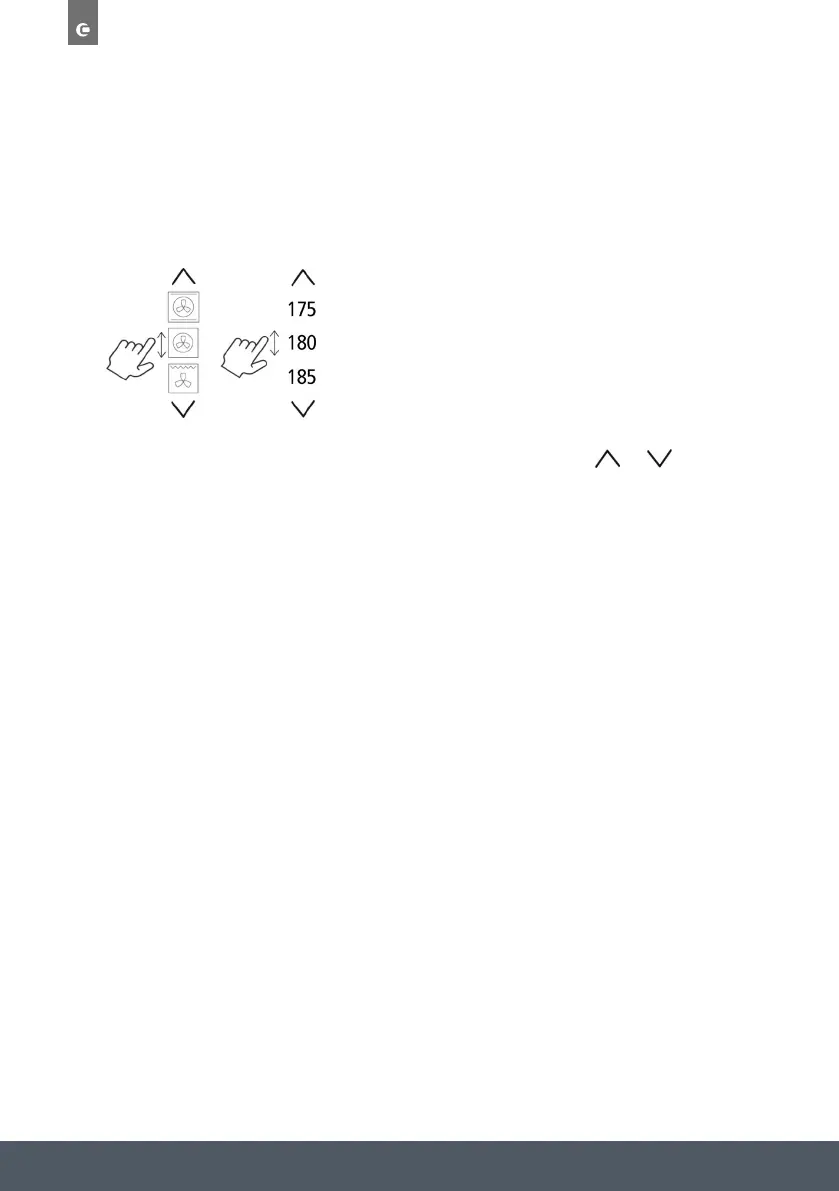22 Instruction manual C2600 Please keep this instruction manual for future reference
TIP: When adjusting temperatures and times, press and press and hold or to
scroll quickly.
NAVIGATING THE TOUCH CONTROL DISPLAY:
To adjust Times, Dates, Temperatures and Functions etc., press the up and down arrow controls
or scroll by pressing and dragging up and down.