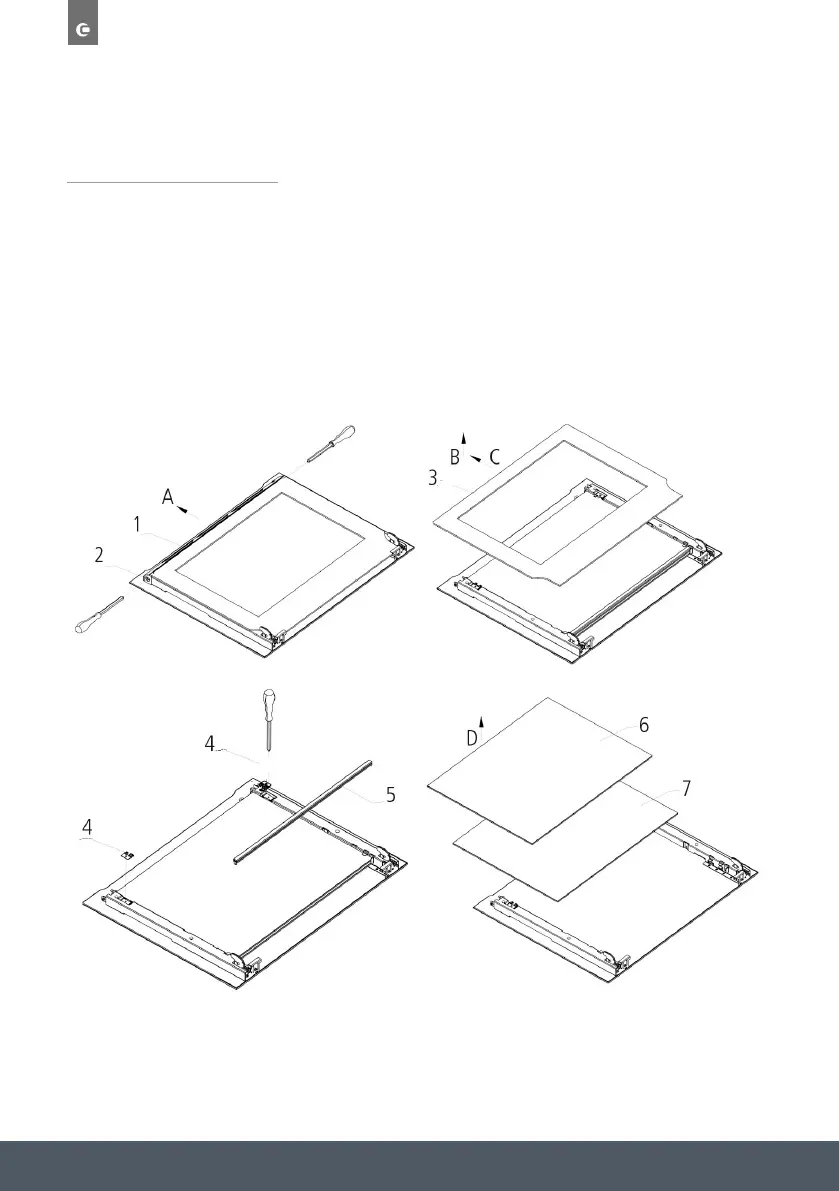68 Instruction manual C2600 Please keep this instruction manual for future reference
REMOVING THE GLASS PANELS
The oven door is made up of 4 panes of glass and has vents at the top and bottom. When
the oven is operating, air is circulated through the door to keep the outer pane cool. If
condensation has worked its way in between the glass panes, the door can be dismantled in
order to clean in between the panes. Remove the door as per the below instructions and place
it on a protective surface (e.g. on a table cloth) to prevent it getting scratched. The door handle
should line up with the edge of the table. Make sure the glass lies flat to avoid breakage of
glass during cleaning.