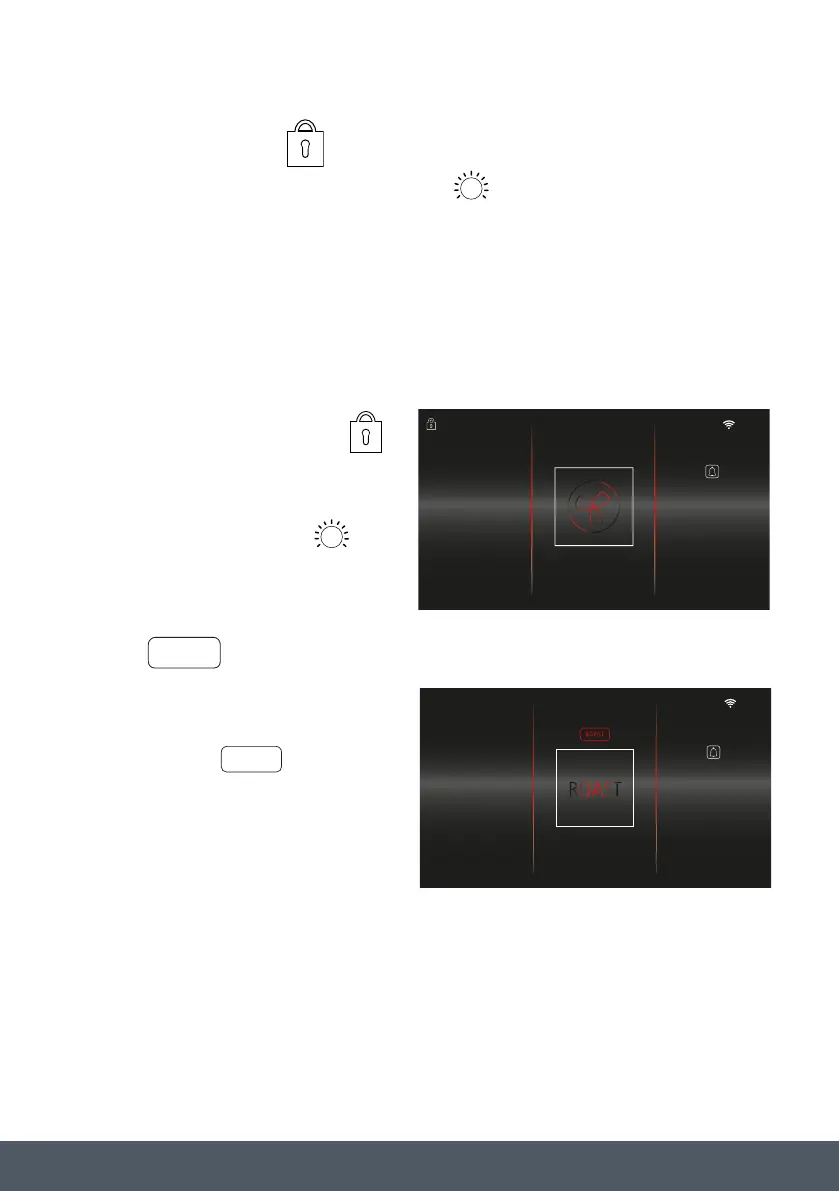37Instruction manual C2600Please keep this instruction manual for future reference
CHILD SAFETY LOCK
To activate the Child Safety Lock, press and hold the button for 3 seconds.
COOKING: When the Child Safety Lock is turned ON during cooking, both the touch screen
display and control panel (ON/OFF, LIGHT, BACK, START/PAUSE buttons) will
be disabled.
NOT COOKING: When the Child Safety Lock is turned ON when you are not cooking, only the
control panel (ON/OFF, LIGHT, BACK, START/PAUSE buttons) will be disabled.
When the lock is activated the symbol
will appear in the top left corner of the
display screen.
To deactivate, press and hold the button
for 3 seconds.
BOOST
If Boost is available, you can select this option
to heat up the oven faster.
When activated, the symbol will
appear above the function symbol on the
cooking overview screen.
Boost will stop when the oven reaches the
required temperature.
NOTE:
Only available on certain functions (see ‘OVEN FUNCTIONS’).
10
:
10
180 01
:
49
FUNCTION
TEMP. ˚C
ACTUAL TEMP
177
TIMER
10
:
10
210 00
:
59
FUNCTION
TEMP. ˚C TIMER
SEALING
BOOST
BOOST