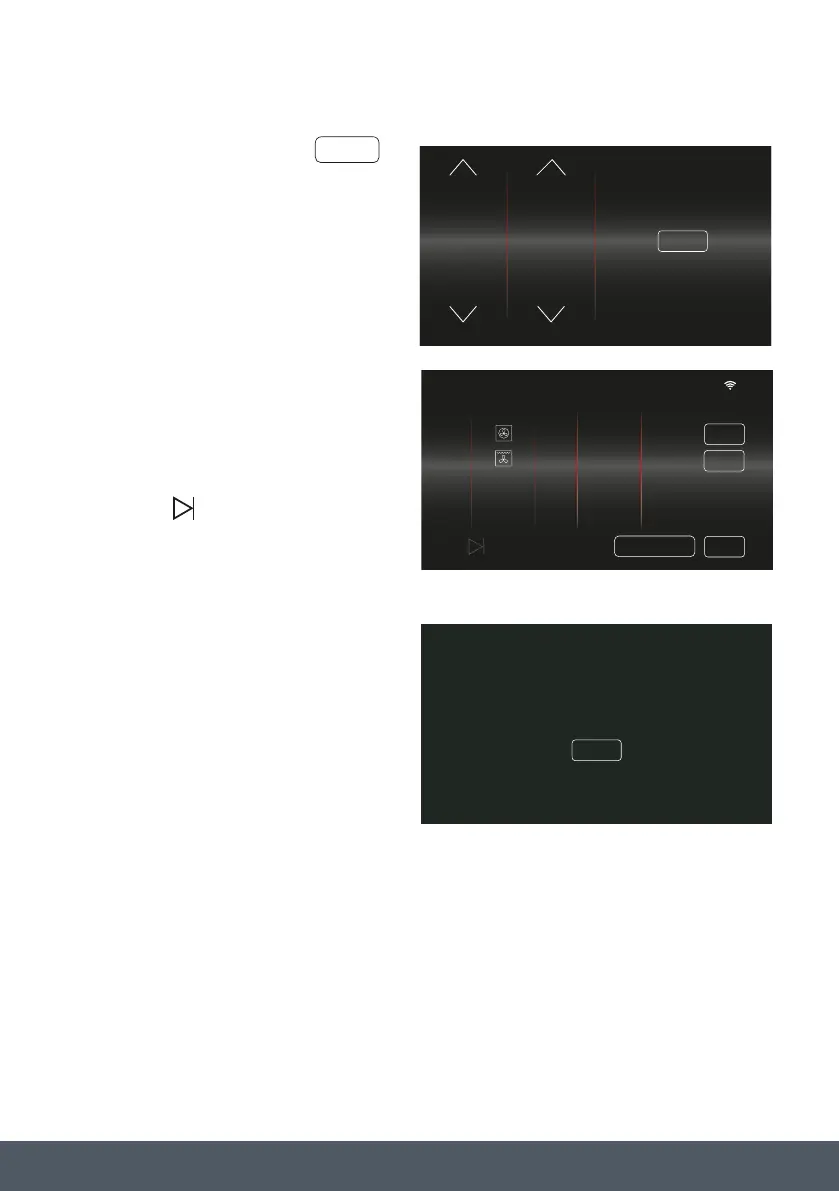39Instruction manual C2600Please keep this instruction manual for future reference
› Adjust the End Time and press
SELECT
HOUR MIN
18
19
20
21
22
16
17
18
19
20
END TIME
SELECT
18
:
20
HOUR MIN
18
19
20
21
22
16
17
18
19
20
END TIME
SELECT
18
:
20
› The Cooking Review Screen will now show
the new End Time.
› Edit or Save cooking selection if necessary,
then press to begin cooking.
NOTE:
If an End Time is selected that is sooner than
the ‘Current Time + Duration Time’, the
END TIME ERROR message will display.
Adjust the end time accordingly, so ‘IT
IS EQUAL TO OR GREATER THAN THE
CURRENT TIME + DURATION TIME’ to
proceed.
END TIME ERROR:
ADJUST END TIME SO THAT IT IS EQUAL TO
OR GREATER THAN ‘CURRENT TIME + DURATION TIME”
CLOSE
10
:
10
COOKING STAGES
PRESS
STAGE FUNCTION TEMP. DURATION END TIME
1
180
˚
02.00 18.30
EDIT
SAVE
TO START COOKING
2
220
˚
00.10 18.40
EDIT
ADJ. END TIME