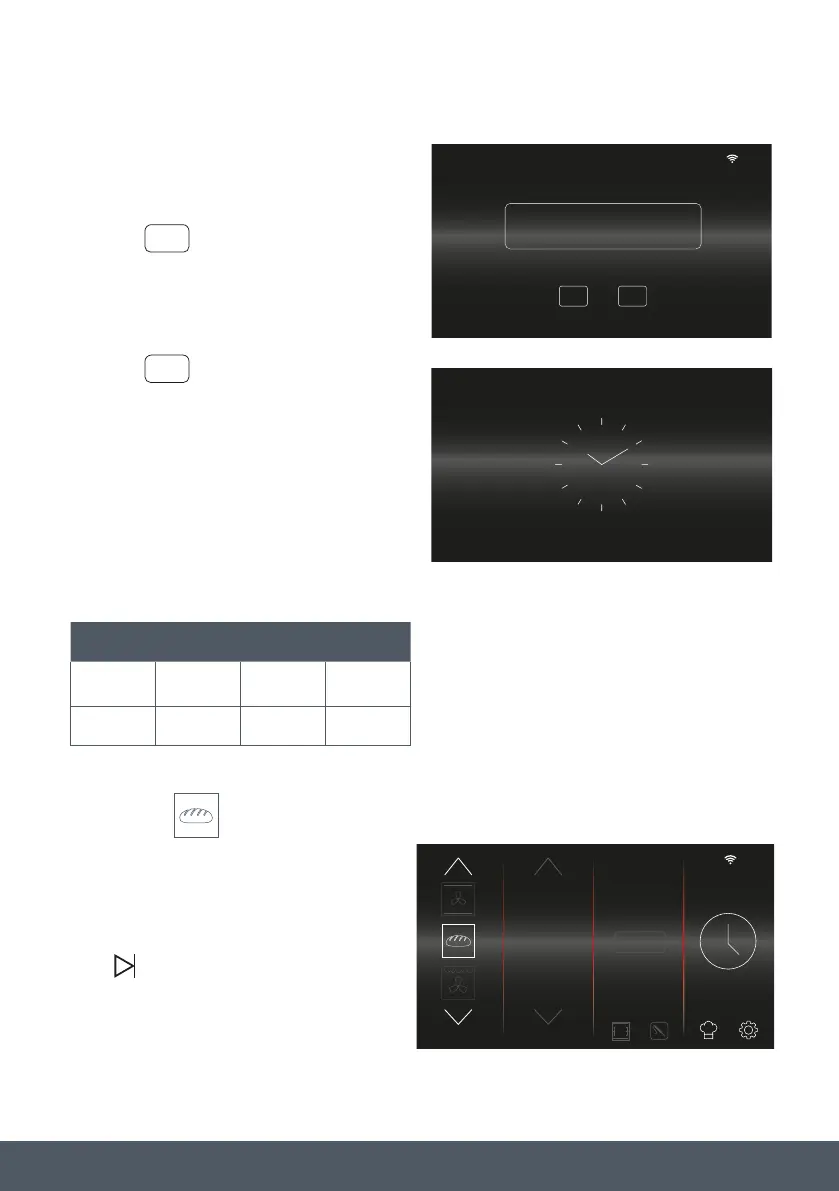53Instruction manual C2600Please keep this instruction manual for future reference
6. When your pizza(s) is finished cooking
‘FINISHED! PLEASE REMOVE YOUR
PIZZA’ message will display.
Press to return to the PREHEATING
screen (step 4).
Press to turn off the appliance.
The oven’s RESIDUAL HEAT will display
on the Standby screen.
COOKING SUGGESTIONS:
PROVING
The Proving function operates at 30°C only.
If necessary, select Duration, add addition
Cooking Stages and/or save to Favourites.
Press to start cooking.
10
:
10
FINISHED!
PLEASE REMOVE YOUR PIZZA
COOK ANOTHER PIZZA
YES OR
NO
6th Mar
RESIDUAL HEAT 290
˚
DEEP PAN CLASSIC THIN
1 PIZZA 3:00MIN 1 PIZZA 2:45MIN
2 PIZZA 3:30MIN 2 PIZZA 3:00MIN
10
:
10
FUNCTION TEMP. ˚C
BOOST
30
˚C
YES
NO