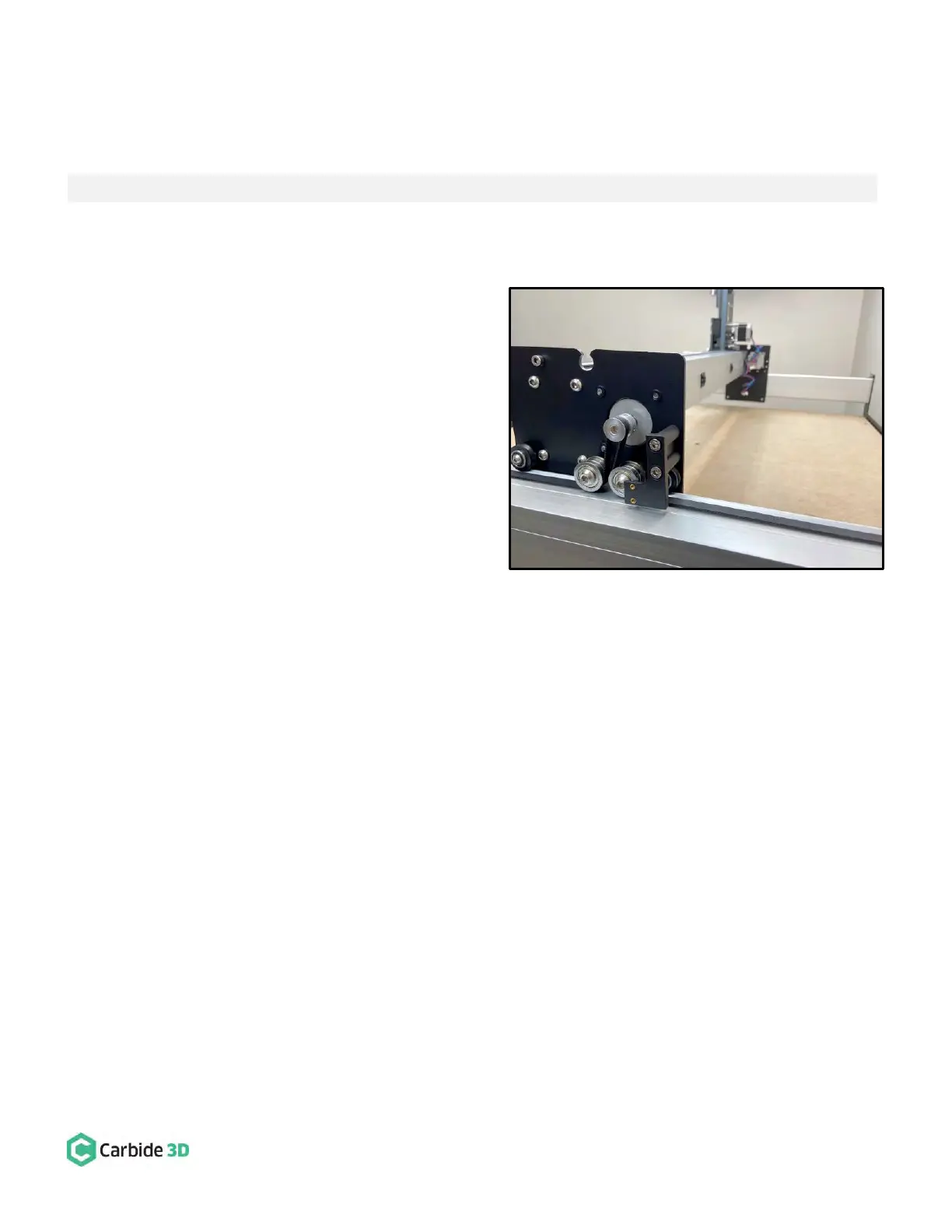support@carbide3d.com docs.carbide3d.com 10/02/2020 Version 1.0
Install the Y-Axis Proximity Switch Mount
Required Components:
Y-Axis Proximity Switch Mount
M5 × 35mm Socket Head Cap Screw
1. Install the Y-Axis proximity switch mount to the
outside of the Y2-carriage. See Fig. 29.
a. Align the mount with the two M5 holes on
the outside of the Y2-carriage, with the
threaded inserts down and to the front.
b. Use a 4mm hex key and two (2)
M5×35mm SHCS to secure.