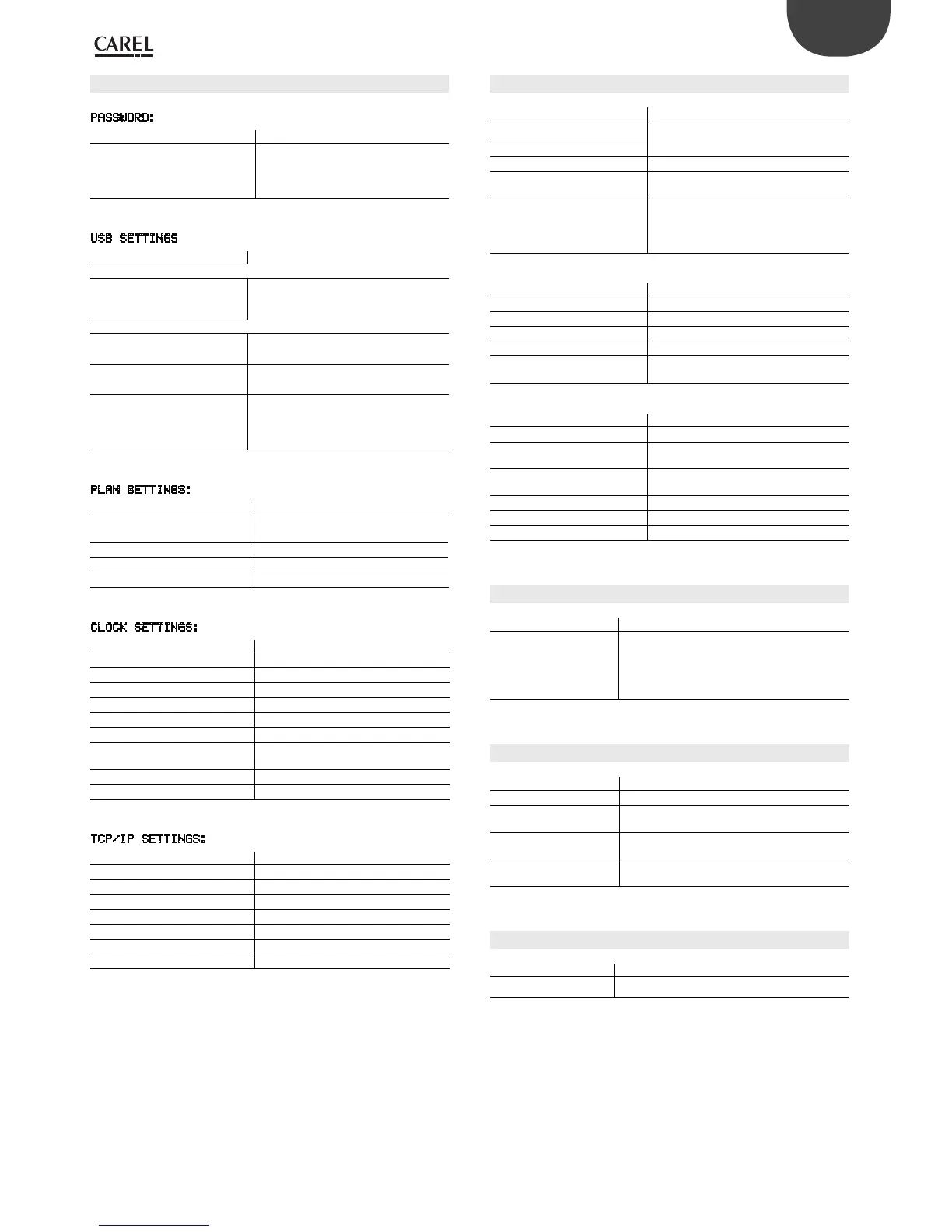47
ENG
c.pCO sistema +0300057EN rel. 1.2 - 29.05.2017
APPLICATION
Mask description Description
STOP APPLICATION
To stop/re-start execution of the applica-
tion program
START APPLICATION
RESTART APPLICATION
Corresponds to STOP + START
WIPE RETAIN
The "Retain" variables return to the default
values
WIPE NVRAM
Clear clock or RAM buer memory: this
stores the values of parameters that chan-
ge often, such as counters (if congured
in the application).
Mask description Description
UI MANAGEMENT
Active UI: i/N
Activate the set of screens, ‘i’ of ‘N’
Active trans: i/N
Active translation ‘i’ of ‘N’
Prg to load next UI
Press Prg to load the next set of screens
Ent to load next
trans
Press Enter to load the next application
language
Mask description Description
BUILT IN SETTINGS
Terminal settings: brightness, buzzer
Bklight idle val: xxx
Backlighting intensity set after backlight
idle time.
Bklight idle time:xxx
Time (s) before setting Bklight idle val.
Function disable if equal to 0.
Buzzer is off/on
Buzzer status
Auto off time is off
Built-In terminal auto backlighting o
Confirm value? No/yes
Conrm update
UPGRADE
Mask description Description
> xxx.ap1
With the USB ash drive plugged into the host
USB port: .ap1 le contained in the Upgrade
directory on the drive.
With the USB ash drive not plugged in: .ap1 le
in the NAND1 partition (90 Mbytes).
LOGGER
Mask description Description
EXPORT LOGS
Export the logger les
RESTART LOGS
For periodical logs activated/terminated by
variable, start logging again.
FLUSH LOGS
Save the logs to memory. Logs: max 32, max 4
Mbytes in binary format
WIPE LOGS
Delete all the data and restart logging from the
beginning
DIAGNOSTICS
Mask description Description
SYSTEM LOGS Export the system log for diagnostics as a .zip le
SETTINGS
PASSWORD:
Mask description Description
insert new password
00000
Update password?
Password to prevent access to all the
pages of the tree menu, except for PCO
INFORMATION. To cancel the password,
set it to 00000.
USB SETTINGS
Mask description Description
USB HOST
Pen drive:
Enable/disable
Enable/disable the Host/ Device USB
ports. Only use one port at a time, host
or device
USB DEVICE
PC connection:
Enable/disable
Enable/disable the c.pCO controller as a
serial port for c.suite
pCO disk:
Enable/disable
Enable/disable the c.pCO controller as a
storage device
Status (host/device):
not connected/wait /
ready
Connection status:
Not connected: peripheral not connected
Wait: connecting
Ready: peripheral ready to be used
PLAN SETTINGS:
Mask description Description
pLAN pCO Addr: x
Address of the c.pCO controller that the
terminal is currently connected to
Release term: No
Release command
Acquire term: No
Acquire command
Update config: No
Conrm update
CLOCK SETTINGS:
Mask description Description
DATE/TIME
Date and time settings
Date: xxxx/xx/xx
Date setting
Time: xx:xx:xx
Time setting
DST is off/on
Information on Daylight Saving Time
Update date/time ?
Conrm update
TIME SYNC
Time synchronisation setting
Clock sync: xxx
Synchronisation setting: manual, via
tERA or via NTP.
Update Config?
Conrm update
TIME ZONE
Display the time zone
TCP/IP SETTINGS:
Mask description Description
DHCP: Off/On
Static/dynamic address
IP: xxx.xxx.x.x
IP address
MASK: xxx.xxx.xxx.x
Net mask
Gateway: x.x.x.x
Gateway
DNS: x.x.x.x
DNS
Name
Host name, only changeable from c.suite
Update config? No/Si
Update settings
