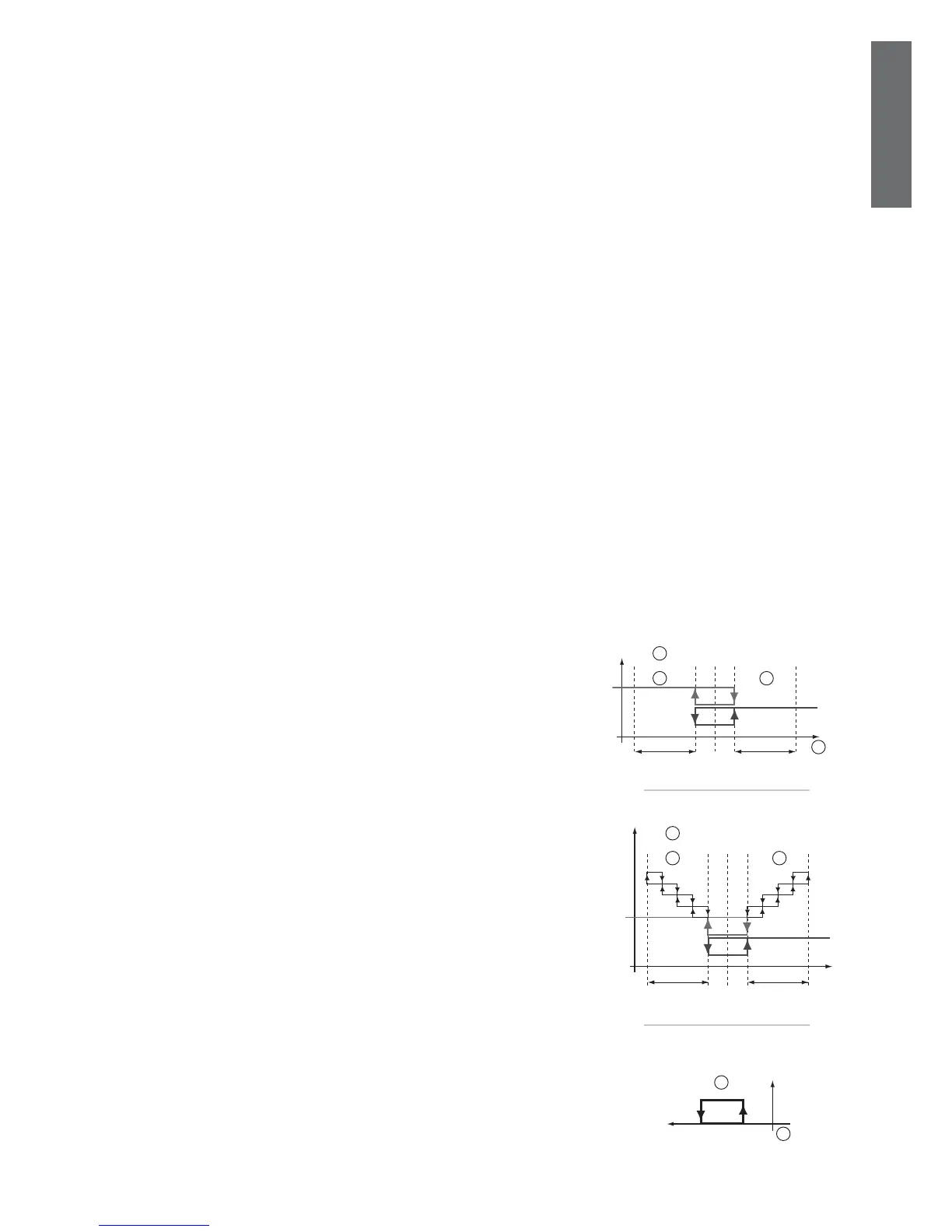53
r04 r02r24
r07 r07
1
34
2
r04 r02r24
r07 r07
1
34
r25 r25+1 °C
ON
1
2
ENGLISH
µC
2
SE - +030220426 - rel. 2.1 - 09.06.2010
- Maximum deviation from the set point
r18:
Indicates the maximum deviation from the set point beyond which compensation is stopped
(maximum and minimum limits in reference to the set point).
- Start compensation temperature in cooling (outside probe)
r19: Sets the temperature (measured by the outside probe) above which the compensation
function starts (cooling), value between -40T80 °C.
- Start compensation temperature in heating (outside probe)
r20: Sets the temperature (measured by the outside probe) below which the compensation
function starts (heating), the value must be between -40T80 °C.
- Second cooling set point from external contact
r21: Represents the alternative to r01 if an associated digital input is closed (see parameter P08),
between r13 and r14.
- Second heating set point from external contact
r22: Represents the alternative to r03 if an associated digital input is closed (see parameter P08),
between r15 and r16.
- Select automatic changeover probe
r23: Select automatic changeover probe.
r23=0: automatic changeover disabled (to be selected when the micro ad is used, as in this case
the changeover is managed completely by the terminal)
r23=1: automatic changeover enabled on probe B1
r23=2: automatic changeover enabled on probe B2
r23=3: automatic changeover enabled on probe B3
r23=4: automatic changeover enabled on probe B4
r23=5: automatic changeover enabled on probe B5
r23=6: automatic changeover enabled on probe B6
r23=7: automatic changeover enabled on probe B7
r23=8: automatic changeover enabled on probe B8
- Automatic changeover set point
r24: Automatic changeover set point, the change from cooling to heating occurs: by decreasing
temperature until reaching the set point r24-r07, observing the reversing times.
The change for heating to cooling occurs: by increasing temperature until reaching the set point
r24+r07, observing the reversing times.
The changeover is managed di erently depending on the type of unit, water source (air/water
and water/water) or air/air.
Air/water and water/water units:
Changeover is disabled if the selected probe (r23) is not con gured or is a pressure probe. When
changeover is enabled, in any cooling/heating inputs are ignored.
If the acqua terminal is used, set point r24 can be set on the terminal.
During defrost, automatic changeover is disabled. Only when the defrost ends can the operating
mode change. The same is true for the autostart function in antifreeze (see A10).
At power on the controller operates in the previous mode if the probe reading is within the
hysteresis 24-r07 and 24+r07, otherwise it starts with the new mode.
Air/air units:
On this type of unit, the changeover probe decides both cooling-heating mode and the
compressor steps, and as a consequence parameter R06 has no meaning when changeover is
enabled.
If the changeover probe reading is out-of-range the probe alarm is activated and the outputs are
deactivated.
If r07= 0 the di erential for reversing the cycle is dictated by the rst compressor step di erential.
Key:
1. changeover;
2. changeover probe (r23);
3. heating;
4. cooling.
- Outside temperature set point to stop compressors
r25: To avoid energy e ciency lower than electrical heating, the compressors are stopped if the
outside temperature falls below r25, the di erential to start them again is set to 1 degree. The
heaters can then be activated according to the corresponding set point.
Setting 25 to “-40” (default value) disabled the function.
Fig. 5.b.j
Fig. 5.b.k
Fig. 5.b.l
Example of changeover for air/water and water/
water units
Example of changeover for air/air units
Example of compressor deactivation due to
outside temperature