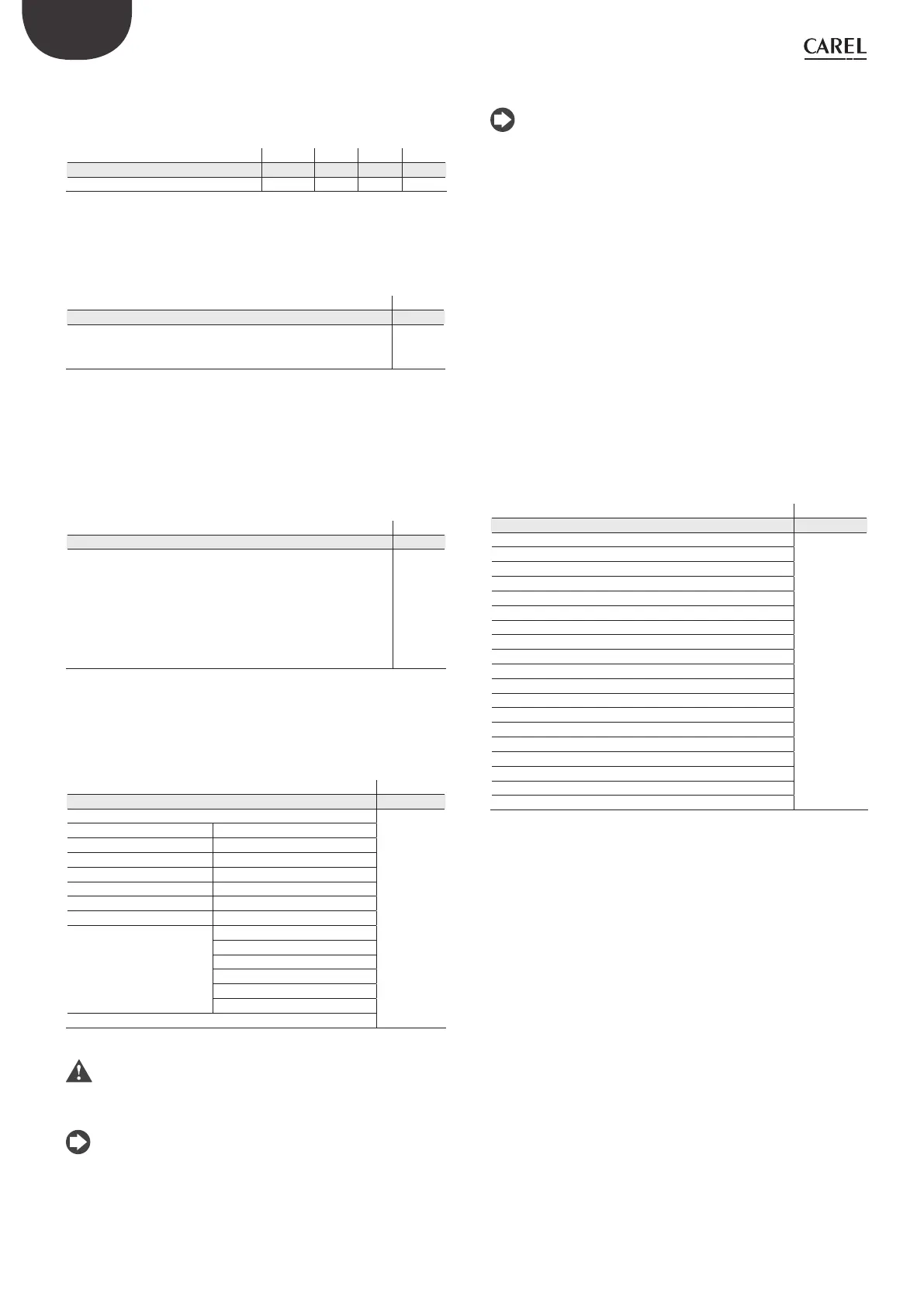16
ENG
“EVD evolution” +030222041 - rel. 1.0 - 01.06.2008
Network address
The network address assigns to the driver an address for the serial
connection to a supervisory system via RS485, and to a pCO controller via
pLAN, tLAN, Modbus®.
Parameter/description Def. Min. Max. UOM
Configuration
Network address 198 1 207 -
Tab. 4.a
Refrigerant
The type of refrigerant is essential for calculating the superheat. In addition,
it is used to calculate the evaporation and condensing temperature based
on the reading of the pressure sensor.
Parameter/description Def.
Configuration
Refrigerant:
R22; R134a; R404A; R407C; R410A; R507A; R290; R600;
R600a; R717; R744; R728; R1270; R417A; R422D
R404A
Tab. 4.b
Valve
Setting the type of valve automatically defines all the control parameters
based on the manufacturer’s data for each model.
In Manufacturer programming mode, the control parameters can then
be fully customised (see the paragraph “valve parameters”) if the valve
used is not in the standard list. In this case, the driver will detect the
modification and indicate the type of valve as “Customised”.
Parameter/description Def.
Configuration
Valve:
CAREL ExV;
Alco EX4; Alco EX5; Alco EX6; Alco EX7; Alco EX8 330Hz sugge-
sted by CAREL; Alco EX8 500Hz specified by Alco;
Sporlan SEI 0.5-11; Sporlan SER 1.5-20; Sporlan SEI 30; Sporlan
SEI 50; Sporlan SEH 100; Sporlan SEH 175;
Danfoss ETS 25B; Danfoss ETS 50B; Danfoss ETS 100B; Danfoss
ETS 250; Danfoss ETS 400
CAREL
E
X
V
Tab. 4.c
Pressure sensor S1
Setting the type of pressure sensor S1 defines the range of measurement
and the alarm limits based on the manufacturer’s data for each model,
usually indicated on the rating plate on the sensor.
Parameter/description Def.
Configuration
Sensor S1 Ratiom.:
-1 to 9.3
barg
Ratiometric (OUT=0 to 5V) Electronic (OUT=4 to 20mA)
-1 to 4.2 barg -0.5 to 7barg
-0.4 to 9.2 barg 0 to 10barg
-1 to 9.3 barg 0 to 18.2barg
0 to 17.3 barg 0 to 25barg
-0.4 to 34.2 barg 0 to 30barg
0 to 34.5 barg 0 to 44.8barg
0 to 45 barg remote, -0.5 to 7 barg
remote, 0 to 10 barg
remote, 0 to 18.2 barg
remote, 0 to 25 barg
remote, 0 to 30 barg
remote, 0 to 44.8 barg
External signal (4 to 20mA)
Tab. 4.d
Attention: in case two pressure sensors are installed S1 and S3,
they must be of the same type. It is not allowed to use a ratiometric
sensor and an electronic one.
Note: in the case of multiplexed systems where the same pressure
sensor is shared between multiple drivers, choose the normal option for
the first driver and the “remote” option for the remaining drivers. The same
pressure transducer can be shared between a maximum of 5 drivers.
Example: to use the same pressure sensor, -0.5 to 7 bars, for 3 drivers
For the first driver, select: -0.5 to 7 barg
For the second and third driver select: remote -0.5 to 7 barg.
Note:
the range of measurement by default is always in bar gauge (barg).In •
the manufacturer menu, the parameters corresponding to the range
of measurement and the alarms can be customised if the sensor used
is not in the standard list. If modifying the range of measurement, the
driver will detect the modification and indicate the type of sensor S1
as “Customised”.
The software on the driver takes into consideration the unit of measure. •
If a range of measurement is selected and then the unit of measure is
changed (from bars to psi), the driver automatically updates in limits
of the range of measurement and the alarm limits.BY default, the main
control sensor S2 is set as “CAREL NTC”. Other types of sensors can be
selected in the service menu.
Unlike the pressure sensors, the temperature sensors do not have any •
modifiable parameters relating to the range of measurement, and
consequently only the models indicated in the list can be used (see
the chapter on “Functions” and the list of parameters). In any case, in
manufacturer programming mode, the limits for the sensor alarm
signal can be customised.
Main control
Setting the main control defines the operating mode of the driver.
Parameter/description Def.
Configuration
Main control multiplexed
cabinet/cold
room
Superheat control
multiplexed cabinet/cold room
cabinet/cold room with on-board compressor
“perturbed” cabinet/cold room
cabinet/cold room with sub-critical CO2
R404A condenser for sub-critical CO2
air-conditioner/chiller with plate heat exchanger
air-conditioner/chiller with tube bundle heat exchanger
air-conditioner/chiller with finned coil heat exchanger
air-conditioner/chiller with variable cooling capacity
“perturbed” air-conditioner/chiller
Special control
EPR back-pressure
hot gas bypass by pressure
hot gas bypass by temperature
transcritical CO
2
gas cooler
analogue positioner (4 to 20 mA)
analogue positioner (0 to 10 V)
Tab. 4.e
The superheat set point and all the parameters corresponding to PID
control, the operation of the protectors and the meaning and use of
sensors S1 and/or S2 will be automatically set to the values recommended
by CAREL based on the selected application.
During this initial configuration phase, only the superheat control mode
can be set, which differs based on the application (chiller, refrigerated
cabinet, etc.).
In the event of errors in the initial configuration, these parameters can later
be accessed and modified inside the service or manufacturer menu.
If the driver default parameters are restored (RESET procedure, see the
chapter on Installation), when next started the display will again show
the guided commissioning procedure.
