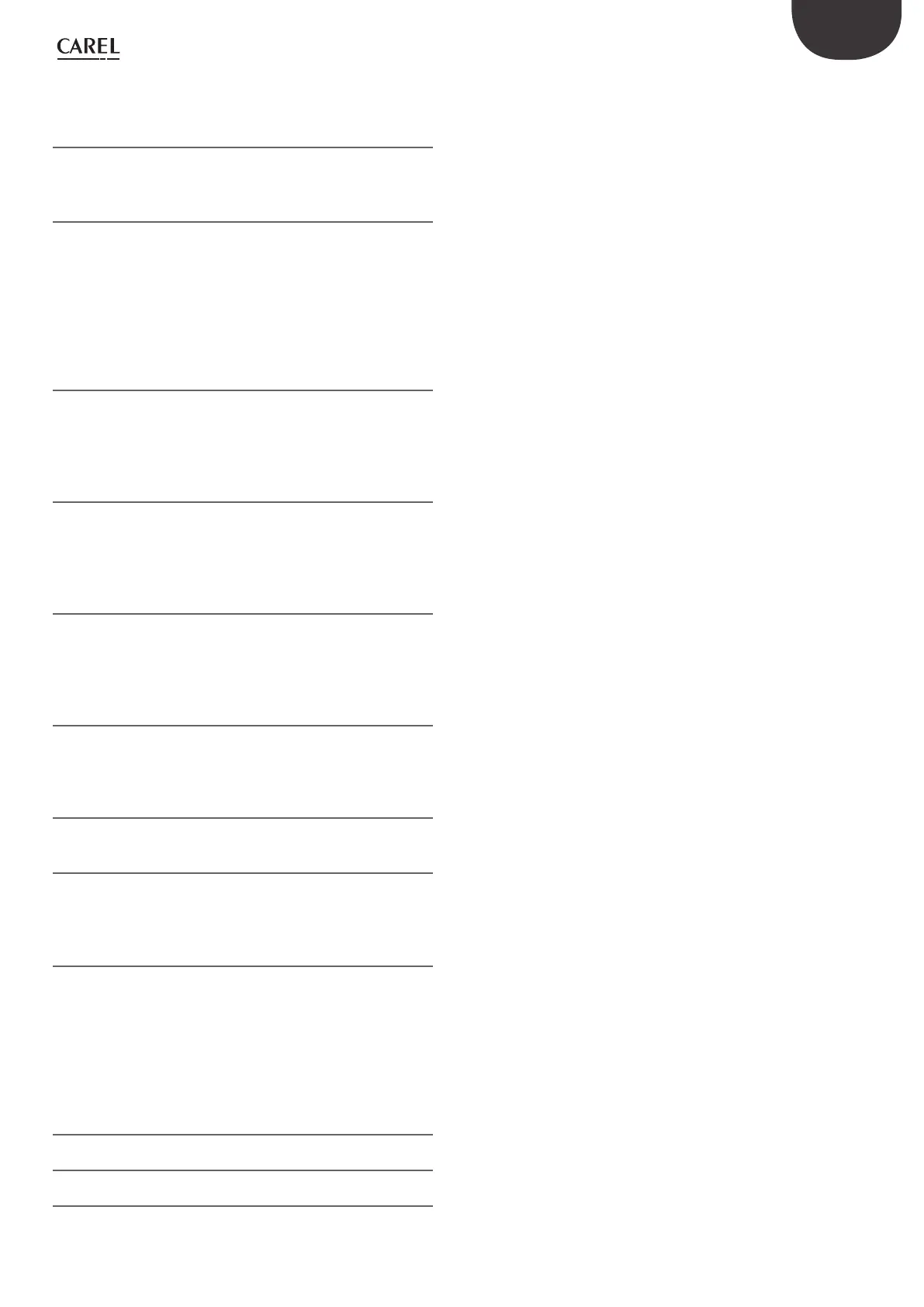5
ENG
“EVD evolution” +030222041 - rel. 1.0 - 01.06.2008
Content
1. INTRODUCTION 7
1.1 Models ............................................................................................................ 7
1.2 Functions and main characteristics ............................................................. 7
2. INSTALLATION 9
2.1 DIN rail assembly and dimensions ............................................................. 9
2.2 Description of the terminals ......................................................................... 9
2.3 Connection diagram - superheat control .................................................. 9
2.4 Installation ...................................................................................................... 10
2.5 Connecting the USB-tLAN converter ........................................................ 10
2.6 Upload, Download and Reset parameters (display) ............................. 11
2.7 General connection diagram ...................................................................... 12
3. USER INTERFACE 13
3.1 Assembling the display board (accessory).............................................. 13
3.2 Display and keypad ...................................................................................... 13
3.3 Display mode (display) ............................................................................... 13
3.4 Programming mode (display) .................................................................... 14
4. COMMISSIONING 15
4.1 Commissioning .............................................................................................. 15
4.2 Guided commissioning procedure (display) .......................................... 15
4.3 Checks after commissioning ........................................................................17
4.4 Other functions ...............................................................................................17
5. CONTROL 18
5.1 Main and auxiliary control........................................................................... 18
5.2 Superheat control ......................................................................................... 18
5.3 Special control ............................................................................................... 19
5.4 Auxiliary control ............................................................................................22
6. FUNCTIONS 24
6.1 Inputs and outputs .......................................................................................24
6.2 Control status ................................................................................................25
6.3 Special control status....................................................................................26
7. PROTECTORS 28
7.1 Protectors ........................................................................................................28
8. PARAMETERS TABLE 31
8.1 Unit of measure.............................................................................................34
8.2 Variables shown on the display .................................................................35
8.3 Variables only accessible via serial link ....................................................35
9. ALARMS 37
9.1 Alarms .............................................................................................................. 37
9.2 Alarm relay configuration ............................................................................38
9.3 Sensor alarms ................................................................................................38
9.4 Control alarms ...............................................................................................39
9.5 EEV motor alarm ...........................................................................................39
9.6 pLAN error alarm ..........................................................................................40
9.7 LAN error alarm (for tLAN and RS485/Modbus® driver) ..................40
10. TROUBLESHOOTING 41
11. TECHNICAL SPECIFICATIONS 43
12. APPENDIX: VPM (VISUAL PARAMETER MANAGER) 44
12.1 Installation ....................................................................................................44
12.2 Programming (VPM) ....................................................................................44
12.3 Copying the setup .......................................................................................45
12.4 Setting the default parameters ...................................................................45
12.5 Updating the driver and display firmware ...............................................45
