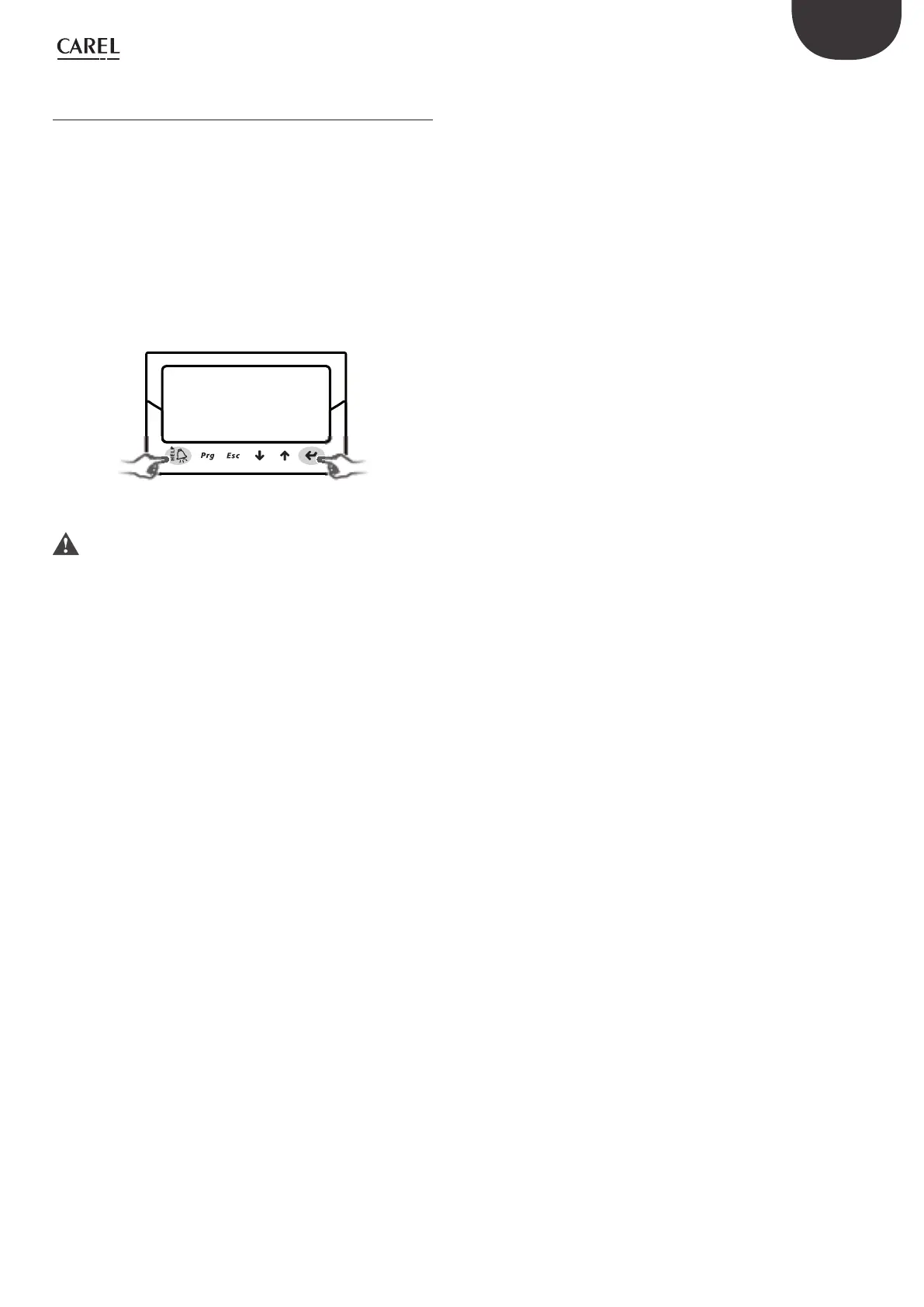11
ENG
“EVD evolution” +030222041 - rel. 1.0 - 01.06.2008
Upload, Download and Reset 2.6
parameters (display)
press the Help and Enter buttons together for 5 seconds;1.
a multiple choice menu will be displayed, use UP/DOWN to select 2.
the required procedure;
confi rm by pressing ENTER;3.
the display will prompt for confi rmation, press ENTER;4.
at the end a message will be shown to notify the operation if the 5.
operation was successful.
UPLOAD: the display saves all the values of the parameters on the
•
source driver;
DOWNLOAD:the display copies all the values of the parameters to the •
target driver;
RESET: all the parameters on the driver are restored to the default •
values. See the table of parameters in chapter 8.
Fig. 2.i
Important:
the procedure must be carried out with driver powered;•
DO NOT remove the display from the driver during the UPLOAD, •
DOWNLOAD, RESET procedure;
the parameters cannot be downloaded if the source driver and the •
target driver have incompatible fi rmware.