Vi ringraziamo per la scelta fatta, sicuri che sarete soddisfatti del vostro acquisto.
Il telecomando
Il telecomando è un optional che può essere utilizzato solamente con umidificatori UE* con
controllo modulante di tipo H. Il suo codice è: TELUE0*000, dove l’asterisco (*) identifica la
versione: (*)= I con testo in italiano ed (*)= E con testo in inglese.
Tramite telecomando possono essere visualizzati sul display del controllo e modificati i parametri
dell’umidificatore. Inoltre, è possibile accedere direttamente ai principali parametri premendo i
relativi tasti contrassegnati, evitando la fase di ricerca dei codici. Sia l’accesso che la modifica
dei parametri, mediante tastiera del controllo o del telecomando, possono essere abilitati tramite
il parametro C1. In particolare è possibile accedere e modificare solo i parametri di tipo “P”, “d” e
set point, oppure disabilitare la modifica di qualsiasi altro parametro. Nel caso vi siano più controlli nel
raggio d’azione del telecomando è possibile modificare i parametri in uno solo di essi senza
pericolo di interferenze con gli altri. È sufficiente associare un codice diverso ad ogni controllo
(parametro C2) e selezionare il codice del controllo desiderato prima delle modifiche.
Caratteristiche tecniche
smaltimento: il modulo è composto da parti in metallo, da parti in plastica e da due batterie alkaline.
Tutte queste parti vanno smaltite secondo le Normative locali in materia di smaltimento.
Descrizione tasti e loro funzioni
1. Tasti per attivare/disattivare l’uso del telecomando (Fig. 3)
Consentono di attivare l’uso del telecomando, nonché di disattivarlo, memorizzando o meno i
nuovi valori associati ai parametri.
INIZIO Abilita l’uso del telecomando;
PRG Conclude la programmazione memorizzando i nuovi valori attribuiti ai parametri;
ANNULLA Ter mina la trasmissione senza memorizzare le eventuali modifiche;
tastiera num. Impostazione codice di accesso ai parametri (tasti da 0 a 9).
2. Tasti per la modifica dei principali parametri (tasti ad accesso diretto) (Fig. 5)
I parametri di uso più frequente sono indicati direttamente sul telecomando, raggruppati in zone
con sfondo di colore diverso a seconda della funzione. Ciascun parametro modificabile prevede
un tasto con segno “+” ed uno con segno “-“ per incrementare o per diminuire il valore.
I tasti senza “+” o “–“ permettono la sola visualizzazione del valore associato
(Fig. 6).
3. Tasti per il controllo remoto della tastiera dello strumento (Fig. 4)
La parte evidenziata in verde/blu sul telecomando, Fig. 4, riproduce i tasti dello strumento e ne
permette le stesse operazioni.
PRG memorizzazione permanente e uscita dalla fase di programmazione
SEL visualizza l’unità di misura ed il valore del parametro selezionato
conferma il valore modificato e visualizza l’ identificativo del parametro
1) consente di passare da un parametro al successivo
2) aumenta il dato a display, durante l’impostazione del valore dei parametri
1) consente di passare da un parametro al precedente
2) diminuisce il dato a display, durante l’impostazione del valore dei parametri
Thank you for your choice.We trust you will be satisfied with your purchase.
The remote control
The remote control is an optional and it can be used only in humidifiers UE* with type H
modulating control. Its code is: TELUE0*000, where (*)= I identifies the remote control in Italian
and (*)= E identifies the remote control in English.
By means of the remote control the humidifier parameters can be displayed and modified.
Moreover, it is possible to access the values of the main parameters directly by pressing the
respective marked buttons, thus avoiding the code search.
Both the access and the modification of the parameters by means of the control keypad or the
remote control can be selected thanks to C1 parameter. Especially it is possible to access and
modify only “P”, “d” and set point parameters or to deactivate any modifications of any parameters.
In case there are more controls in the beam of action of the remote control, it is possible for you
to change exactly the parameters of each control by giving a different access code to each
control (C2 parameter) before the modifying procedure.
Technical specifications
disposal of the product: the module is made of metal parts, plastic parts and two alkaline batteries.
To dispose the device refer to the environmental protection laws in force in your country.
Description and functions of the buttons
1. Buttons to operate/deactivate the use of the remote control (Fig. 3)
These buttons are the remote control ON/OFF.They also allow you to store any new parameter
value.
ENABLE Enables the use of the remote control unit;
PRG Ends the programming phase and stores the new parameter values;
ESC Cancel possible changes;
num. keypad Allows you to select the access code to parameters (buttons from 0 to 9)
2. Buttons used to modify the main parameters (direct access buttons) (Fig. 5)
The most frequently used parameters are directly indicated on the remote control.They are
grouped in three differently coloured zones according to their functions. Each parameter that
can be modified, has got two buttons: the one marked “+” allows you to increase the value and
the one marked “-” allows you to decrease the value.The buttons without “+” or “–”allows you
only to display the value given to each parameter
(Fig. 6).
3. Buttons used to control the instrument keypad via remote control (Fig. 4)
The green/blue zone on the remote control, Fig. 4, indicates the buttons of the instrument and
allows you to carry out the same actions.
PRG stores all modifications and ends the programming procedure
SEL displays the unit of measure and the value of the selected parameter
confirms the modified value and displays the parameter
1) goes to the next parameter
2) increases the displayed value during the setting of the parameters value;
1) goes to the previous parameter
2) decreases the displayed value during the setting of the parameters value
– produz. max +
z. neutra deum.
differenz. deum.
– differenz. s2 +
produz. contaore






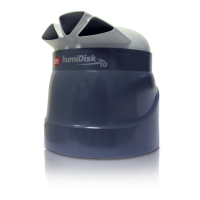






