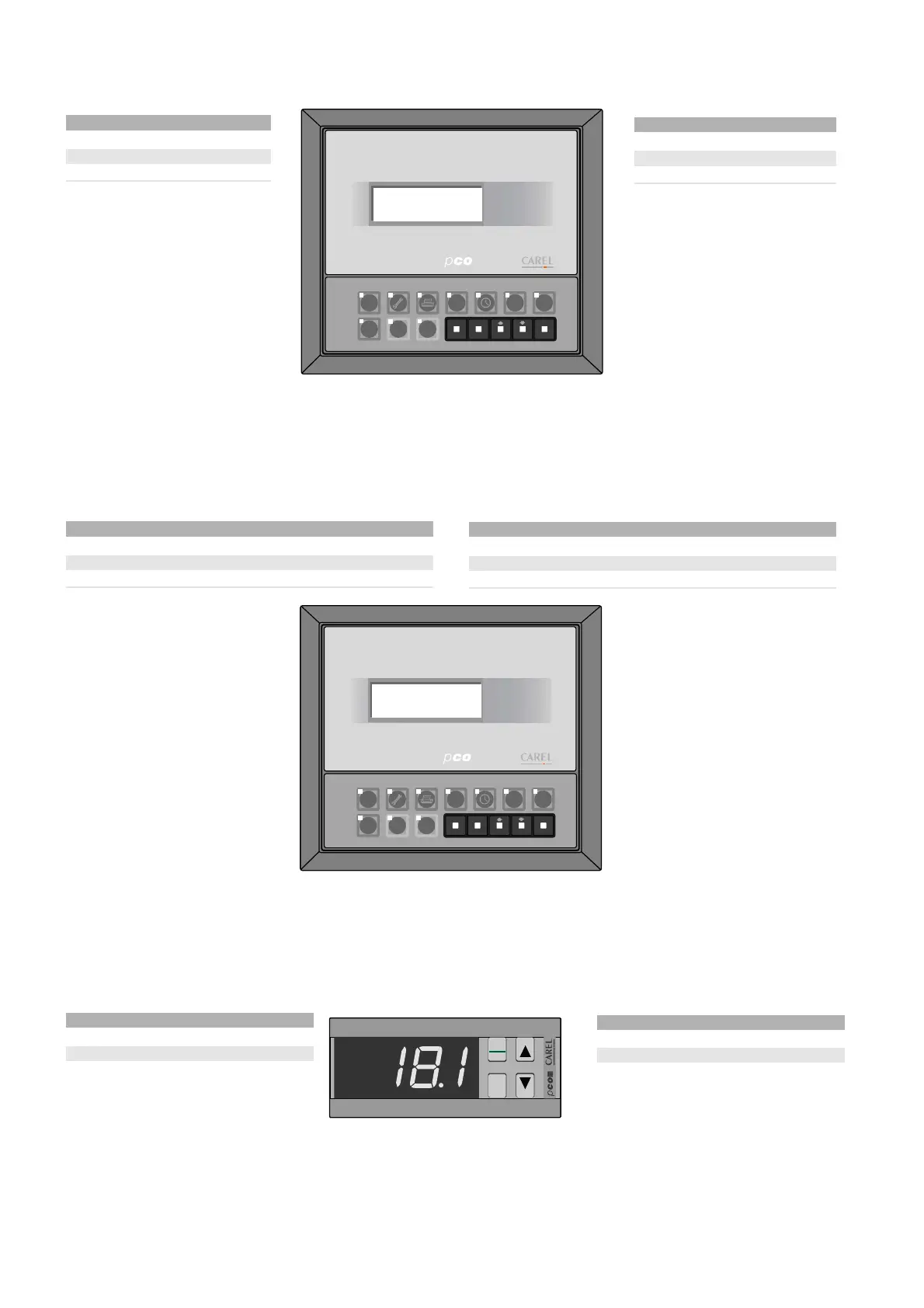3.5 Display LCD 4x20 montaggio a pannello
Caratteristiche
codice PCOI000CB*
numero righe 4
numero colonne 20
altezza carattere (mm) 5
È disponibile inoltre:
•versione con LCD retroilluminato
(PCOI000CBB).
3.6 Display LCD grafico montaggio a pannello
Caratteristiche
codice PCOI00PGL0
LCD 240x128 pixel, grafico, retroilluminato
numero righe 16
numero colonne 30
3.7 Display a 3 cifre LED 32x72
Caratteristiche
codice PCOT32RN00
numero cifre LED 3
numero tasti 4
3.5 4x20 LCD Display for panel mounting
Characteristics
code PCOI000CB*
number of rows 4
number of columns 20
font height (mm) 5
Other features available:
•version with back-lit LCD
(PCOI000CBB).
3.6 LCD Graphic Display for panel mounting
Characteristics
code PCOI00PGL0
LCD 240x128 pixel, graphic, back-lit
Number of rows 16
Number of columns 30
3.7 3-Digit Display - LED 32x72
Characteristics
code PCOT32RN00
number of LED digits 3
number of buttons 4
18
pCO
2
- cod. +030221835 rel. 3.0 - 18.02.03
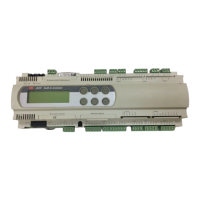