3.8 Display built-in
Le tre versioni (SMALL, MEDIUM, LARGE) prevedono una versione
con display e tastiera direttamente integrata sul contenitore plastico:
Caratteristiche
codici* PCO2000BS0, PCO2000BM0, PCO2000BL0
LCD 4x20, retroilluminato
numero tasti 6
numero LED 4
* vedi Codici degli strumenti ed accessori.
Queste versioni con LCD e
tastiera integrati supportano
anche il collegamento con tutti i
terminali della serie pCO (i due
display, built-in e standard,
lavorano contemporaneamente
visualizzando le stesse
informazioni).
Questa versione di terminale permette anche la regolazione del
contrasto del display.
Per effettuare ciò:
1. premere contemporaneamente i tasti Enter ed Esc;
2. tenendo premuti i due tasti, agire sul tasto Up o Down a seconda del
contrasto desiderato (rispettivamente aumento o diminuzione).
Nella tabella seguente è esposta la corrispondenza dei tasti
relativamente alle tastiere del terminali built-in e standard:
tastiera built-in tastiera terminale standard
tasto Alarm tasto alarm
tasto Prg tasto prg
tasto Esc tasto menu
tasto up tasto up
tasto down tasto down
tasto enter tasto enter
Tab. 3.7.1
Nella tastiera con terminale built-in la pressione contemporanea dei
tasti up-down-enter permette all'utente di effettuare un controllo rapido
degli ingressi e delle uscite.
3.9 Tastiera terminali pCO
n. descrizione
1tasti meccanici coperti da policarbonato
2LED indicatori funzione
3 policarbonato adesivo eventualmente personalizzabile
4tasti in gomma siliconica
3.8 Built-in display
The three versions (SMALL, MEDIUM, LARGE) feature a version with
display and keypad directly built into the plastic case:
Characteristics
code PCO2000BS0, PCO2000BM0,PCO2000BL0
LCD 4x20, back-lit
no. of buttons 6
no. of LEDs 4
* see Instruments and Accessories codes.
These versions with LCD and
built-in keypad also support
connection to all the terminals in
the pCO series (the two displays,
built-in and standard, work
together, showing the same
information at the same time).
This terminal version also allows the contrast of the display to be
adjusted.
To do this:
1. press Enter and Esc together;
2. keep the two buttons pressed, and use the Up or Down button to
adjust the contrast (increase or decrease respectively).
The table below shows the function of the buttons relative to the
keypads on the built-in and standard terminals:
built-in keypad standard terminal keypad
Alarm button alarm button
Prg button prg button
Esc button menu button
up button up button
down button down button
enter button enter button
Tab. 3.8.2
On the built-in terminal keypad pressing the up-down-enter buttons
together allows the user to quickly check the inputs and outputs.
3.9 pCO terminal keypad
n. description
1mechanical buttons protected by polycarbonate cover
2function-indicator LEDs
3 polycarbonate label (customisable)
4external rubber buttons
19
pCO
2
- cod. +030221835 rel. 3.0 - 18.02.03
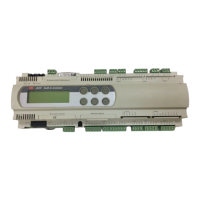
