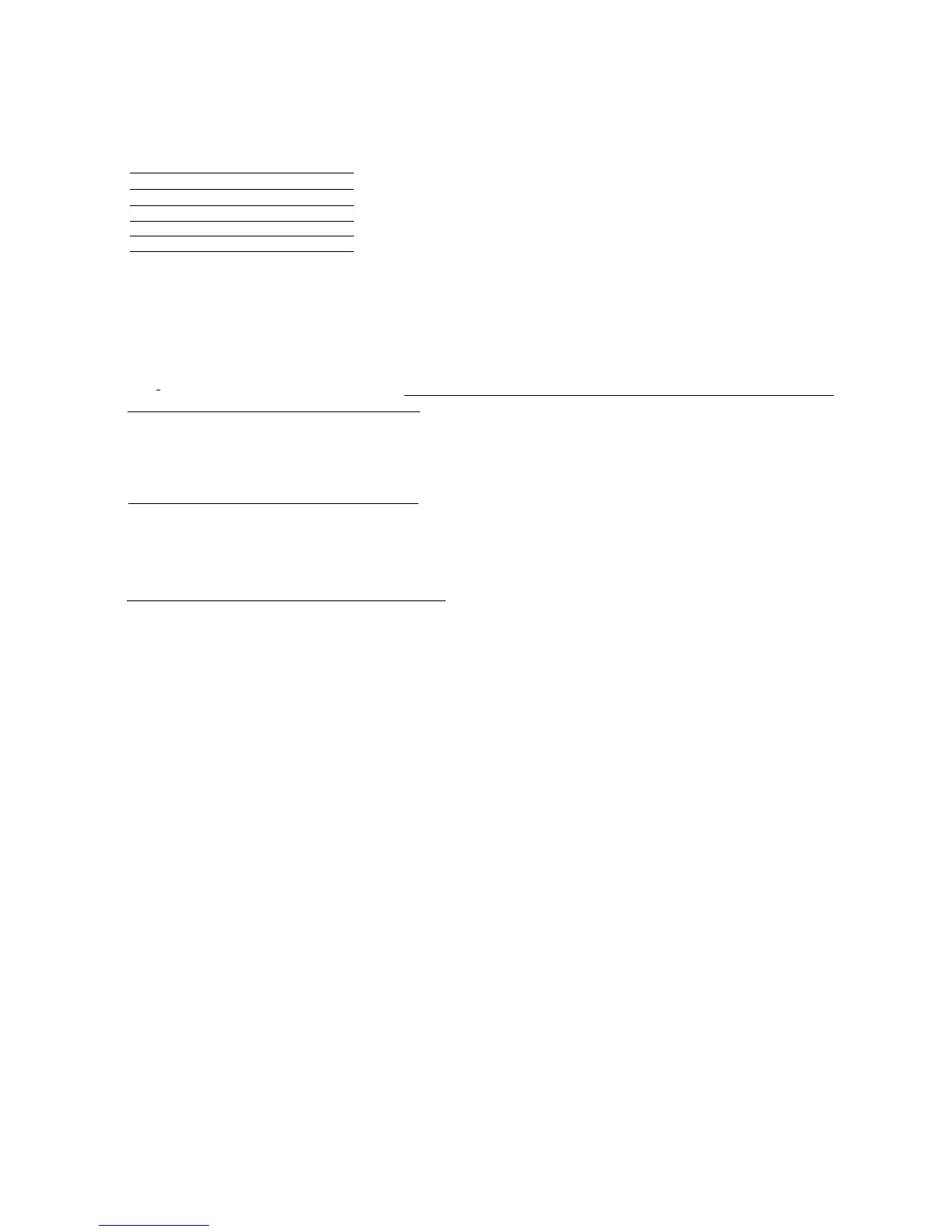pCO Sistema
Code: +030220336 - rel. 1.5 - 22/12/10
63
To check the settings of the probe inputs
To check the settings of the probe inputs To check the settings of the probe inputs
To check the settings of the probe inputs
Switch off the pCO
and make the following measurements using a tester between the probe input Bn and GND:
For inputs B1, B2, B3, B6, B7 and B8 the resistance should be around 150 KΩ.
For inputs B4, B5, B9 and B10 the resistance should be around 10 kΩ.
As the type of analogue input on the pCO
is set via software, where featured by the application, a more accurate check can be performed by disconnecting the
sensors and powering up the pCO.
Measure:
probe type
probe typeprobe type
probe type
voltage measured
voltage measured voltage measured
voltage measured
NTC
2.5 V (3.3 V for pCO
xs
)
4/20 mA
0 V
PT1000
2.5 V
0 to 1 V or 0 to 10 V
0
V
0 to 5 V
0
V (3.3 V for pCO
xs
)
Dub
DubDub
Dubious alarm signal from digital input (pCO
ious alarm signal from digital input (pCOious alarm signal from digital input (pCO
ious alarm signal from digital input (pCO
1
11
1
, pCO
, pCO, pCO
, pCO
C
CC
C
and pCO
and pCOand pCO
and pCO
3
33
3
)
) )
)
Check the voltage between the common terminal “IDC1” and the terminal of the digital input indicating the alarm “IDn”, in the following conditions:
1. if there is voltage (24 Vac or 24 Vdc, depending on the power supply used for the digital inputs) the contact of the alarm device connected is closed;
2. if the voltage is less than around 10 Vac or 10 Vdc (see above) the contact is open;
3. if not specified otherwise, the controller signals an alarm when the contacts are open.
The pCO
The pCOThe pCO
The pCO
repeatedly goes into Watch
repeatedly goes into Watchrepeatedly goes into Watch
repeatedly goes into Watch-
--
-dog mode, that is,
dog mode, that is, dog mode, that is,
dog mode, that is, it switches off and on again for a few seconds as if there were a brief power failure or it
it switches off and on again for a few seconds as if there were a brief power failure or it it switches off and on again for a few seconds as if there were a brief power failure or it
it switches off and on again for a few seconds as if there were a brief power failure or it
activates some outputs at random (digital and/or analogue)
activates some outputs at random (digital and/or analogue)activates some outputs at random (digital and/or analogue)
activates some outputs at random (digital and/or analogue)
Check:
1. that the power cable does not run near the pCO;
2. that the rating of the power transformer (not supplied by CAREL) is correct (see the paragraph on the POWER SUPPLY);
3. that the cables running to the probes and the digital inputs are kept separate from the other cables (multi-conduit panels).
The serial connection to the local supervisor does not work
The serial connection to the local supervisor does not workThe serial connection to the local supervisor does not work
The serial connection to the local supervisor does not work
Check:
1. that the serial board code PCOS004850 is connected correctly
2. that the identification number of the pCO
has been set correctly (see the manual for the application program);
3. that the serial cables are connected correctly according to the CAREL diagram shown in the documents corresponding to the supervisor network;
The user terminal is blocked (it does not respond to the buttons)
The user terminal is blocked (it does not respond to the buttons)The user terminal is blocked (it does not respond to the buttons)
The user terminal is blocked (it does not respond to the buttons)
Check:
1. that the terminal has not been disconnected and then reconnected to the pCO without waiting 5 seconds. In this case, turn the pCO off and on again with
the terminal connected;
2. that the software on the pCO
has been installed correctly using the SMARTKEY or from a PC using WinLoad;
3. see Chap. 5.
