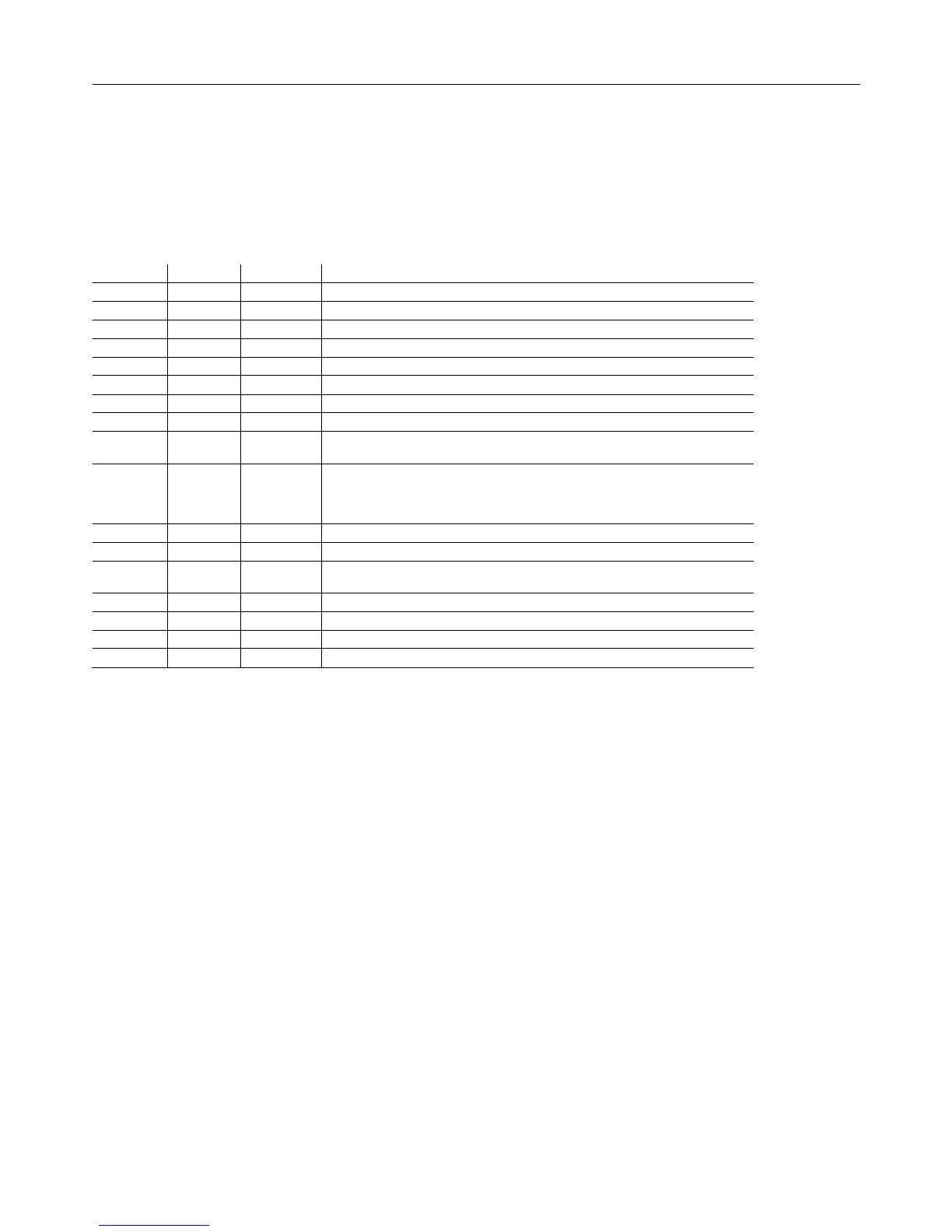pCO Sistema
Code: +030220336 - rel. 1.5 - 22/12/10
54
6.3 Signal LEDs and software updates
Decoding the LED signals on the pCO board
Decoding the LED signals on the pCO boardDecoding the LED signals on the pCO board
Decoding the LED signals on the pCO board
The pCO boards feature 3 signal LEDs (red, yellow and green) that provide information on the operation of the pCO board itself and the status of the pLAN serial link,
regardless of whether or not the built-in display is included.
Note:
Note: Note:
Note: the following is valid for the pCO
3
and in certain cases for the pCO
1
, pCO
C
and pCO
XS
.
Corresponding to J23 is a LED that flashes to indicate traffic over the connection between the pCO
LARGE and the I/O expansion network.
Key
KeyKey
Key
LED off LED on LED flashing
RED LED
RED LEDRED LED
RED LED
YELLOW LED
YELLOW LEDYELLOW LED
YELLOW LED
GREEN LED
GREEN LEDGREEN LED
GREEN LED
NOT in pLAN (address= 0)
NOT in pLAN (address= 0) NOT in pLAN (address= 0)
NOT in pLAN (address= 0)
correct operation with or without local terminal.
pLAN address set
pLAN address setpLAN address set
pLAN address set
application error or no pLAN table.
ONLY connected to a terminal.
application with correct pLAN table.
in low level mode (*)
in low level mode (*)in low level mode (*)
in low level mode (*)
awaiting communication with WinLoad.
check pCO address on WinLoad
g alternately) invalid communication with WinLoad.
Possible causes:
- no power supply to the RS232/485 converter
- wrong driver on the PC.
communicating with WinLoad.
in normal operation
in normal operationin normal operation
in normal operation
communication with WinLoad suspended.
After 20 s the original protocol is reset on the pCO.
Winload not suitable or incorrect Software Protection Password.
communicating with WinLoad.
used as I/O expansion
used as I/O expansionused as I/O expansion
used as I/O expansion
CAREL supervisor protocol (slave) active on serial 0.
Ta
TaTa
Tab. 6.a
b. 6.ab. 6.a
b. 6.a
6.3.1
6.3.16.3.1
6.3.1 Cases in which the pCO enters "LOW LEVEL" status
Cases in which the pCO enters "LOW LEVEL" statusCases in which the pCO enters "LOW LEVEL" status
Cases in which the pCO enters "LOW LEVEL" status
- During start-up, the pCO sees that WinLoad is connected (only up to BIOS 3.57).
- During start-up, the pCO detects an "Application corrupted.." (only up to BIOS 3.57).
- During normal operation, the pCO runs a JMP atom that is missing the correct reference or refers backwards.
After 20 seconds of Low level status without WinLoad connected, the pCO is reset automatically.
