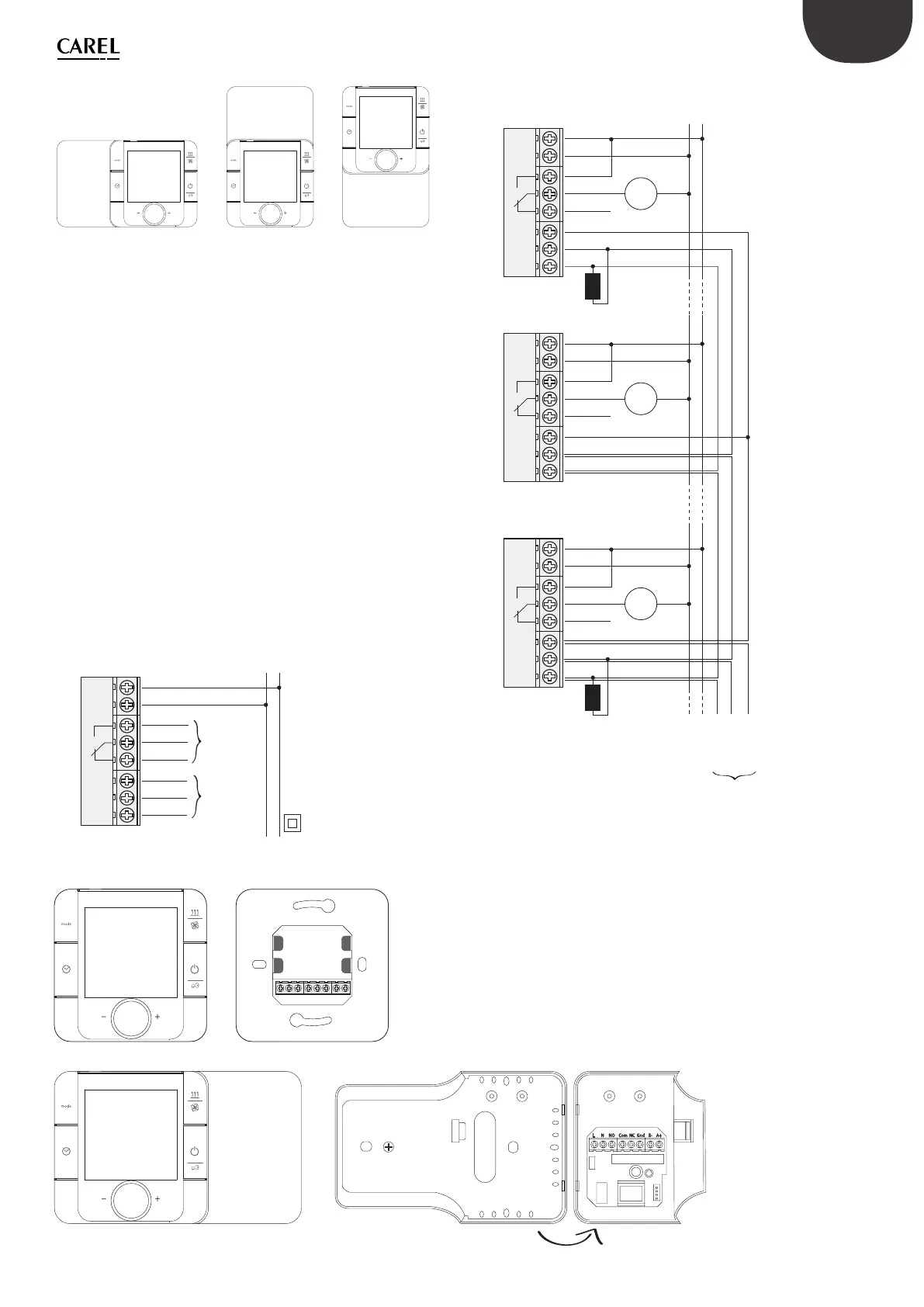9
“manuale thT” +0300077IE - rel. 1.3 - 11.04.2016
ENG
Dismantling
Insert a screwdriver into the clot at the top and press downwards to
detach the display.
General notes
Avoid installing the terminal in environments with the following
characteristics:
• relative humidity greater than the value specifi ed;
• strong vibrations or knocks;
• exposure to water sprays;
• exposure to aggressive and polluting atmospheres (e.g.: sulphur and
ammonia fumes, saline mist, smoke) so as to avoid corrosion and/or
oxidation;
• strong magnetic and/or radio frequency interference (for example,
near transmitting antenna);
• exposure to direct sunlight or the elements in general;
• large and rapid fl uctuations in the room temperature;
• environments where explosives or mixes of fl ammable gases are
present;
• exposure to dust (formation of corrosive patina with possible oxidation
and reduction of insulation).
Electrical connections
L
N
N
thT L
AC85~ 250 V 50/60 Hz
Power line
NO
COM Digital
output
NC
GND
B(-)
A(+)
Serial
connection
A+ B- Gnd NC Com NO N L
Example of network connections
thT - ID50
L
N
NL
AC85~ 250 V 50/60 Hz
Power line
NO
COM
NC
GND
B(-)
A(+)
Load
thT - ID51
L
N Power line
NO
COM
NC
GND
B(-)
A(+)
Load
thT - ID81
L
N Power line
NO
COM
NC
GND
B(-)
A(+)
A (Rx+/Tx+)
B (Rx-/Tx-)
GND
Load
120Ω120Ω
Serial connection
RS485 Modbus
