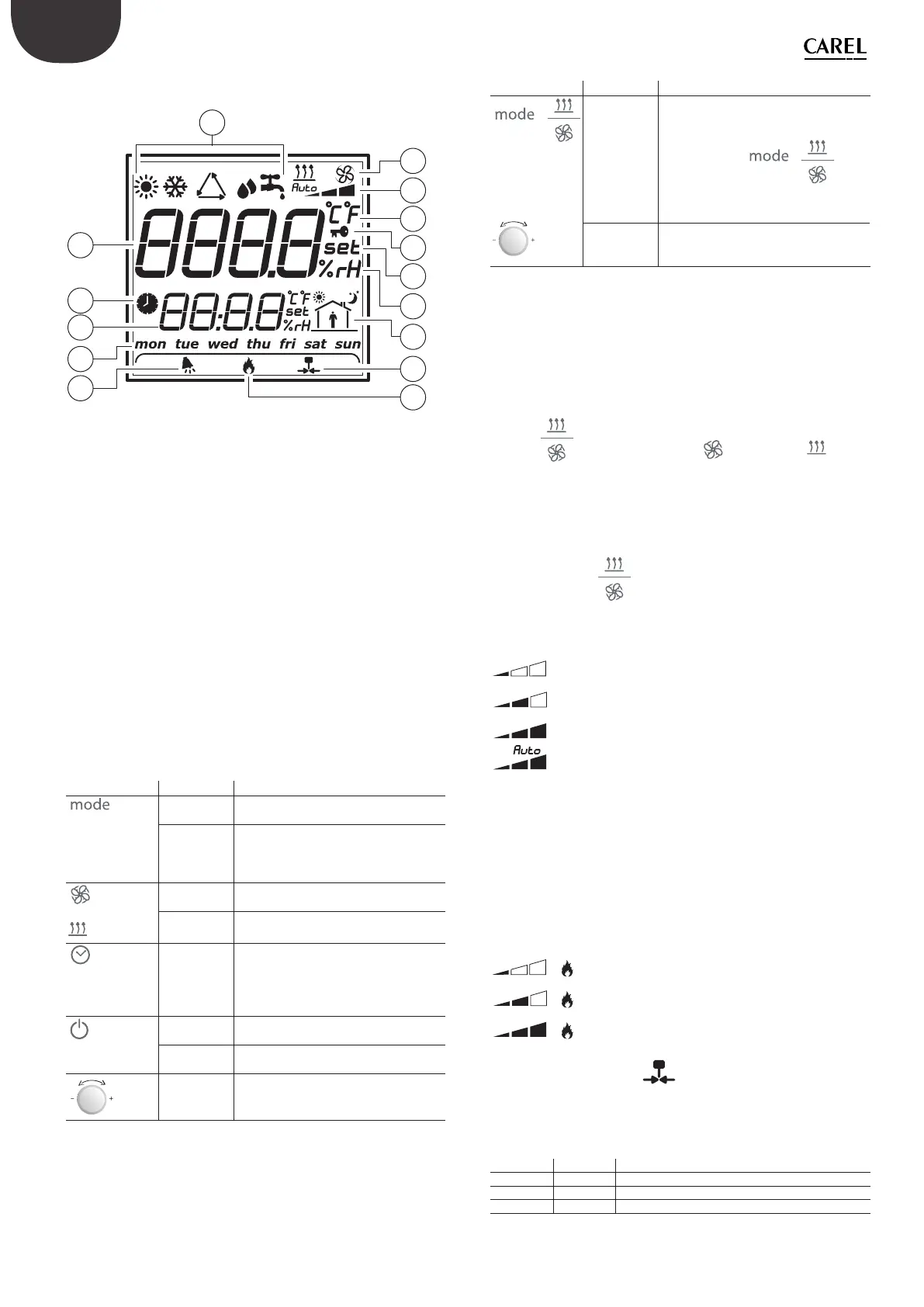10
“manuale thT” +0300077IE - rel. 1.3 - 11.04.2016
ENG
Display
1
7
10
13
11
12
8
9
14
15
2
3
4
5
6
Key:
1. Operating mode
2. Main fi eld
3. Time Band active
4. Secondary fi eld
5. Day of week
6. Alarm
7. Fan/Heating function
8. Fan speed/Forced heating time
9. Temperature unit
10. Icone locked
11. Set point setting
12. Humidity unit of measure
13. Current time band
14. Relay active
15. Forced heating
Key Function
Key Description Function
Select mode Press shortly, you can select diff erent
mode you need.
Check
humidity
Press for 3 seconds, you can check
the current humidity with the display
“XX%rH”, if there is no humidity sensor,
the display will show “no H”
Fan If it is Fan key, you can select diff erent fan
speed by pressing it.
Heating If it is Heating key, you can select force
heating time by pressing it.
Clock Press shortly, you can enable time band,
Eco or Party, and cancel them.
Press for 3 seconds, you can select clock
setting, time band setting, Eco set point
or Party set point.
On/Off key Press shortly, you can turn on/off the
thermostat.
Lock key Press 3 seconds, you can lock/unlock all
the keys.
Knob By rotating the knob, you can adjust the
parameter or set point.
Key Description Function
+
Parameter
setting
If you want to set parameter, you can
operate as following
a. turn off the thermostat by ON/OFF button
b. press and hold “
+ “ for 5
seconds
c. rotate the knob, set the password to 22
d. select parameter and change its value
by rotating and press the knob.
Exit form menu:
• Waiting 20s without any operation;
• Confi rm with any of the 4 key pressed;
Humidity Check
Turn on the thermostat (model with humidity version), press and hold
“mode” for 3 seconds, the LCD will display “%rH value”, if thT is only
temperature sensor (no humidity), the display will show “no H”.
Key Fan/Heating
The key “ “ is confi gured as Fan ( ) or Heating ( ) mode
according with parameter FH (Fan – Heating).
• FH = 00 -> Fan
• FH = 01 -> Heating
This information is sent by Modbus (Coil 53).
When “FH” = 0
Pressing the button
, we can select the desired speed (min, med,
max) or automatic (Auto) and send this information through Modbus
(Register 7)
Min speed fan
Medium speed fan
Maximum speed fan
Auto speed fan
When “FH” = 1
The button is confi gured for managing heating device, pressing it we can
select the time where the unit will be forced 100% (20, 40 or 60 min). This
information is sent by Modbus (Register 8)
Pressing the button, we can set the desired time of heating forced. Every
press of the button, increment the time to: 20, 40, 60 min, and on the
display will be shown.
+ =
20 min
+ =
40 min
+ =
60 min
When relay is active the icon
is shown.
FS: Ventilation/Heating controlled by
FS=00 thT
FS=01 Modbus
FS FH Relay management
0 - thT
1 0 Modbus - ventilation
1 1 Modbus - heating
Tab. 1.a
