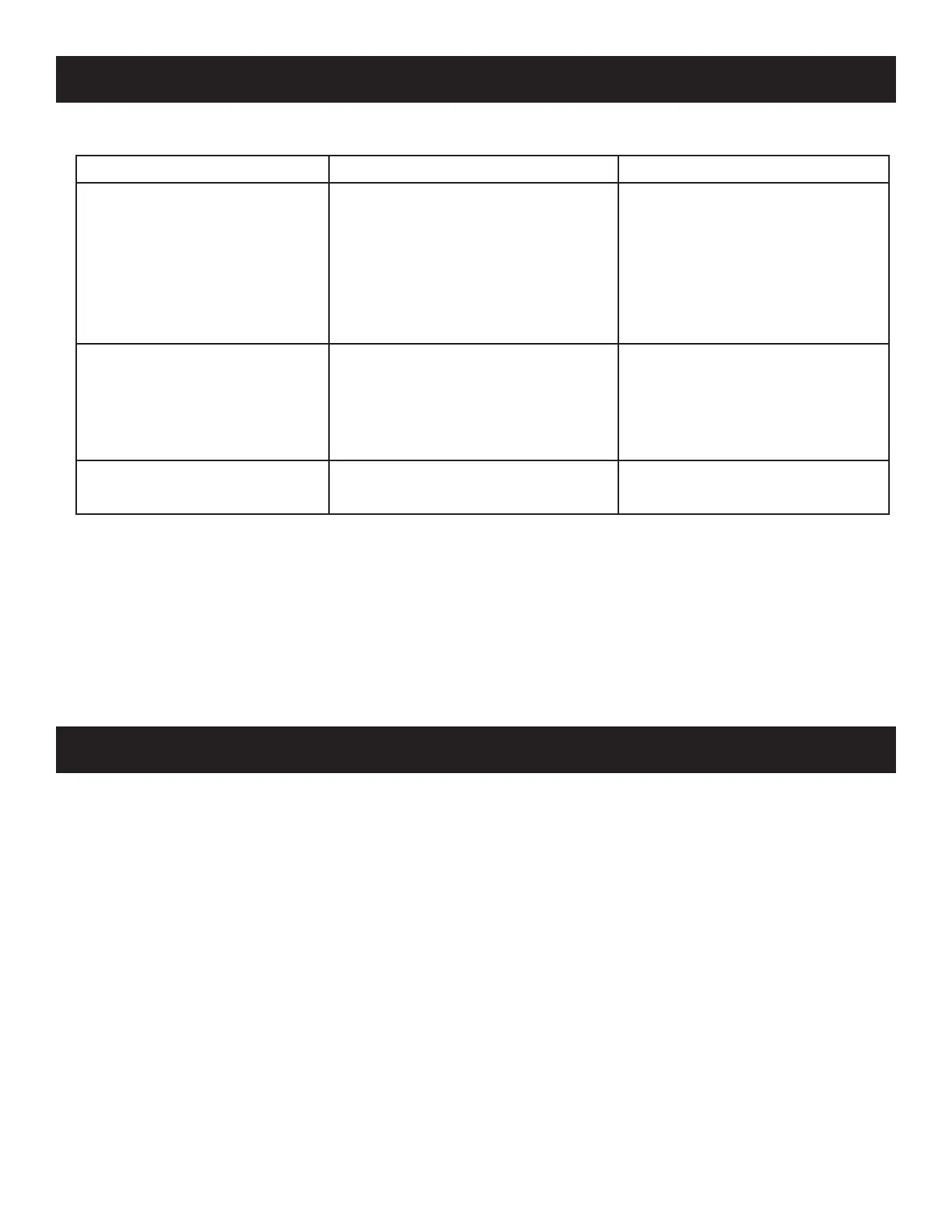8
Troubleshooting Guide
For Best Performance
• Keep your vacuum clean and in good operating condition�
• Change vacuum bags when the bags are 2/3 full to maximize cleaning performance�
• Always use genuine Carpet Pro vacuum bags and replacement parts� Use of other products may result in poor cleaning
performance, potential vacuum cleaner damage and may void vacuum warranty� Genuine products are designed for maximum
cleaning performance�
• Have your vacuum cleaner checked periodically by a qualified vacuum technician�
• Store your machine carefully in a dry area�
• For optimum cleaning performance and safety, follow your owner’s manual instructions�
PROBLEM POSSIBLE REASON POSSIBLE SOLUTION
Vacuum won’t turn on� • Power cord not firmly plugged in
• Blown fuse or tripped breaker
• Needs service
• Plug unit in firmly
• Check house fuse or breaker�
Replace fuse/reset breaker�
• Visit a Carpet Pro service
center
Vacuum won’t pick up or low
suction�
• Vacuum bag full
• Broken belt
• Worn brushroll
• Install new bag
• Replace belt
• Replace brushroll
Dust escaping from vacuum� • Vacuum bag not installed
properly
• Install bag properly� Review
bag installation (page 6)
All other service should be performed at a Carpet Pro vacuum service center�
