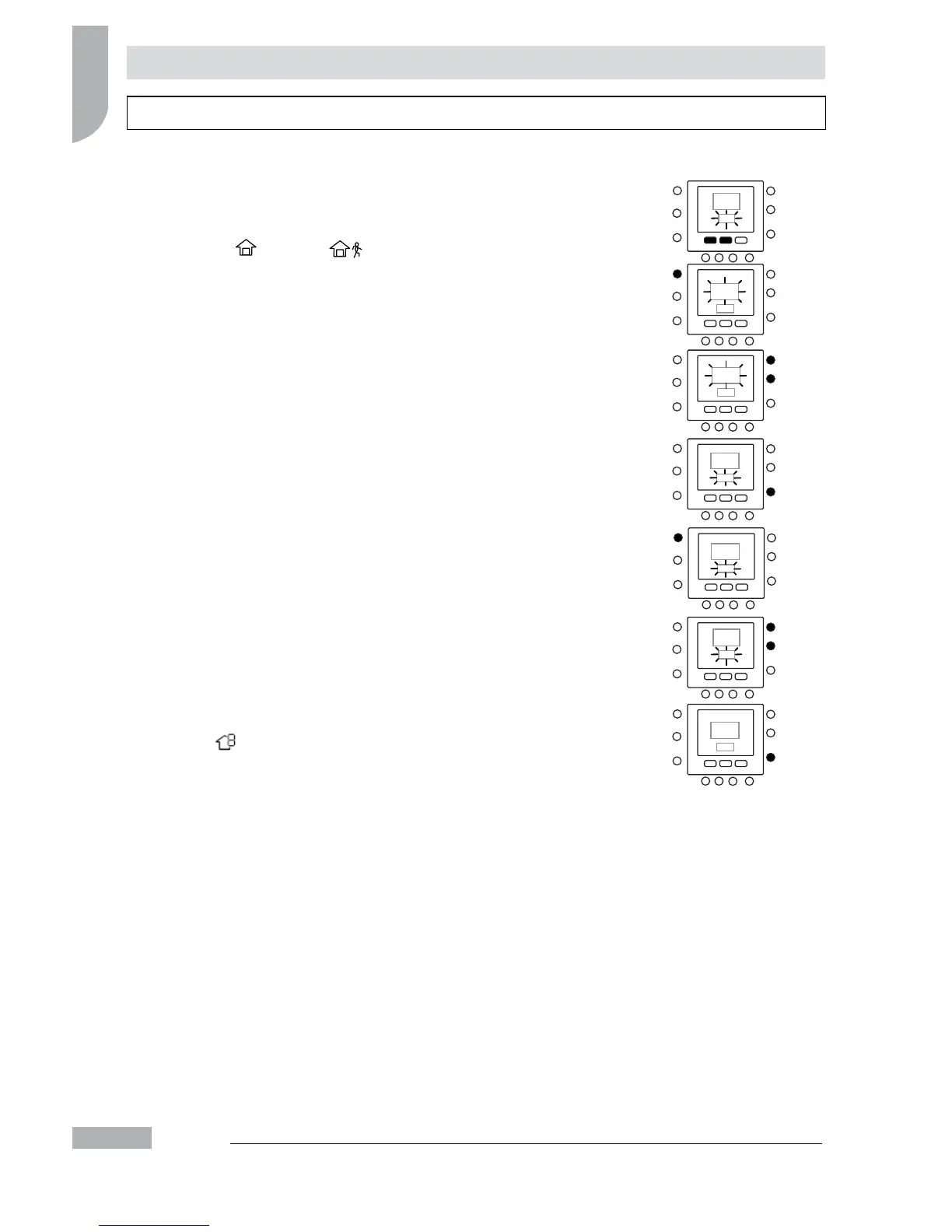14
Advanced Programming Options
Changing your Feature settings
Now you can change the settings of dierent features with
the NUI. Here is how you can program you thermostat
settings.
Open the door. 1.
Press home ( 2.
) and away ( ) buttons and
hold for 3 seconds. You will see parameter number “1”
is ashing in the time display area.
Press mode (M) button, you will see parameter value 3.
will be ashing in the temperature display area of the
display.
Press up or down buttons to change the settings to 4.
your desired value, which should be within the range
specied for that parameter and specied icon will be
displayed for that particular parameter.
Press the mode (M) button or OK button to freeze 5.
your settings.
If you press OK button, it will save your t
settings and parameter value will be ashing,
you can change the value further.
If you press mode (M) button, it will save the t
settings and it will enable the next parameter
to be changed. The parameter number will be
ashing.
Press up and down button to go to the next 6.
parameter. (If the current display is at parameter
number).
You can program all your parameters by following 7.
the same procedure. Once you completed, press OK
or zone (
) button to save your settings and will
return to the normal display screen (If the current
display is at parameter number).
Close the door. 8.
Note: Refer features table for more details of parameters.
English
