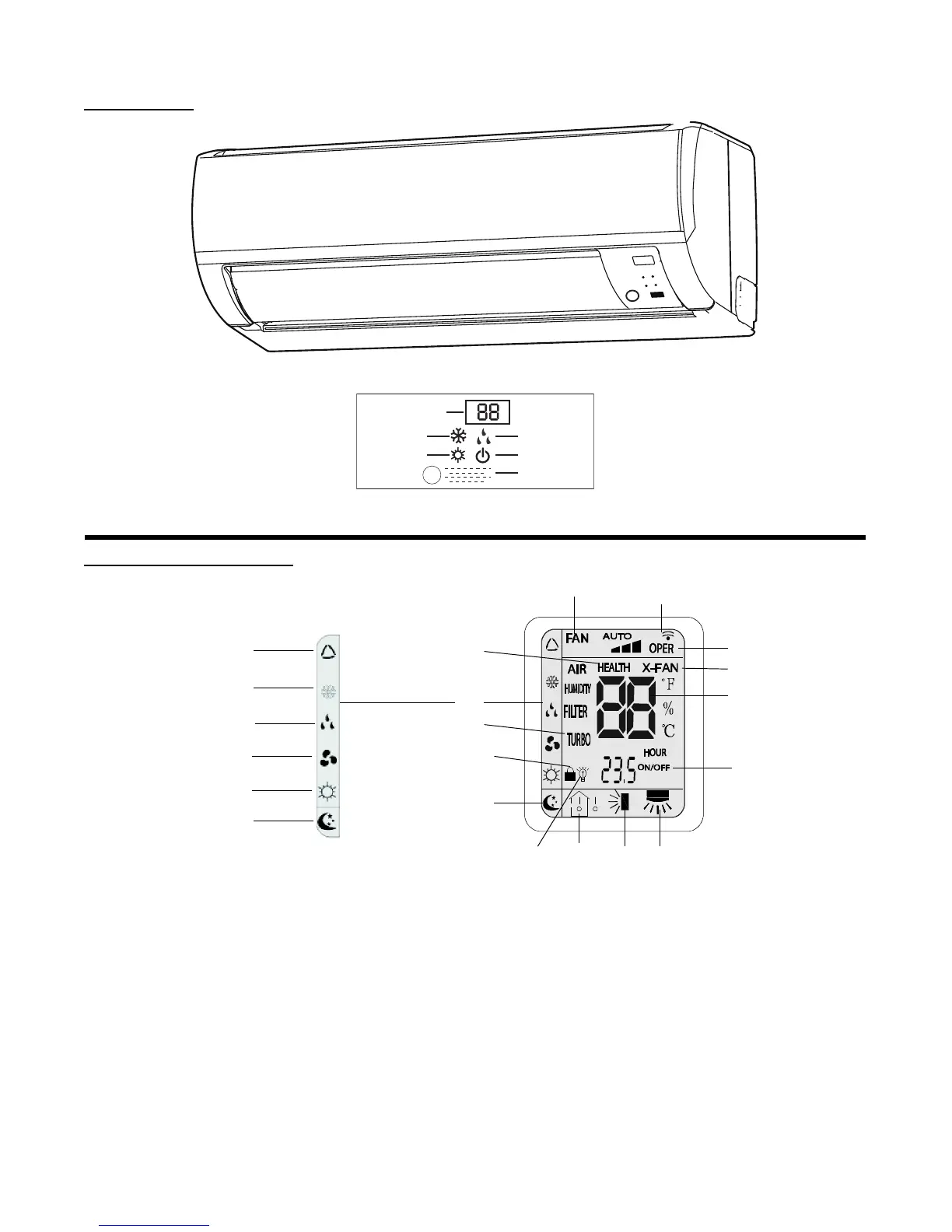5
DISPLAY PANELS
NOTE: The display panel on the indoor unit can be turned on or off using the LIGHT button on the remote control.
On the Unit:
A12547
Receive window
Heat
Cool
Power
Dry
ON/OFF
SET TEMP/
AMBIENT TEMP
A12546
* The temperature readout will be replaced by an error code if there is a malfunction.
Remote Control Display
AUTO
COOL
DRY
FAN
HEAT
1
3
2
11
6
7
9
15
14 1312
8
5
4
10
MODE DISPLAY
NOTE: Symbols shown in this manual are for the purpose of demonstration. During actual operation, only the relevant
symbols are displayed.
SLEEP
A12391
1. TRANSMISSION INDICATOR: Illuminates when re-
mote control transmits signals to the indoor unit.
2. This symbol appears when the unit is turned on by the re-
mote control, and disappears when the unit is turned off.
3. FAN SPEED DISPLAY: Indicates the set fan speed.
AUTO is displayed when unit is running in AUTO mode.
4. MODE DISPLAY: Indicates the current operation mode
“AUTO”, “COOL”, “DRY”, “FAN ONLY”, or “HEAT”
5. SLEEP DISPLAY: Indicates unit is running in SLEEP
mode.
6. TEMPERATURE DISPLAY: Temperature setting from
61_F(16_C) to 86_F(30_C) will be displayed. If FAN
mode is selected, there will be no temperature displayed.
During DEFROST operation, H1 will be displayed. During
SAVE mode, SE will be displayed.
7. Left/Right Louver Swing: Not available on these models.
8. HEALTH/SAVE: HEALTH is not available. SAVE is
available on sizes 18k and 24k. SAVE mode can be applied
to cooling mode and when set point is less than 80_F
(27_C).
9. SETTING ON / OFF TIMES: 0.5 to 24 hours.
10. TURBO DISPLAY: Displayed when unit is running in
TURBO mode.
11. DRY COIL DISPLAY: Indicates unit is running in DRY
COIL mode where the fan continues to run after the unit is
shut off to dry the coil.
12. TEMPERATURE DISPLAY: Displays set point or room
temperature.
13. SWING DISPLAY: Sets louver position or set louvers to
continuously move for better air distribution.
14. LIGHT DISPLAY: Indicates if LED display on the front
panel is illuminated or not.
15. LOCK DISPLAY: Indicates if remote control is locked.
