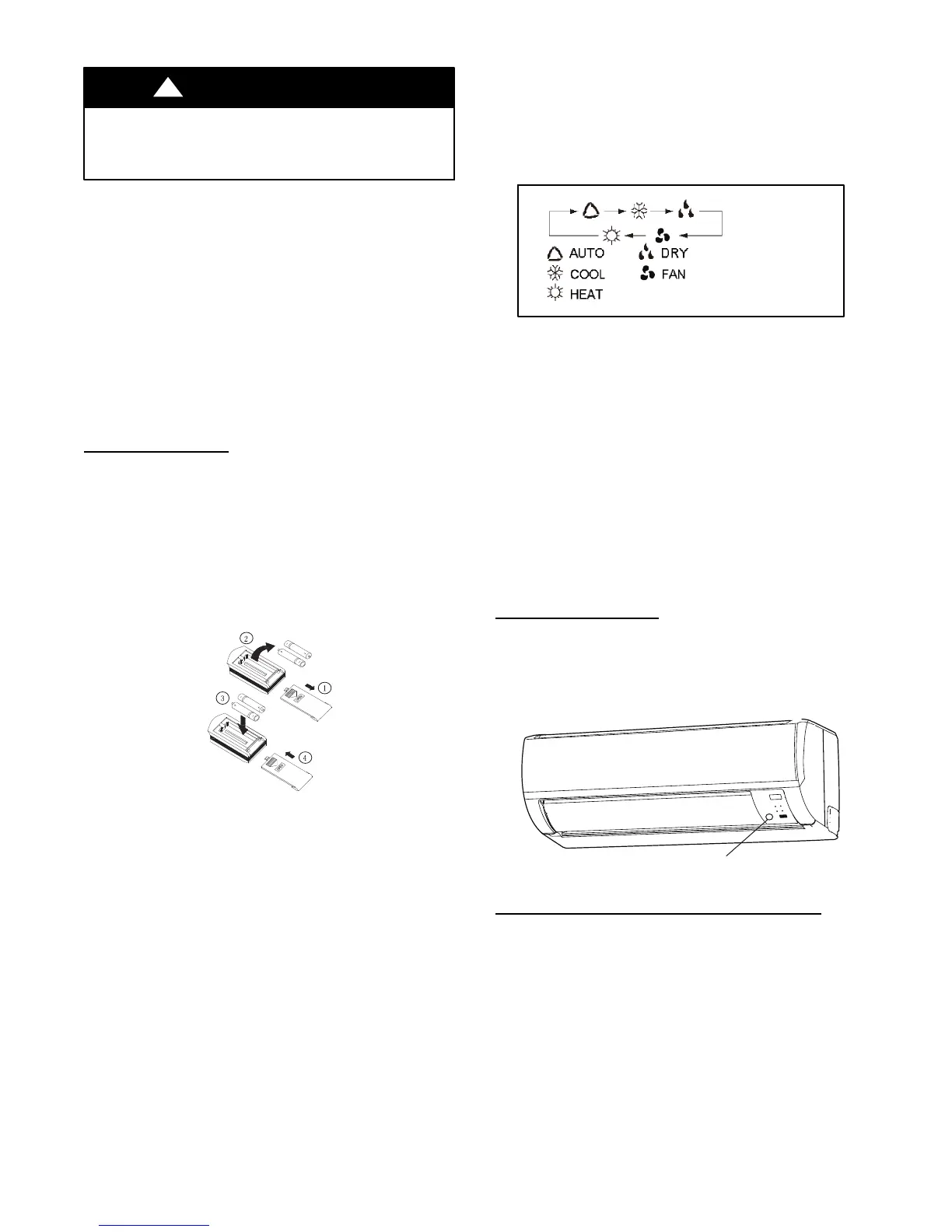6
REMOTE CONTROL
EQUIPMENT DAMAGE HAZARD
Failure to follow this caution may result in equipment damage.
Handle the control with care and avoid getting the control wet.
CAUTION
!
NOTE: To switch between _Cand_F, push the “MODE” and
“--” button simultaneously while the unit is off.
IMPORTANT: The remote control can operate the unit from a
distance of up to 25 ft. (7.6 m) as long as there are no obstructions.
This is one way communication only (from remote control to fan
coil).
The remote control can perform the following basic functions:
S Turn the system ON and OFF
S Select operating mode
S Adjust room air temperature set point and fan speed
S Adjust airflow direction
Refer to the Remote Control Function section for detailed
description of all the capabilities of the remote control.
Battery Installation
Two AAA 1.5 v alkaline batteries (included) are required for
operation of the remote control.
To install or replace batteries :
1. Slide the back cover off the control to open the battery com-
partment.
2. Remove old batteries if you are replacing the batteries.
3. Insert batteries. Follow the polarity markings inside the
battery compartment.
4. Replace battery compartment cover.
A08299
NOTE:
1. When replacing batteries, do not use old batteries or a different
type battery. This may cause the remote control to malfunction.
2. If the remote is not going to be used for several weeks, remove
the batteries. Otherwise battery leakage may damage the remote
control.
3. The average battery life under normal use is about 6 months.
4. Replace the batteries when there is no audible beep from the
indoor unit or if the Transmission Indicator fails to light.
Remote Control Operation -- Quick Start
NOTE: When transmitting a command from the remote control to
the unit, be sure to point the control toward the LED display on the
front panel of the unit. The unit will confirm receipt of a command
by sounding an audible beep.
1. Turn the unit on by pushing the ON/OFF button.
2. Select the desired mode by pushing the mode button.
(Only for heating and cooling units)
A08301
NOTE: Cool only units have no heat mode.
3. Select the temperature set point by pointing the control to-
ward the unit and pressing the “+” or “--” temperature set
point buttons until the desired temperature appears on
screen.
4. Select the desired fan speed by pressing the FAN SPEED
button to select desired fan speed.
NOTE: If unit is operating in Dry mode (X--FAN), low fan speed
will be displayed and the fan speed cannot be changed.
5. Set the airflow direction. When the unit is turned on, the
louvers default to the cooling or heating position. The user
can adjust the default louver position by pushing the
“SWING” buttons. For details on operating the SWING
louvers, refer to the Remote Control Functions section.
Emergency Operation
If the remote control is lost, damaged, or the batteries are
exhausted, the ON/OFF button on the unit can be used to run the
unit.
Press the ON/OFF button once briefly when the system is off.
To stop emergency operation, push the ON/OFF button once.
ON/OFF Button
A12547
Combination of “MODE” and “--” Buttons:
Switches between Fahrenheit and Centigrade. At unit OFF, press
“MODE’” and “--” buttons simultaneously to switch between _C
and _F.
