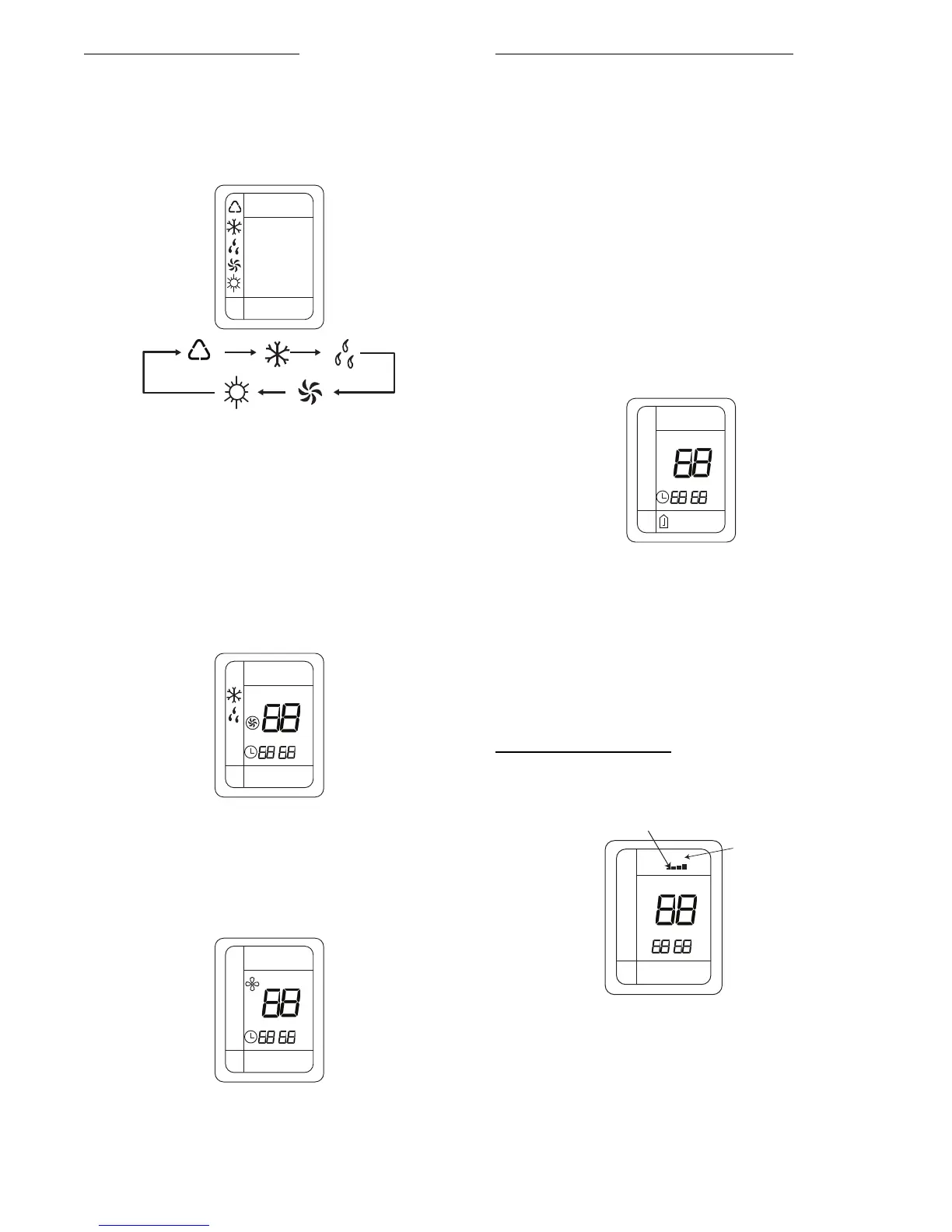8
Selecting an Operating Mode
NOTE: On a multi--split system (38/40GXM), simultaneous
cooling and heating is not allowed. Setting the mode (cool or
heat) on the first indoor unit (unit that is turned on first) will
determine the allowable mode on the other fan coils. If there is
a mode conflict, E7 error will be displayed on the unit with the
conflict. Turn unit off and select allowed mode.
Use the “MODE” button to select one of the available modes.
A09641 /A09628b
The selected mode will be displayed on the remote control and the
appropriate light will illuminate on the display panel. When the
unit is in AUTO, 77_F(25_C) will show on the display panel.
There is no icon for “FAN ONLY” on the display panel.
Turbo Mode
The desired setpoint, either in heating or cooling, can be achieved
faster if TURBO mode is used. After selecting the “HEAT” or
“COOL” mode button, push the “TURBO” button. This will force
the unit to run at super high speed. When the setpoint is satisfied,
push the “TURBO” button again. The unit will run at the selected
fan speed.
When TURBO mode is running, the following is displayed on the
remote control:
OPER
º
F
º
C
HOUR
ON/OFF
:
A09636
Using Dry Coil Function
When operating in humid areas, hi--wall units have a DRY COIL
function that will allow the indoor fan to run for a pre--determined
amount of time after the unit is turned off (cooling or dry modes)
to ensure that additional moisture is removed from coil. Push the
“DRY COIL” button to enable this feature. This will be displayed
on remote control.
OPER
º
F
º
C
HOUR
ON/OFF
:
A09637
To deactivate this feature, push the “DRY COIL” button again.
Setting the Room Temperature Set Point
Press the “TEMP” button and then, within five (5) seconds, press
the “+” and “--” buttons to select the desired temperature.
The unit will confirm signal receipt with a beep and the value of
the set temperature is displayed on the remote and on the front
panel LED display.
The temperature can be set between 61_F(16_C) and 86_F
(30_C).
NOTE: In Cooling mode, if the temperate selected is higher than
the room temperature, the unit will not start. The same applies for
the Heating mode if the selected temperature is lower than the
room temperature.
Displaying Setpoint or Room Temperatures on Front Panel:
The setpoint temperature or room temperature can be displayed on
the front panel. Only setpoint temperature is displayed on the
remote.
º
F
º
C
HOUR
ON/OFF
:
A09638
When the “TEMP” button is pushed once, the temperature
indicator (without thermometer) is displayed. This indicates that
the setpoint temperature is displayed on the front panel.
When the “TEMP” button is pushed a second time, a thermometer
is displayed inside the temperature indicator. This indicates that
the room temperature is displayed on the front panel.
Selecting the Fan Speed
AUTO
FAN
OPER
º
F
º
C
HOUR
ON/OFF
:
Low / Med / High
indicator
AUTO
A09649
The fan speed can be selected by pressing the “FAN” button.
NOTE: When the unit is on, the fan will run continuously in
cooling or heating. When in heating, there might be situations
where the fan will slow down or shut off to prevent cold blow.
