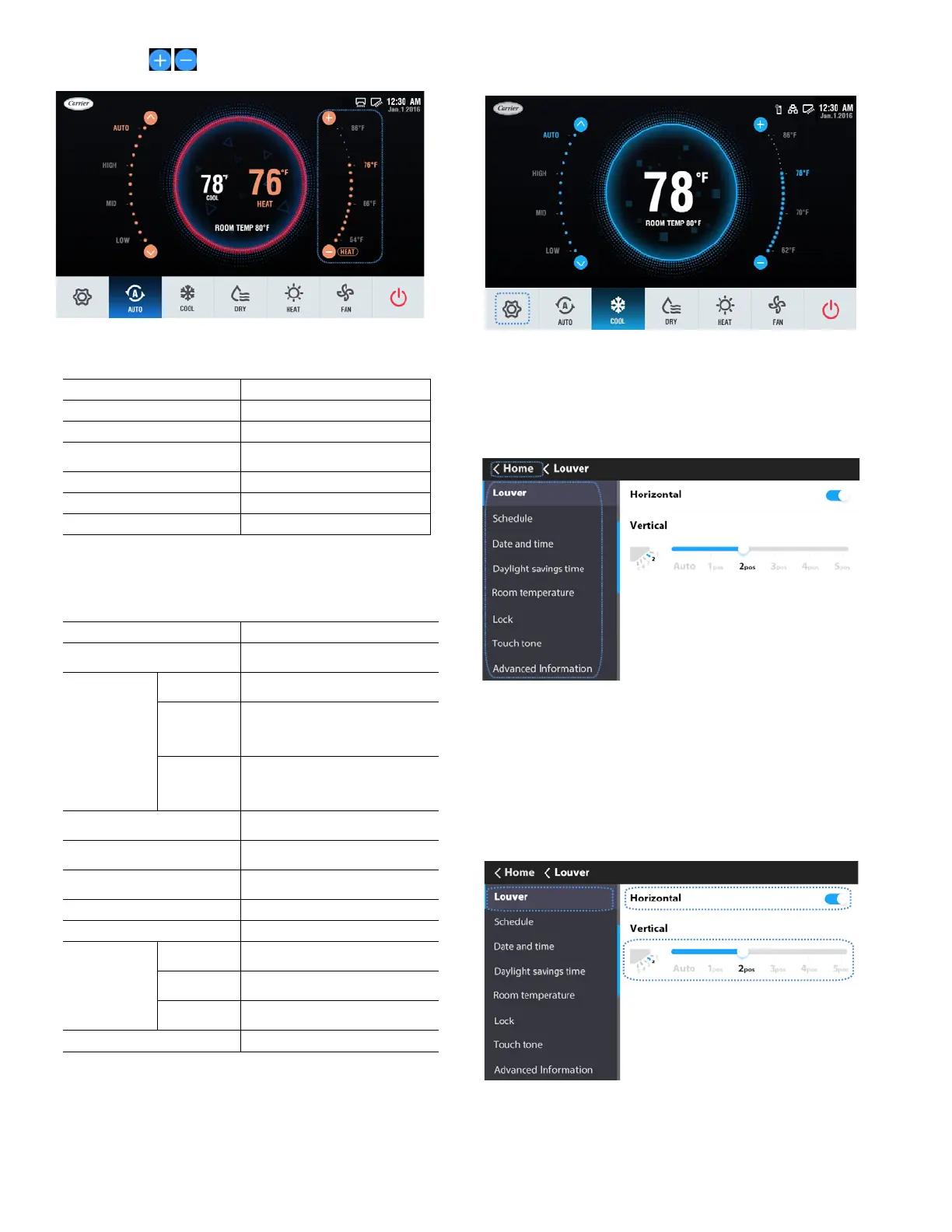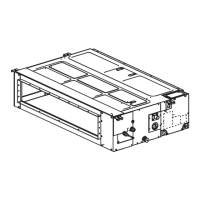6
Touch the icon
or the corresponding temperature text
to set the temperature. See Figure 14.
MENU
Menu functions —
Menu operations —
1. Touch the “MENU” icon to open the menu.
1.
Choos
e Louver on the Menu interface.
2. Turn ON/OFF Horizontal.
3. Touch or slide to the desired position or Auto louver.
Table 4 —Temperature setpoint ranges
Operation mode Set temperature range
COOL/DRY 62ºF-86ºF
HEAT 54ºF-86ºF
AUTO (dual setpoints)
[COOL] 62ºF-86ºF
[HEAT] 54ºF-86ºF
FAN Not settable
COOL for outside air unit 50ºF-86ºF
HEAT for outside air unit 54ºF-86ºF
Table 5 —Settings on Main Menu
Menu item Description
LOUVER
Used to configure airflow direction
settings.
SCHEDULE
SCHEDULE
ON-OFF
Used to enable or disable schedule
control.
SET
SCHEDULE
Set the startup time and operation
stop time.
Up to 8 actions can be set for each
day.
OVERRIDE
Set up the amount of time the
settings can be overridden before
returning to the defined schedule
pattern
DATE AND TIME
Used to configure date and time
settings and corrections.
DAYLIGHT SAVINGS TIME
Used to adjust the clock in
observance of daylight savings time.
ROOM TEMP
Used to set display room temperature
on the home screen.
LOCK Used to lock selected functions
TOUCH TONE Used to enable or disable touch tone.
ADVANCED
INFORMATION
OPERATING
DATA
Used to display the IDU information.
ERROR
CODE
Used to check error information when
an error occurs
DRY
CONTACTS
Used to display the dry contacts
status.
Service Setting parameters
Fig. 14 — Setting the temperature
Fig. 15 — Menu icon at home screen
2. Slide the submenu list up/down to scroll to various
settings. See Figure 16.
3. Touch the “HOME” icon at the top of the submenu to
return to the homepage. See Figure 16.
The current setting
s are automatically saved and the system
returns to the homepage if there is no operation in 30 seconds.
Fig. 16 — Submenu
Setting louver —
NOTE: The louver function does not apply to some indoor
units. When the indoor unit does not support a louver function
such as horizontal louver, the corresponding louver setting
function is unavailable.
Fig. 17 — Set Louver