22
3. While the system is in operation, check the following on
the outdoor unit:
a. No abnormal vibration or noise is noticed.
b. Condenser fan is in operation.
c. Indicator light is showing normal operation and no
error is indicated.
NOTE: If the unit is turned off or restarted, there is a time
delay of three minutes for the compressor to start from the time
the power is restored.
MAINTENANCE
EVERY 3 MONTHS:
• Check the air filter condition. Clean or replace if
necessary.
EVERY 6 MONTHS:
Follow the 3-month maintenance schedule. In addition:
• Clean condensate tray with suitable cleaning agent.
• Clean the grille and panel if applicable.
EVERY 12 MONTHS:
Follow the 6-month maintenance schedule. In addition:
• Be sure all electrical connections are secure.
• Check condensate pump operation if applicable.
• Check the heating and cooling action to confirm proper
operation.
INDOOR UNIT ADDRESSING
For proper system operation, each indoor unit must have a
unique address set from 0 to 63. When setting an address by
remote controller, the outdoor units, indoor units, and MDC
must be powered on. If FE is displayed on the LED screen or
display board, this unit has no address. After setting all indoor
unit addresses, turn off the power supply to all indoor units to
clear the errors.
Indoor unit addressing can be distributed automatically in the
heat pump system. When dip switch “S6” on the outdoor unit’s
main PCB board is set to 00 (default set in factory), indoor
units are set for auto-addressing. When powering on for the
first time, it takes six minutes or more to finish auto-addressing
each indoor unit. The heat recovery system cannot accomplish
this function at this time.
Wireless Remote Controller (40VM900001) —
Indoor unit addressing can be performed using the wireless
remote controller. When using the wireless controller, the user
must maintain a line of sight with the receiver on the indoor
unit. See Fig. 35 for a description of the buttons on the wireless
remote.
Fig. 35 —Wireless Remote Controller
(40VM900001)
4. Use a tool to press and hold the LOCK button for at least
ten seconds.
5. Press to activate.
6. Click or to select an address and press to send
the setting.
To display an indoor unit address, use a tool to press and hold
the LOCK button for at least ten seconds, and press to
query the addresses.
Non-Programmable Controller
When setting an address, connect only one wired controller to
an indoor unit.
Press ROOM TEMP and SWING simultaneously for three
seconds. If there is no address for this indoor unit, the display
shows FE# 00. See Fig. 36. Otherwise, the display shows the
current address of the indoor unit.
Fig. 36 —Non-Programmable Controller IDU
Addressing Menu
CAUTION
When servicing or repairing this unit, use only factory-
approved service replacement parts. Refer to the rating
plate on the unit for complete unit model number, serial
number, and company address. Any substitution of parts or
controls not approved by the factory will be at the owner’s
risk and may result in equipment damage.
CAUTION
To avoid equipment damage, do not attempt to reuse any
mechanical or electrical controllers that have been wet.
Replace defective controller.
RESET
TIMER ON
TIMER OFF
SWING
AIR DIRECTION
CLOCK
OK
SWING
MODE
FAN
AUTO
COOL
DRY
HEAT
FAN
TEMP
SET
CLOCK
SET
HOUR
FAN SPEED
LOCK
C/H
6 – AIR DIRECTION
2 – FAN SPEED SETTING
4 – ADJUST UP
9 – CLOCK SETTING
10 – TIMER ON
14 – OK (CONFIRM)
11 – TIMER OFF
1 – MODE SETTING
5 – ON/OFF
3 – ADJUST DOWN
7 – AIR VERT. SWING
8 – AIR HORIZ. SWING
12 – RESET
13 – LOCK
15 – COOL/HEAT
A40-1734
MODE
FAN TEMP. DOWN
OK
TEMP. UP ON/OFF
TIMER
ROOM TEMP.
SWING
#
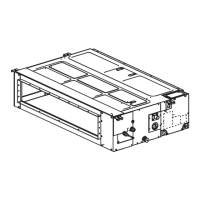
