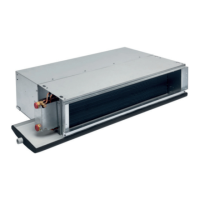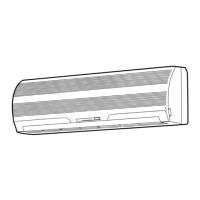– 36 –
FILE NO. SVM-12052
9-4. Remote control
9-4-1. Remote control and its functions
9-4-2. Operation of remote control
1. AUTOMATIC OPERATION
To automatically select cooling or fan only operation.
1. Press : Select A.
2. Press : Set the desired temperature.
2. COOLING / FAN ONLY OPERATION
1. Press : Select Cool or Fan only .
2. Press : Set the desired temperature.
Cooling: Min. 17°C, Fan Only: No temperature indication
3. Press : Select AUTO, LOW , LOW+ , MED , MED+ , or
HIGH .
Infrared signal emitter
1
Start/Stop button ( )
2
Mode select button ( )
3
Temperature button ( )
4
Fan speed button ( )
5
Swing louver button ( )
6
Set louver button ( )
7
On timer button ( )
8
Off timer button ( )
9
ECO Sleep button ( )
10
Setup button ( )
11
Clear button ( )
12
Memory and Preset button ( )
13
High power button ( )
14
Economy button ( )
15
Quiet button ( )
16
Filter reset button ( )
17
Set clock button ( )
18
Check button ( )
19
Reset button ( )
20
4
6
5
16
14
11
9
10
18
19
20
17
8
15
13
7
12
2
3
1
Note : The provided Remote Controller is a wireless type, which also can be used as a wire.
Please see "How to Connect The Remote Controller for Wired Operation", located in installation
instruction, in case of wired control is required.
3. Press : Select AUTO, LOW , LOW+ , MED , MED+ , or
HIGH .
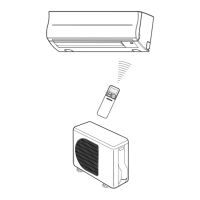
