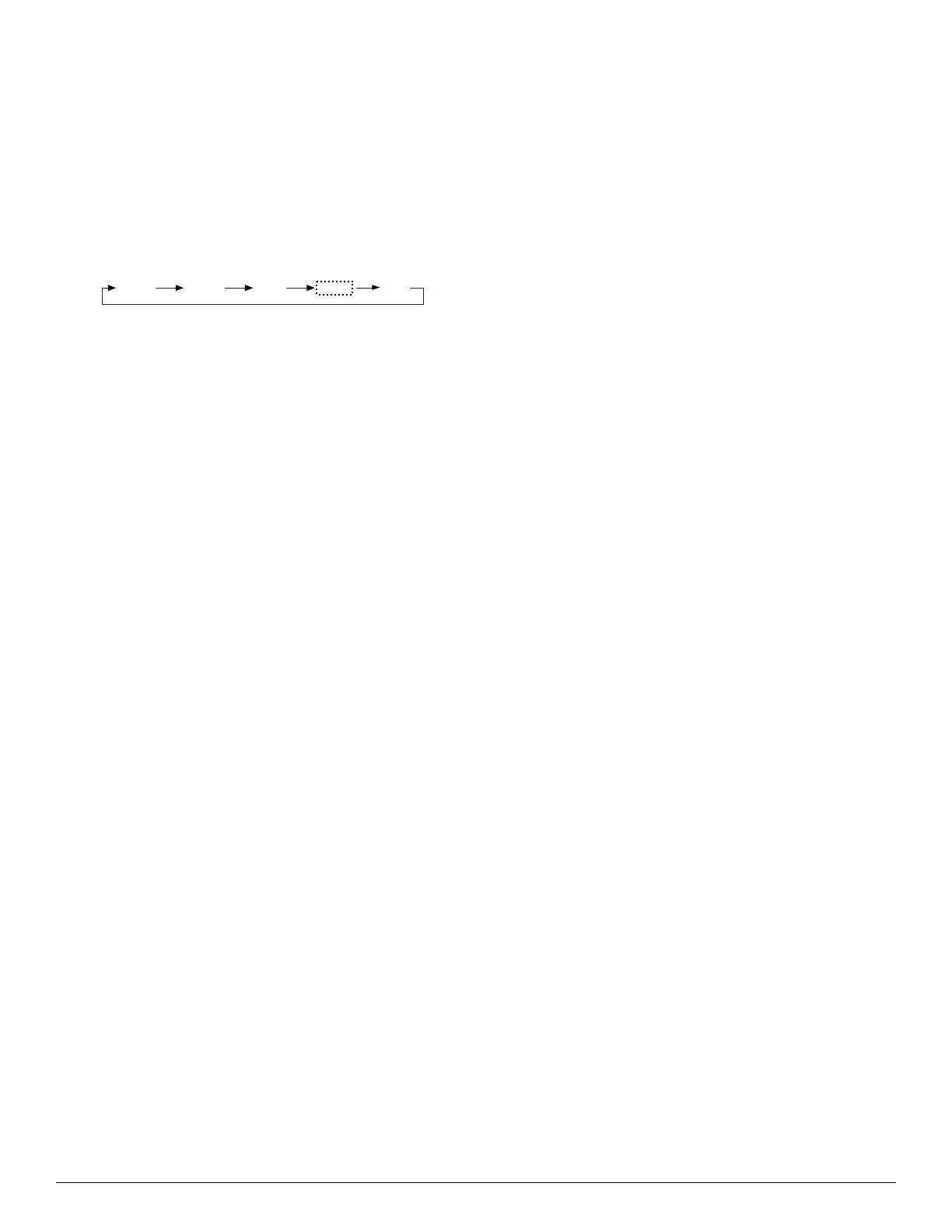45MBDAQ: Owner’s Manual
Manufacturer reserves the right to change, at any time, specifications and designs without notice and without obligations.
15
Remote Control Operation - Quick Start
NOTE: When transmitting a command from the remote control to
the unit, be sure to point the control toward the right side of the unit.
The unit confirms receipt of a command by sounding an audible
beep.
1. Turn the unit on by pushing ON/OFF.
NOTE: If there is a preference for °C rather than °F (default), press
and hold the
+ and - temperature set point buttons together for
approximately 3 seconds.
2. Select the desired mode by pushing MODE.
Fig. 10 — Modes
3. Select the temperature set point by pointing the control toward the unit
and pressing the increase/decrease temperature set point buttons until
the desired temperature appears on screen.
4. Press FAN to select the desired fan speed.
NOTE: If the unit is operating in DRY or AUTO mode, the fan speed
will be automatically set and cannot be adjusted.
Set the airflow direction. When the unit is turned on, the Up-Down
airflow louvers default to the cooling or heating position. The user can
adjust the horizontal Up-Down airflow louver position by pushing
DIRECT or have continuous louver movement by pressing SWING.
When the outside temperature is below 32°F (0°C), we strongly
recommend maintaining power on the unit to ensure smooth ongoing
performance.
To optimize unit performance, perform the following:
• Keep doors and windows closed
• Limit energy usage by using TIMER ON and TIMER OFF
functions.
• Do not block air inlets or outlets.
• Regularly inspect and clean air filters.