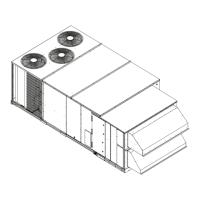12
Service Test —
The Service Test function can be used to
verify proper operation of compressors, indoor, outdoor and
power exhaust fans, heaters, economizer and alarm relay. The
Service Test function can also be used to calibrate the econo-
mizer. Refer to Table 9. Use the display keys to enter the mode
and display TEST. Press twice so that OFF flashes.
Enter the password if required (1111 default). Use either arrow
key to change the TEST value to the ON position and press
. By selecting ON, Service Test mode is now enabled.
Press and the button to enter the INDP, FANS,
COOL or HEAT submodes.
Of these four submodes, only INDP is independent, and
therefore only its items can be changed at any time without
affecting the performance of other items (FANS, COOL or
HEAT submodes). For example, if A1 was selected from the
COOL submode, compressor A1 would operate with the
indoor fan and necessary outdoor fans. If ECON (part of
INDP) was changed, the performance of the COOL outputs
would not be affected. However, if the user selected IDF from
FANS, all of the outputs currently operating because of A1,
including IDF, would be turned off and then IDF would be
turned on again after a small delay. The ECON setting, as a
member of INDP, would not be affected.
This system of dependent and independent submodes was
developed to ensure that the indoor and outdoor fans were
adequately controlled at all times. It was also implemented to
make sure that certain outputs, which could cause the MCA
(Minimum Current Amps) and the MOCP (Maximum Over-
current Protection) of the unit to be exceeded, do not operate at
the same time.
The INDP submode can used to test the system outputs that
are independent and can operate in all modes: fan only, cooling
and heating. These outputs are ECON, E.PWR, PE.1, PE.2 and
ALM.
When an economizer output (ECON) other than zero is
selected, the economizer power relay E.PWR will automatical-
ly be turned ON and the economizer is moved to the selected
position. Afterwards, the user can turn off the power to the
economizer by setting E.PWR to OFF. However, this will not
turn off ECON. If the user reselects ECON, the economizer
power relay will once again be turned ON.
Text continues on page 25.
Table 7 — Marquee Display Menu Structure
ENTER
ENTER
ESCAPE
RUN
STATUS
SERVICE
TEST
TEMPERATURES PRESSURES
SET
POINTS
INPUTS OUTPUTS
CONFIGURA-
TION
TIME
CLOCK
OPERATING
MODES
ALARMS
Auto
Display
(VIEW)
Manual
Mode
On/Off
(TEST)
Unit
Temperatures
(UNIT)
Cooling
(COOL)
Thermostat
Inputs
(STAT)
Fans
(FANS)
Unit
Configuration
(UNIT)
Time
(TIME)
System
(SYS)
Current
Alarms
(CURR)
Software
Version
(VERS)
Test
Independent
Outputs
(INDP)
Circuit
Temperatures
(CIRC)
Heating
(HEAT)
Switch
Inputs
(SW.IN)
Compressor
(CMPR)
Cooling
Configuration
(COOL)
Date
(DATE)
HVAC
(HVAC)
Reset
Current
Alarms
(R.CUR)
Run Hours
(HRS)
Test Fans
(FANS)
Calibrate
Temperatures
(CALB)
Supply Air
(SAT)
IAQ Inputs
(AQ.IN)
Heat
(HEAT)
Heating
Configuration
(HEAT)
Daylight
Savings
Config
(DST)
Alarm
History
(HIST)
Component
Cycles
(CYCS)
Test Cooling
(COOL)
Heat-Cool
Set Point
Gap
(HC.SG)
Compressor
Current
Sensor
(CS.IN)
Economizer
(ECON)
Economizer
Configuration
(ECON)
Occupancy
Schedule
Number
(SCH.N)
Reset
Alarm
History
(R.HIS)
Comp/Heater
Timeguard
(TMGD)
Test Heating
(HEAT)
IAQ
Configuration
(IAQ)
Override
Time
Limit
(OTL)
CCN
Configuration
(CCN)
SPT
Override
Enabled?
(OVR.E)
Display
Configuration
(DISP)
Local
Occupancy
Schedule
(SCH.L)
Alarm Output
Control (ALRM)
Accept
Global
Holidays
(HOL.G)
Local
Holiday
Schedule
(HOL.L)
→
202

