15
PURON (R-410A) REFRIGERANT
This unit is designed for use with Puron
®
(R-410A) refrigerant.
Do not use any other refrigerant in this system.
Puron (R-410A) refrigerant is provided in pink (rose) colored cyl-
inders. These cylinders are available with and without dip tubes;
cylinders with dip tubes will have a label indicating this feature.
For a cylinder with a dip tube, place the cylinder in the upright po-
sition (access valve at the top) when removing liquid refrigerant
for charging. For a cylinder without a dip tube, invert the cylinder
(access valve on the bottom) when removing liquid refrigerant.
Because Puron (R-410A) refrigerant is a blend, it is strongly rec-
ommended that refrigerant always be removed from the cylinder
as a liquid. Admit liquid refrigerant into the system in the dis-
charge line. If adding refrigerant into the suction line, use a com-
mercial metering/expansion device at the gauge manifold; remove
liquid from the cylinder, pass it through the metering device at the
gauge set and then pass it into the suction line as a vapor. Do not
remove Puron (R-410A) refrigerant from the cylinder as a vapor.
Refrigerant Charge
Amount of refrigerant charge is listed on the unit’s nameplate. Re-
fer to Carrier GTAC2-5 Charging, Recovery, Recycling and Rec-
lamation training manual and the following procedures.
Unit panels must be in place when unit is operating during the
charging procedure.
NO CHARGE
Use standard evacuating techniques. After evacuating system,
weigh in the specified amount of refrigerant.
LOW-CHARGE COOLING
Using Cooling Charging Charts, Fig. 22-24, vary refrigerant until
the conditions of the appropriate chart are met. Note the charging
charts are different from type normally used. Charts are based on
charging the units to the correct sub-cooling for the various operat-
ing conditions. Accurate pressure gauge and temperature sensing
device are required. Connect the pressure gauge to the service port
on the liquid line. Mount the temperature sensing device on the
liquid line and insulate it so that outdoor ambient temperature does
not affect the reading. Indoor-air cfm must be within the normal
operating range of the unit.
.
USING COOLING CHARGING CHARTS
Take the outdoor ambient temperature and read the liquid pressure
gauge. Refer to chart to determine what liquid temperature should
be. If liquid temperature is low, add refrigerant. If liquid tempera-
ture is high, carefully recover some of the charge. Recheck the liq-
uid pressure as charge is adjusted.
COOLING CHARGING CHARTS
Fig. 22 — Cooling Charging Chart — 3 Ton
Fig. 23 — Cooling Charging Chart — 4 Ton
50GCQ SIZE DESIGNATION NOMINAL TONS REFERENCE
04 3
05 4
06 5
3 Ton
50GCQ / 549K / RHW
R-410A Refrigerant Charging Chart
(Unit must run in cooling mode, on high stage
compressors and outdoor fan on high speed.)
48TC003785 REV B
1034 1379 1723 2068 2413 2758 3102 3447 3792 4136
–6.7
4.4
15.5
26.6
37.7
48.8
59.9
20
40
60
80
100
120
140
150 200 250 300 350 400 450 500 550 600
Compressor Discharge Pressure, [psig/Kpa]
Remove Charge if Below the Curve
Add Charge if Above the Curve
Outdoor Coil Leaving Temperature, [°C/°F]
4 Ton
50GCQ / 549K / RHW
R-410A Refrigerant Charging Chart
(Unit must run in cooling mode, on high stage
compressors and outdoor fan on high speed.)
48TC005887 REV -
1034 1379 1723 2068 2413 2758 3102 3447 3792 4136
–6.7
4.4
15.5
26.6
37.7
48.8
59.9
20
40
60
80
100
120
140
150 200 250 300 350 400 450 500 550 600
Compressor Discharge Pressure, [psig/Kpa]
Remove Charge if Below the Curve
Add Charge if Above the Curve
Outdoor Coil Leaving Temperature, [°C/°F]
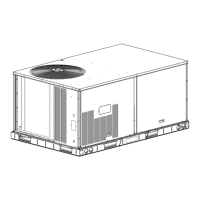
