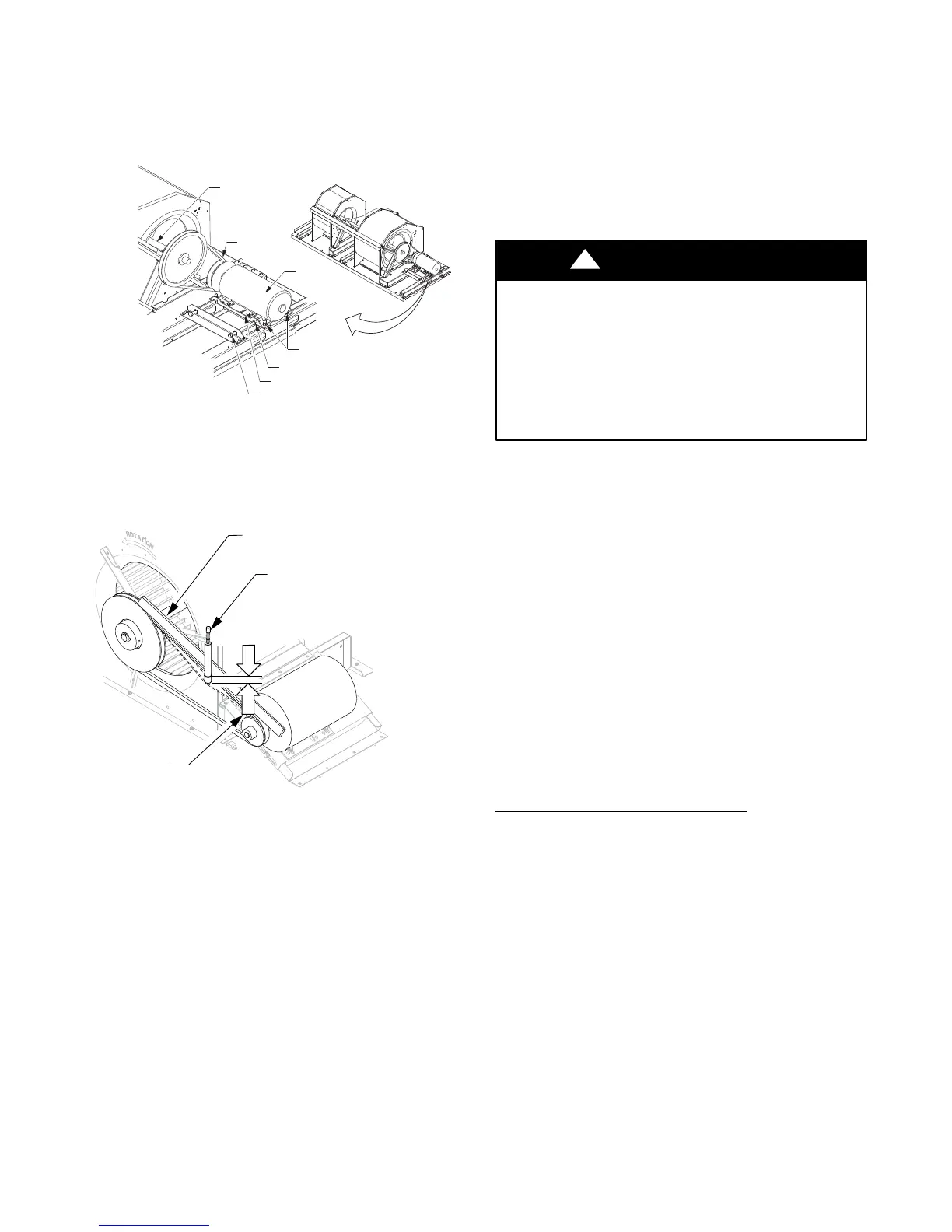5
tool, such as Browning’s “Belt Tension Checker” (p/n
1302546 or equivalent tool); tension should be 6−lbs at a
5/8−in. (1.6 cm) deflection when measured at the center
line of the belt span. This point is at the center of the belt
when measuring the distance between the motor shaft and
the blower shaft.
MOTOR
V-BELT
MOTOR ADJUSTMENT
BOLTS (4)
JACKBOLT LOCKING NUT (2)
MOTOR MOUNTING PLATE
JACKBOLT (2)
BLOWER 15” X 17”
BLOWER
SHAFT
BLOWER
18” X 15”
C12260
Fig. 5 − Belt Drive Motor Mounting
NOTE: Without the spring−tension tool, place a straight
edge across the belt surface at the pulleys, then push down
on the belt at mid−span using one finger until a 1/2−in.
(1.3 cm) deflection is reached.
BROWNING BELT
TENSION CHECKER
STRAIGHTEDGE
1/2”
(1.3 cm)
BELT
DEFLECTION
C12093
Fig. 6 − Checking Blower Moter Belt Tension
Adjusting the Belt Tension
Use the following steps to adjust the V−belt tension. See
Fig. 4.
1. Loosen the four motor mounting nuts that attach the
motor to the blower rail.
2. Loosen the two jack bolt locking nuts beneath the
motor mounting plate. Turn the jack bolt locking nut
counterclockwise to loosen.
3. Turn the jack bolts counterclockwise to loosen and
clockwise to tighten.
4. Adjust the V−belt for proper tension.
5. Make sure the fan shaft and motor shaft are parallel
before tightening the motor mount nuts. See Fig. 6.
6. Make adjustments as necessary.
7. Tighten the four motor mounting nuts.
8. Check the V−belt tension. Make adjustments as nec-
essary.
9. Re−tighten the four motor mounting nuts.
10. Tighten both jack bolt locking nuts securely.
Replacing the V−belt
1. Use a belt with same section type or similar size. Do
not substitute a “FHP” or notched type V−belt.
2. Loosen (turn counterclockwise) the motor mounting
plate front bolts and rear bolts. See Fig. 4.
EQUIPMENT DAMAGE HAZARD
Failure to follow this CAUTION can result in
premature wear and damage to equipment.
Do not use a screwdriver or pry−bar to place the new
V−belt in the pulley groove. This can cause stress on
the V−belt and the pulley, resulting in premature wear
on the V−belt and damage to the pulley.
CAUTION
!
3. Loosen (turn counterclockwise) the jack bolt lock
nuts. Loosen (turn counterclockwise) the jack bolts,
relieving the belt tension and allowing easy removal
of the belt by hand.
4. Remove the belt by gently lifting the old belt over
one of the pulleys.
5. Install the new belt by gently sliding the belt over
both pulleys, then tighten (turn clockwise) the jack
bolts, sliding the motor plate away from the fan hous-
ing until proper belt tension is achieved.
6. Check the alignment of the pulleys, adjust if neces-
sary. See Fig. 6.
7. Tighten all bolts attaching the motor to the motor
plate.
8. Tighten all jack bolt jam nuts by turning clockwise.
9. Check the tension after a few hours of runtime and
re−adjust as required. See Fig. 5.
Adjustable−Pitch Pulley on Motor
The motor pulley is an adjustable−pitch type that allows a
servicer to implement changes in the fan wheel speed to
match as−installed ductwork systems. The pulley consists
of a fixed flange side that faces the motor (secured to the
motor shaft) and a movable flange side that can be rotated
around the fixed flange side that increases or reduces the
pitch diameter of this driver pulley. (See Fig. 6.)
As the pitch diameter is changed by adjusting the position
of the movable flange, the centerline on this pulley shifts
laterally, along the motor shaft. This creates a requirement
for a realignment of the pulleys after any adjustment of
the movable flange. Also reset the belt tension after each
realignment. The factory settings of the adjustable pulley
is five turns open from full closed.
Check the condition of the motor pulley for signs of wear.
Glazing of the belt contact surfaces and erosion on these
