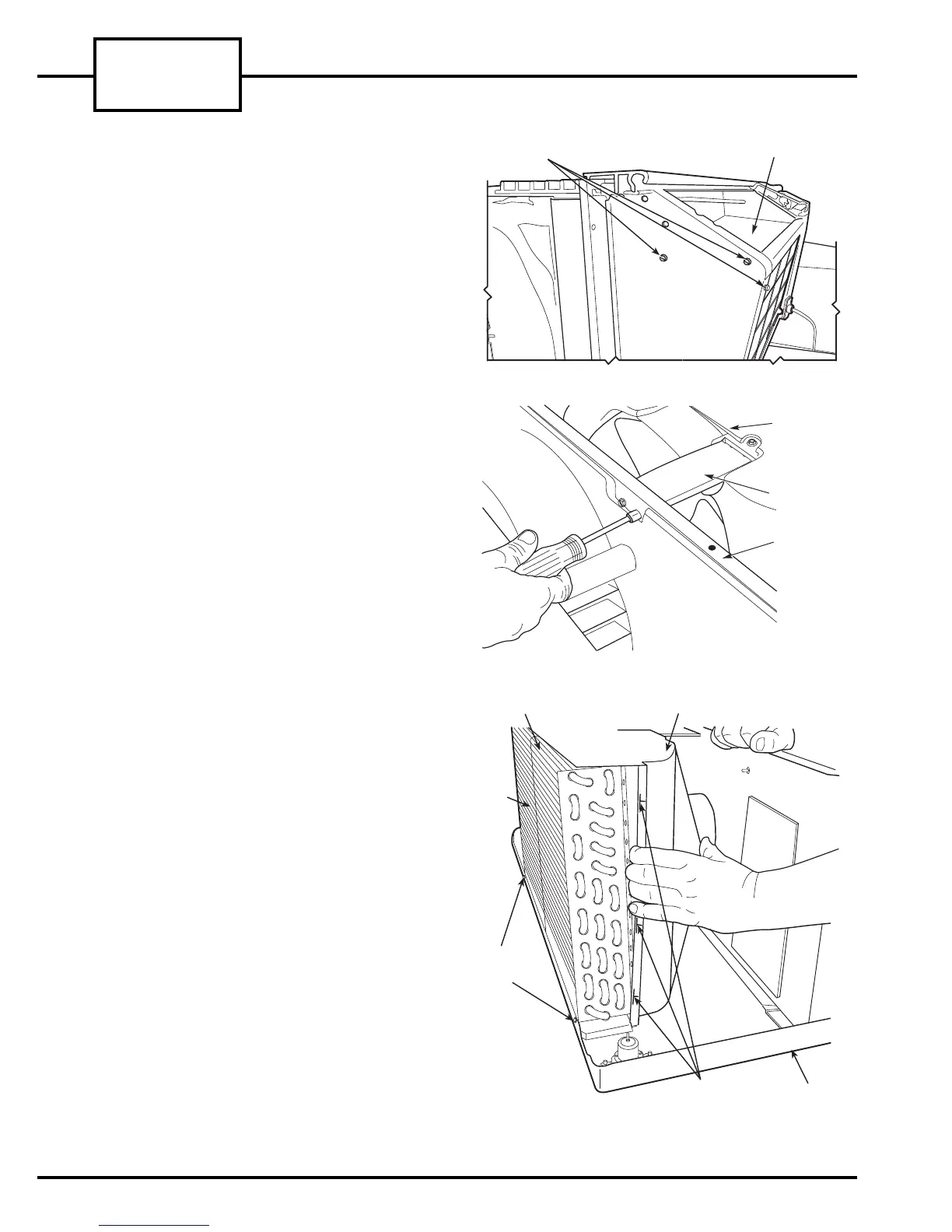n TO REMOVE THE DISCHARGE DECK
1. Remove the 2 discharge deck screws shown in
Figure 17. Also remove the screw located at the top
left corner of the outdoor coil tube sheet.
2. Gently pull the left side panel out and lift the
end of the discharge deck that the screws were re-
moved from, up and forward, to remove.
TO ACCESS OUTDOOR-AIR SECTION
COMPONENTS
n TO REMOVE THE GUSSET
1. Remove the 2 screws that secure the gusset to the
partition.
2. Remove the screw that secures the gusset to the
plastic condenser orifice and remove the gusset.
See Figure 18.
n TO DETACH THE CONDENSER ORIFICE FROM
THE CONDENSER COIL — Using a flat head screw
driver, gently pry the plastic condenser orifice tabs away
from both condenser coil tube sheets and pull the con-
denser orifice away as shown in Figure 19.
DISCHARGE
DECK
SCREWS
FIGURE 17 — DISCHARGE DECK REMOVAL
CONDENSER
ORIFICE
GUSSET
PARTITION
FIGURE 18 — GUSSET REMOVAL
COIL
MOUNTING
SCREWS
COIL
ASSEMBLY
COIL
FINS
CONDENSER
ORIFICE TABS
BASEPAN
CONDENSER
ORIFICE
FIGURE 19 — REMOVING CONDENSER ORIFICE
52S
SERIES
8
