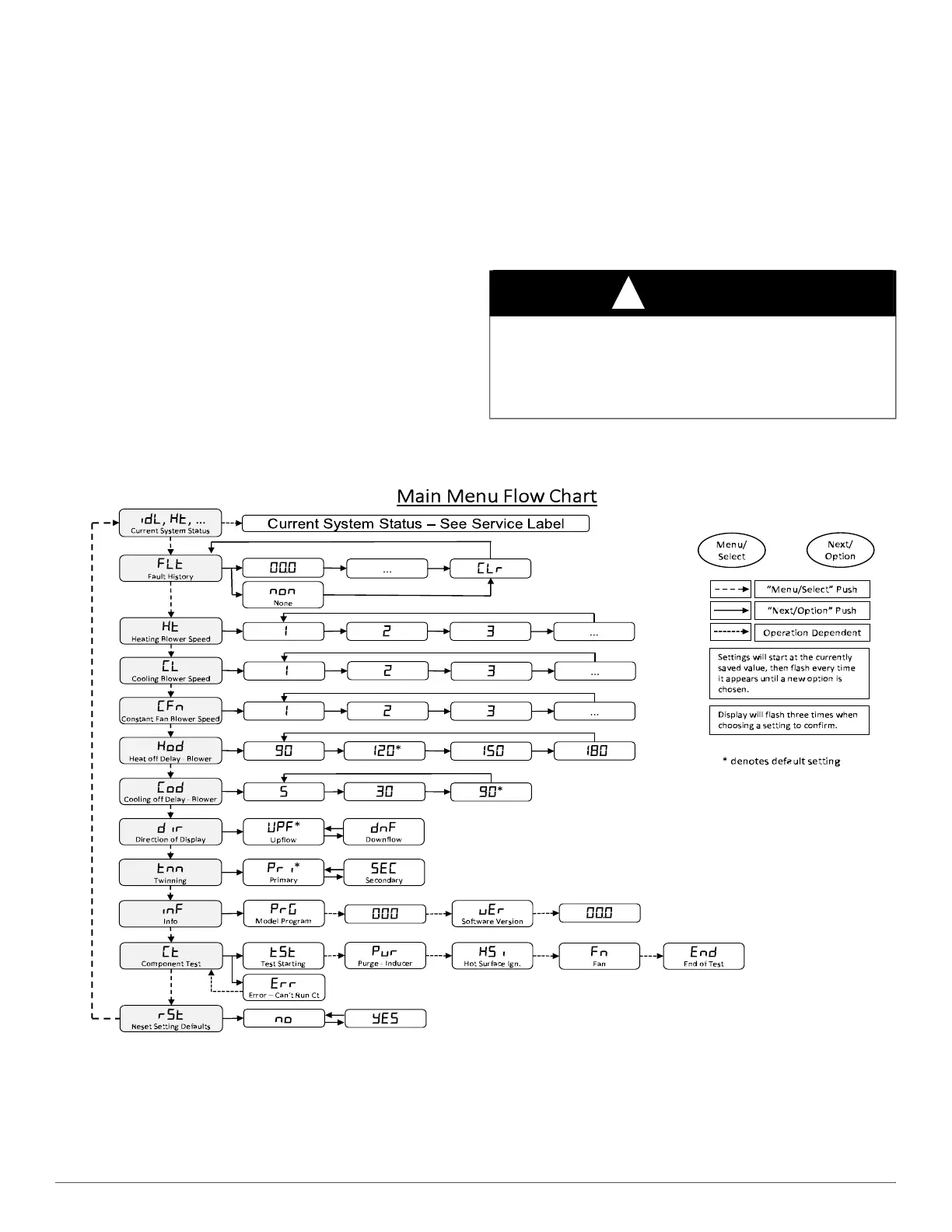59SC2E: Installation, Start-up, Operating and Service and Maintenance Instructions
Manufacturer reserves the right to change, at any time, specifications and designs without notice and without obligations.
52
The Main Menu provides access to operating parameters of the furnace
control including airflows as well as other diagnostics. See Fig. 38 for
the location of the pushbuttons. Scroll through Main Menu by pressing
MENU/SELECT button. Press NEXT/OPTION to display the current
setting of the parameter (value will flash). Additional presses will scroll
through setting options. Press MENU/SELECT button to save a new
setting and return to the Main Menu. The display will flash three times to
confirm a new setting selection has been saved. Fig. 59 shows the flow
of the menu and settings. Table 21 provides additional information on
parameter adjustment and applicability.
NFC and Supported App Method
This furnace control board is also equipped with NFC (Near Field
Communication) technology which allows the adjustment of operating
parameters, diagnostics, and service via a field-supplied mobile device
with NFC capability and supported mobile app. Remove 115-V power
from the furnace control board to use this method. See Fig. 38 for the
location of the NFC antenna. Additional instructions and help may be
available through the supported mobile app.
Scan the mobile app QR Code on page 1 of this manual for more
information and a link to download the mobile app.
Control Board Replacement
If the control board must be replaced, the new board must be
programmed with the correct Model Program Number before the furnace
will operate. Do NOT program the control board with a Model Program
Number different than what is specified on the rating plate. The control
may be programmed by either of these approved methods:
1. Use the supported mobile app to flash the model program onto the
board using Near Field Communication (NFC). Scan the QR code
on page 1 of this manual for more information and a link to
download the mobile app.
2. Use the correct Super Plug (available from distributor / replacement
component) for the control board to copy the correct model
program onto the new board.
Further details and instructions for these programming methods are
provided with the replacement control board.
A220518
Fig. 59 – 3 Digit Display Flow Chart
CAUTION
!
FURNACE OVERHEATING HAZARD
Failure to follow this caution could result in reduced furnace life.
Do NOT program the control board with a Model Program Number
different than what is specified on the rating plate. Parameter options
will not match design values.