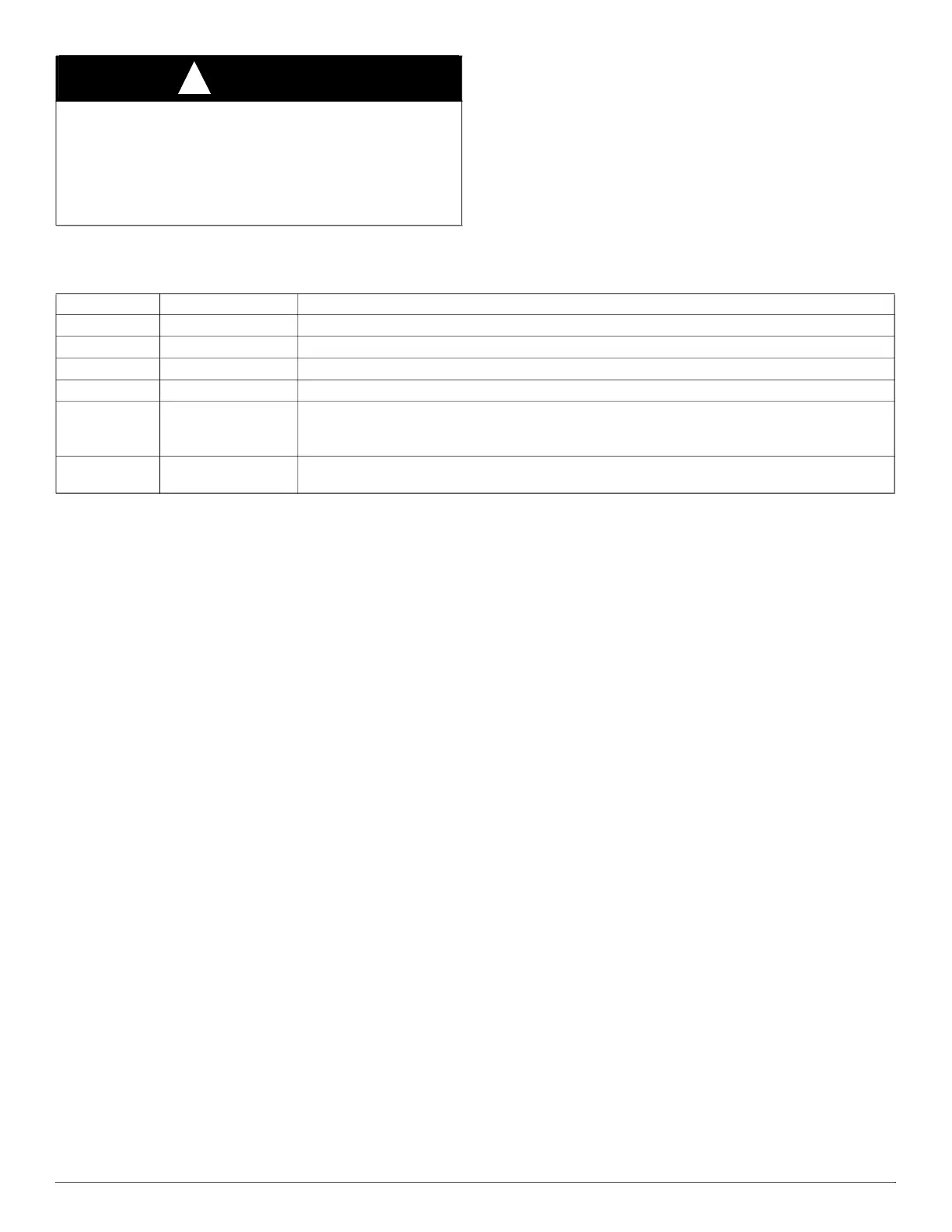59SC2E: Installation, Start-up, Operating and Service and Maintenance Instructions
Manufacturer reserves the right to change, at any time, specifications and designs without notice and without obligations.
54
c. To initiate the component test sequence, the control must be in
(idL) mode. no thermostat demands (W, Y, G). Select
component test (Ct) from menu select buttons to start the
component test sequence as shown in Table 22. Once initiated
the furnace control will perform the Reconnect thermostat wire
connected to R terminal on control board and re-install blower
door.
4. Operate furnace per instruction on door.
5. Verify furnace shut down by lowering thermostat setting below
room temperature.
6. Verify furnace restarts by raising thermostat setting above room
temperature.
CAUTION
!
SHOCK HAZARD
Failure to follow this caution could result in personal injury.
Do not tape or permanently allow the door switch to be bypassed.
Temporarily depress the door switch with one hand while accessing the
service buttons with your other hand. Do not touch uninsulated
electrical components.
Table 22 – Test Sequence
Display Operating Mode Function
tSt
Test Confirms start of Component Test mode.
PUr
Purge Inducer ON for 10 seconds before next stage. Inducer remains ON for test duration.
HSi
Hot Surface Igniter Hot Surface Igniter ON for 15 seconds, then OFF.
Fn
Fan Blower ON at 50% torque for 10 seconds, then OFF.
End
End Test
All component OFF except for Inducer for 10 seconds. Display returns to
iDl. If a thermostat input is
detected or fault condition activates during the test sequence, control will abort and display
End for 6
seconds.
Err
Error
Displayed if component test is not able start. Check for thermostat inputs or faults, and system status is Idle
(
iDl).