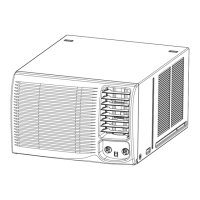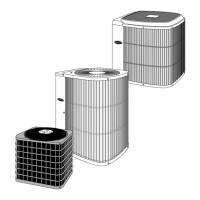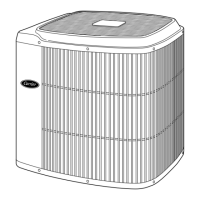OWNER
’
S GUIDE -
Indicates the selected operating mode.
Lights up when the signal from the remote control is transmitted. The receiving beep is heard from the unit.
Indicated the selected temperature.
Indicates the selected or remaining time of the ON TIMER and OFF TIMER modes.
Indicates the selected fan speed.
Indicates the selected timer mode, namely, ON TIMER or OFF TIMER mode.
1
2
3
4
5
6
6
Remote Control Display
5
6
OFF TIMER BUTTON - When the unit is turned on,
press the OFF TIMER button to select the desired
time, in hours, for the unit to turn off.
TEMPERATURE SELECTOR BUTTONS - If you set
the desired room temperature, then the unit will
maintain the room temperature at the set
temperature. In COOL mode, if the room tempera-
ture is higher than setting, the compressor will be
automatically turned on to provide a cooling
effect. On the other hand, if the room tempera-
ture is lower than the setting, the compressor will
be automatically turned off to stop cooling
operation. However, the fan will continue to cir-
culate air even if the compressor is turned off.
AUTO
FURN.
ON OFF
TIMER
COOL
DRY
FAN
LOW
HIGH
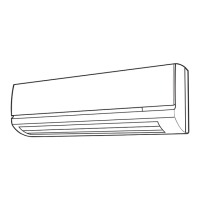
