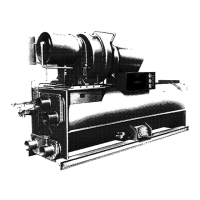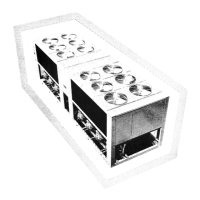7
Comfort
Link™ Compressor Protection (CCP)
Board —
One CCP board controls up to 2 compressors.
The CCP provides the following functions:
• compressor main contactor control
• Wye-Delta contactor transition
• compressor ground current protection
• motor temperature reading
• high-pressure protection
• reverse rotation protection
• current imbalance protection
• compressor oil solenoid control
• motor cooling solenoid control
• LEN communications
• starting and running overcurrent protection
The CCP has the following 4 output relays and 3 inputs:
OUTPUTS:
• compressor contactor
• compressor oil solenoid
• compressor motor cooling solenoid
• Wye-Delta transition relay
INPUTS:
• motor temperature
• three-phase current
• high-pressure switch
A diagram of the CCP board is shown in Fig. 4. One CCP
board is installed on 30GXN,R080-178 and 30HXA,C076-186
units and two CCP boards are installed on 30GXN,R204-350
and 30HXA,C206-271 units. The address for each CCP board
is set using DIP (dual in-line package) switches. For CCP1
(compressor A1 and B1), DIP switch 1 should be set to ‘L’
(‘On’ position for LEN communication). Switches 2, 3 and 4
should be set to ‘0’ (“OFF” position). For CCP2 (compressor
A2 for 30GXN,R204-268 and 30HXA,C206-271 and com-
pressor B2 for 30GXN,R281-350), switch 1 should be set to
‘L’ and switches 3 and 4 should be set to ‘1’ (“ON” position).
Switch 2 should be set to ‘0’ (“OFF” position). See Table 4 for
CCP board connections. The CCP has a reset button located
between the DIP switch and the J10 connector.
Each compressor's MTA (must trip amps) setting is commu-
nicated to the MBB during the initialization period. See Table 5
for DIP switch settings.
L
1
1
S
SW1
SW2
SW3 SW4
00
12
3
4
5
1
2
3
1
2
3
4
5
4
3
2
1
3
2
1
3
2
1
1
2
3
4
3
2
1
8
1
8
1
GREEN LED
COMP A1/A2
MTA HEADER
RED LED
COMP B1/B2
MTA HEADER
J1
J7
J6
J9
J8
J4
J5
J2
J3
J10
J11
RESET
BUTTON
DIP
SWITCH
1
2
3
4
1
2
3
1
2
3
1
2
3
0
0
S
L
11
ON
ON
LEGEND
NOTES:
1. The red LED blinks continuously when the mod-
ule is operating properly.
2. The green LED blinks continuously when com-
municating properly with MBB.
3. On all connectors, pin 1 is identified by a “●”.
4. Control power to CCP board must be off before
making any changes to DIP switch settings.
5. DIP switch 2 disables compressor ground current
protection, ON = DISABLE.
LED — Light-Emitting Diode
MBB — Main Base Board
MTA — Must Trip Amps
L—LEN (Local Equipment Network)
S—SIO (Sensor Input/Output)
Fig. 4 —
Comfort
Link™ Compressor Protection (CCP) Board

