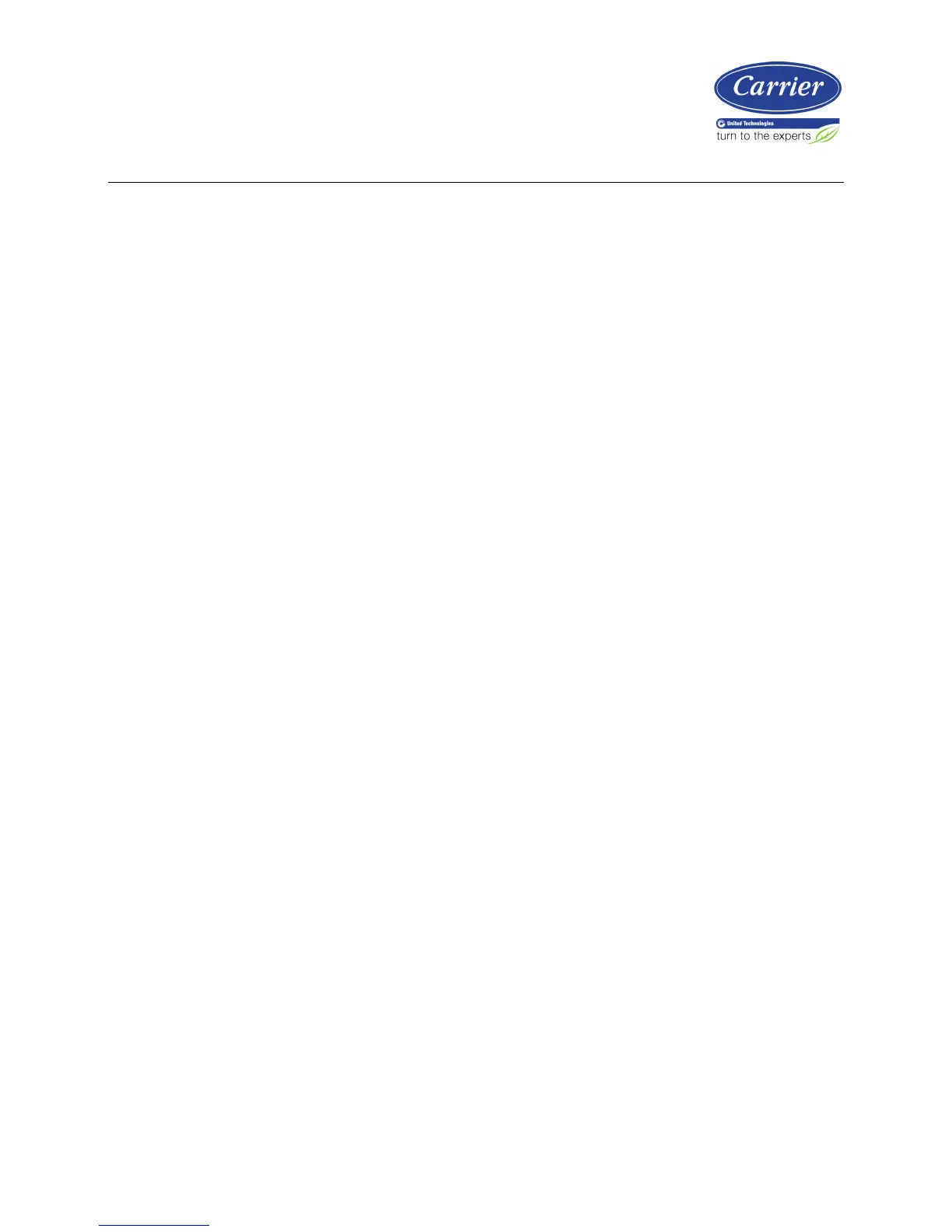Contents
What is the Carrier Connect™ Wi-Fi Thermostat? ..................................................................................................... 1
Specifications ................................................................................................
................................
........................ 1
Wiring the Carrier® Connect™ Wi-Fi Thermostat ..................................................................................................... 2
To wire the thermostat to equipment ................................................................................................................ 2
To wire and mount the thermostat .................................................................................................................... 7
To connect a remote input (sensor or contacts) .............................................................................................. 9
Registering and setting up a mobile device for enhanced access ................................
........................................ 12
Using the Connect website or app .................................................................................................................. 13
Configuring the system ............................................................................................................................................. 16
To configure advanced SYSTEM SETTINGS.................................................................................................... 17
Operating your system using the Carrier® Connect™ Wi-Fi Thermostat .............................................................. 23
Occupancy ........................................................................................................................................................... 23
Supply fan ........................................................................................................................................................... 23
Cooling ................................................................................................................................................................. 24
Econ enable ........................................................................................................................................................ 24
Heating ................................................................................................................................................................ 25
Dehumidification ............................................................................................................................................... 25
Humidification .................................................................................................................................................... 26
Filter status ......................................................................................................................................................... 26
Holidays ............................................................................................................................................................... 26
Using the Carrier® Connect™ Wi-Fi Thermostat's screens .................................................................................... 27
HOME ................................................................................................................................................................... 27
SETPOINT ............................................................................................................................................................ 28
MODE ................................................................................................................................................................... 29
SETTINGS ............................................................................................................................................................ 29
HUMIDITY ............................................................................................................................................................ 29
FAN ....................................................................................................................................................................... 31
PROGRAM ........................................................................................................................................................... 31
HOLIDAY .............................................................................................................................................................. 32
BANNER ............................................................................................................................................................... 32
DATE and TIME ................................................................................................................................................... 33
SOFTWARE screen and BACKLIGHT screen .................................................................................................. 33
ADVANCED .......................................................................................................................................................... 33
FILTER .................................................................................................................................................................. 34
LOCKOUT ................................................................
................................
............................................................. 34
CLEAN .................................................................................................................................................................. 35
LOG................................
................................
....................................................................................................... 35
STATUS ................................................................................................................................................................ 35
SERVICE ............................................................................................................................................................... 36
Installation test .......................................................................................................................................................... 37
Troubleshooting ................................................................
................................
......................................................... 38
Outputs based on demand and configuration .............................................................................................. 38
Fault definitions ................................................................................................................................................. 39
Recovering from a power outage .................................................................................................................... 40
Document revision history ........................................................................................................................................ 41
