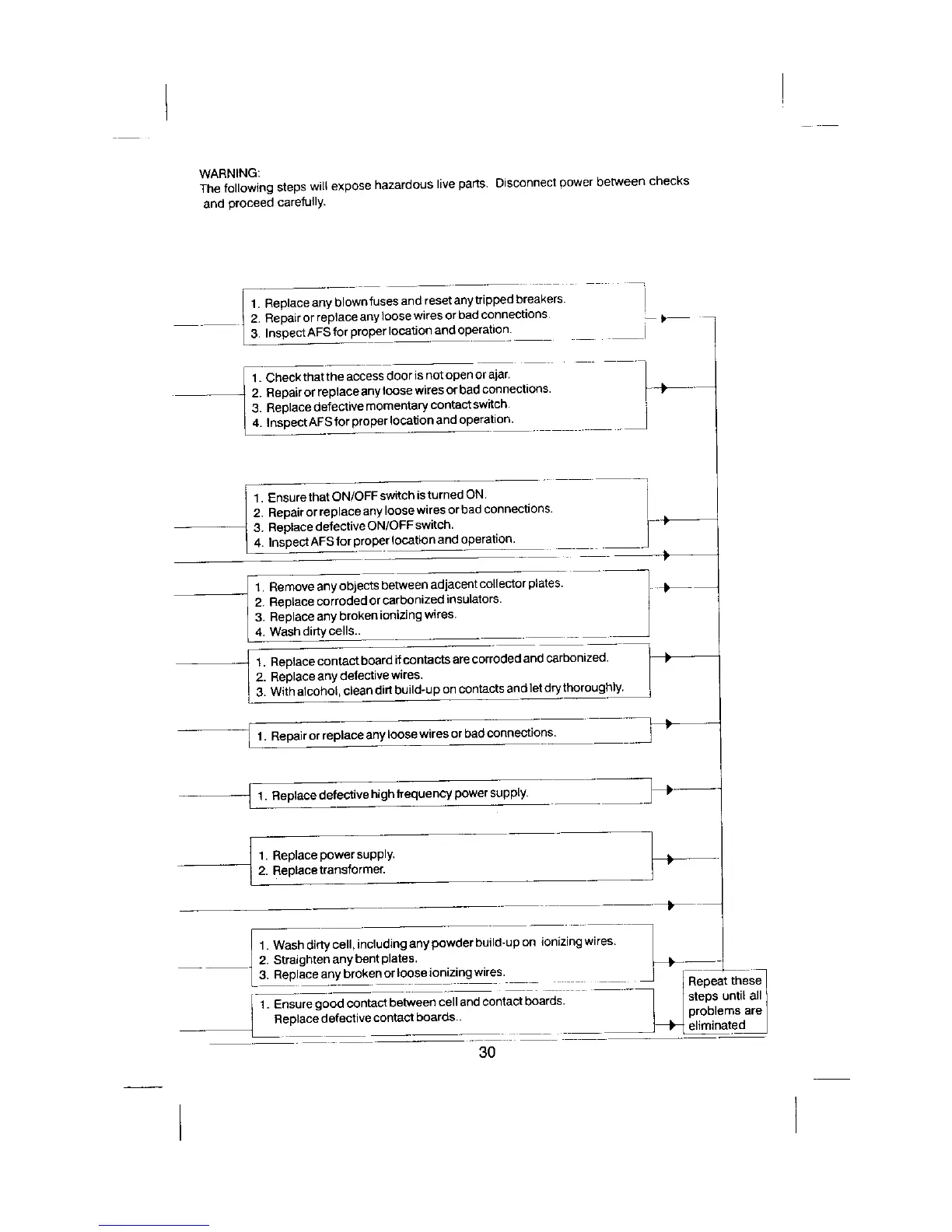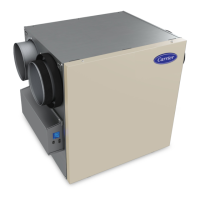WARNING:
The following steps will expose hazardous live parts. Disconnect power between checks
and proceed carefully.
1. Replace any blown fuses and reset anytripped breakers
2. Repair or replace any loose wires or bad connections
3. Inspect AFS for proper location and operation.
1. Check that the access door is notopen or ajar.
2. Repair or replace any loose wires or bad connections.
3. Replace defective momentanJ contact switch.
4. Inspect AFS for proper location and operation.
1. Ensure that ON/OFF switch isturned ON.
2. Repair or replace any loose wires or bad connections.
3. Replace defective ON/OFF switch.
4. Inspact AFS for proper location and oparat_on.
1. Remove any objects between adjacent collector plates.
2. Replace corrodedor cardonizedinsuletors.
3. Replace any broken ionizing wires.
4, Wash dirtycells..
1, Replace contaot board ifcontacts are corroded and carbonized.
2. Replace any defective wires.
3. With alcohol, clean dirt build-up on contaefs and let dry thoroughly.
1. Repair or replace any loose wires or bad connections.
1. Replace defective high frequency power supply.
I1 Replace power supply.i Replace transforme_
_32_Wash dirty cell, including any powder build-up on ionizing wires. |
Straighten any bent plates.
Replace any broken orloose ionizing wires. I "r-- -
_. _.-_.-=._i_ _ = - _ JRepeat these I
I1. Ensure good contact between cell and contact boards. 1 steps until all
Replace defective contact boards.. } . I problems are I
j_Leliminated J
3O
